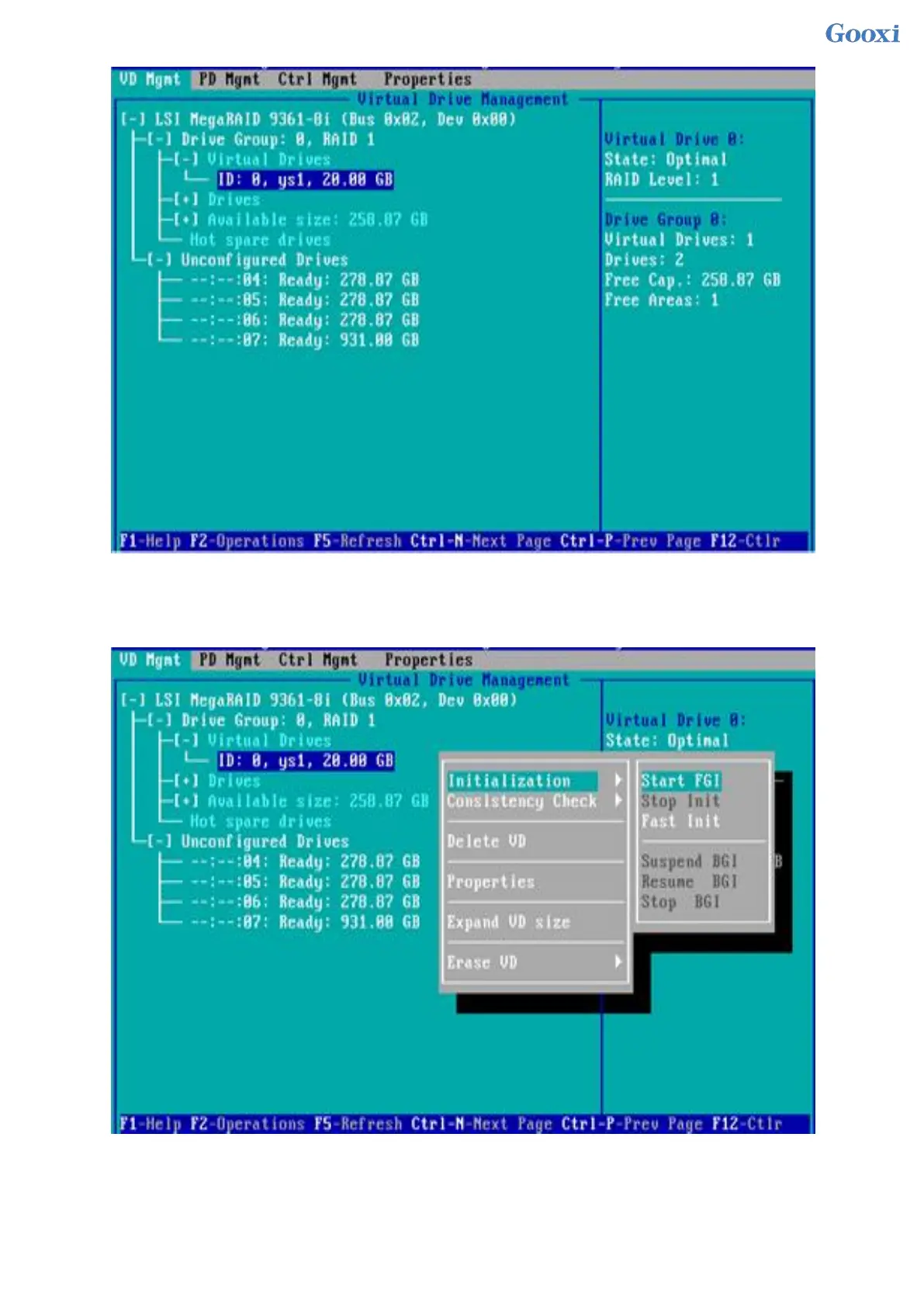186
Figure 6- 123
Enter the interface shown in Figure 6-124 and select Initialization->Start FGI.
Figure 6-124 Select Initialization- >Start FGI
Figure 6- 124
BGI: Backgroud Initialization, background initialization, first initialize part of the RAID space for writing
data, and the rest of the space is initialized in the background.
FGI: Full Groud Initialization, the whole disk is initialized, all the space of the RAID is initialized, and the