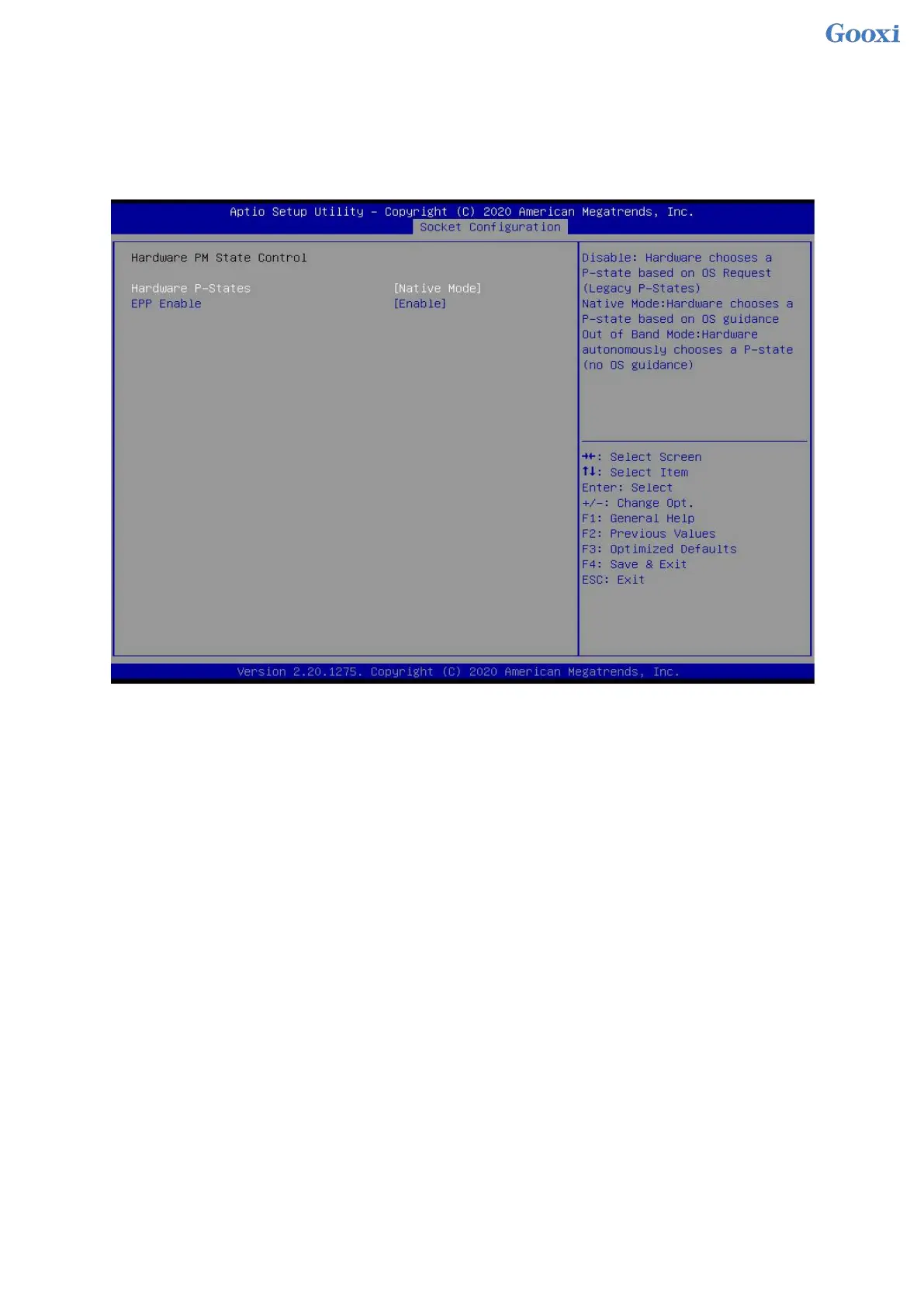96
Disable
Default: Enable
5.2.33 Hardware PM State Control
Figure 5- 34
Hardware P-State
The hardware selects whether the P-State state is actively set by the OS. The default value is determined
according to the actual test. The menu options are:
Disable : Hardware selects P-States based on legacy OS requests
Native Mode: Hardware selection P-State based on legacy OS boot
Out of Band Mode: Hardware is automatically selected, no OS boot required
Native Mode with No Legacy Support
Default: Native Mode
EPP Enable
EPP enable setting, the menu options are:
Enable
Disable
Default: Enable