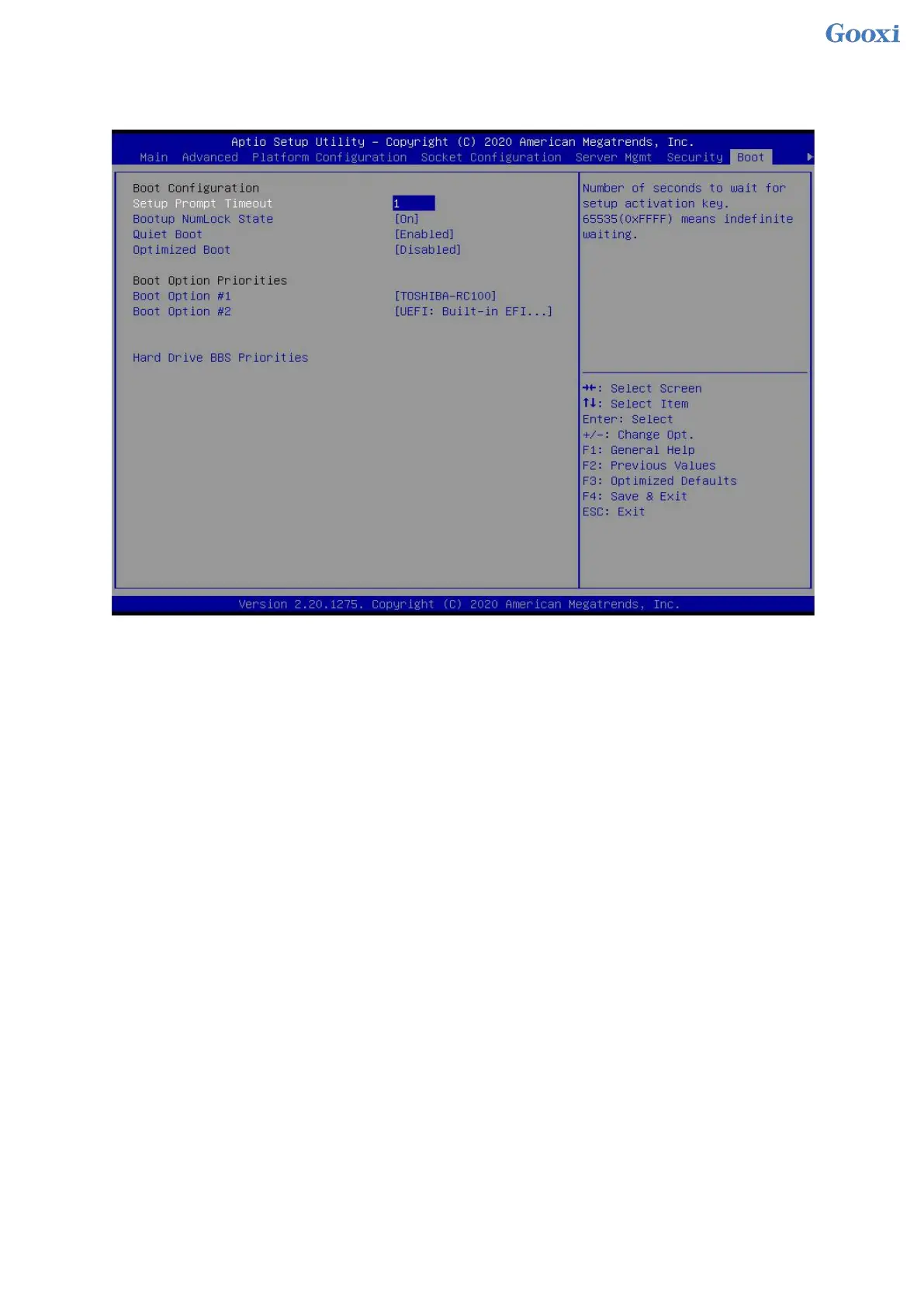112
5.2.47 Boot menu
Figure 5- 50
Setup Prompt Timeout: Setup prompt timeout setting, set the time to wait for the Setup activation key, the
maximum value is 65535 seconds, and the default value is 1.
Bootup Numlock State
During the boot process, the keyboard Numlock indicator light state switch setting, the menu options
are:
On : open
OFF : off
Default: On
Quiet Boot
To turn Quiet Boot on and off, the menu options are:
Disabled: Disable Quiet Boot, and POST information will be displayed at this time
Enabled: Enable Quiet Boot, and the OEM Logo will be displayed at this time
Default: Enabled
Optimized Boot
Turn on and off the Optimized Boot function, the menu options are:
Disabled: Disable Quiet Boot
Enabled: Enable Quiet Boot, which will disable Csm support and connect network devices to reduce
startup time
Default: Disabled
Boot Option Priorities
The list of startup options, this list is displayed dynamically and is determined by the number of startup
options in the system. When there is no startup item, it will not be displayed.
XXXX Driver BBS Priorities
XXXX device BBS priority setting