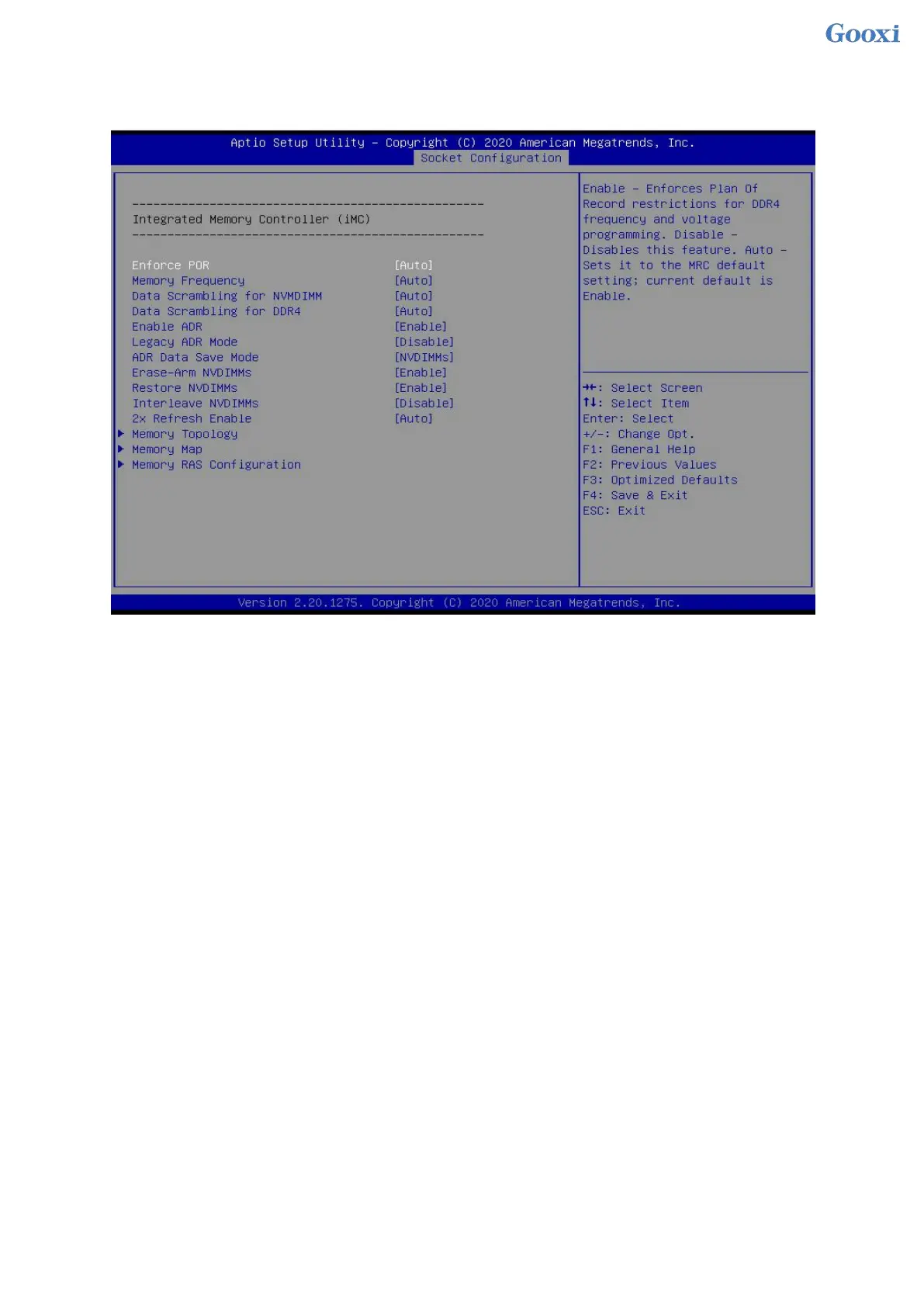86
5.2.26 Memory Configuration
Figure 5- 27
Enforce POR
To enforce POR settings, the menu options are:
Auto
POR : execute POR
Disable
Default: Auto
Memory Frequency
Memory frequency setting, the menu options are:
Auto
800
1000
1066
1200
1333
1400
1600
...
Default: Auto
Data Scrambling for NVDIMMs
NVDIMM data scramble switch settings, the menu options are:
Auto
Disable
Enable
Default: Auto