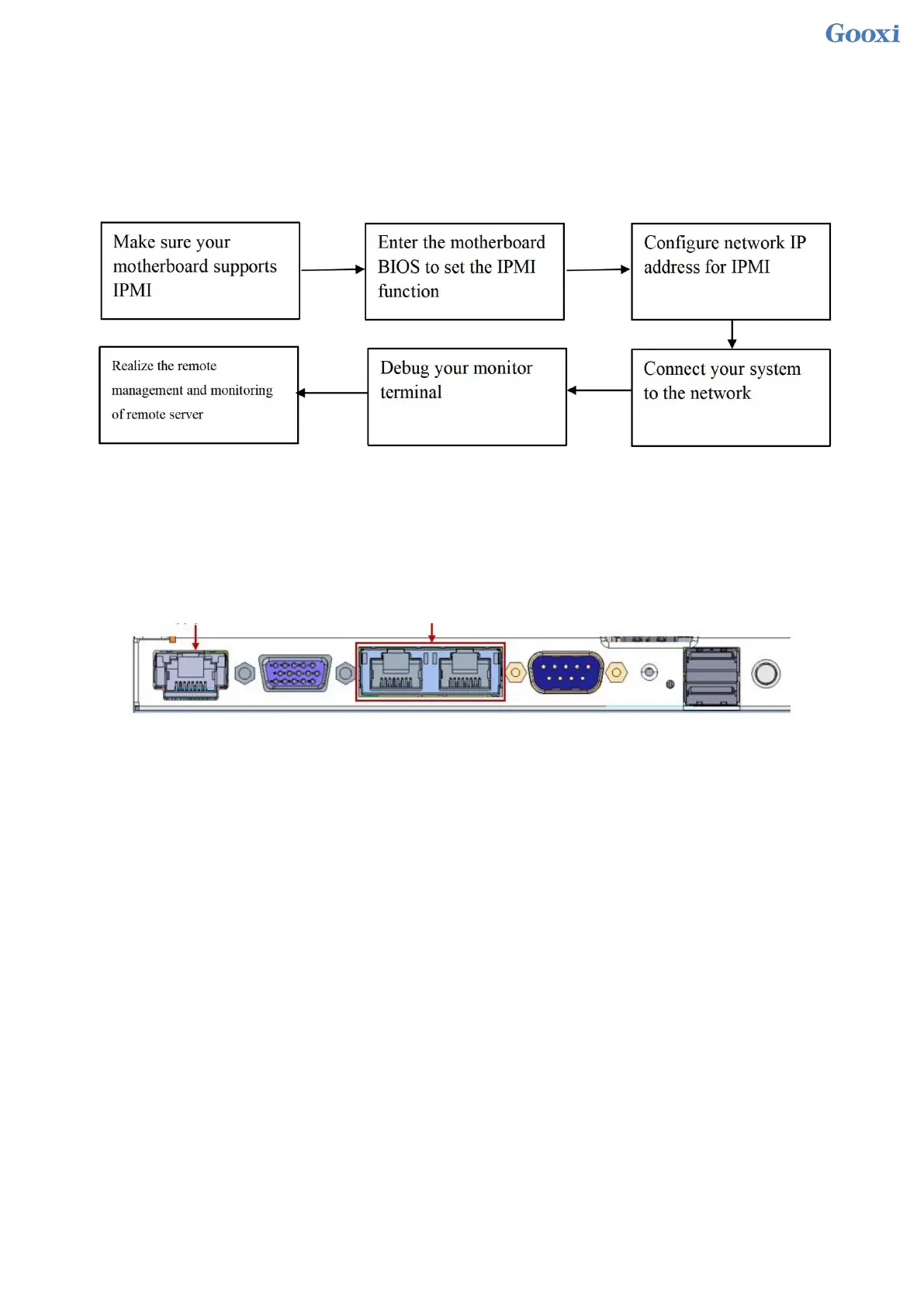193
Chapter 7 IPMI Rapid Deployment
7.1 Rapid Deployment of IPMI Process
Figure 7-1 shows the general process of how to quickly deploy the IPMI function of the server.
Figure 7-1 IPMI deployment process
7.1.1 Make sure the motherboard supports the IPMI function
Check your motherboard manual and confirm that your motherboard supports IPMI, and then find the dedicated
IPMI network port for the motherboard, or you can choose a shared network port, as shown in Figure 7-2.
Dedicated Port Shared Port
Figure 7-2 Motherboard dedicated network port
7.1.2 Enter BIOS to set IPMI function
Reboot your system and press ESC or DEL key while the device is booting to enter the motherboard BIOS
system. The BIOS setting interface is shown in Figure 7-3 below.