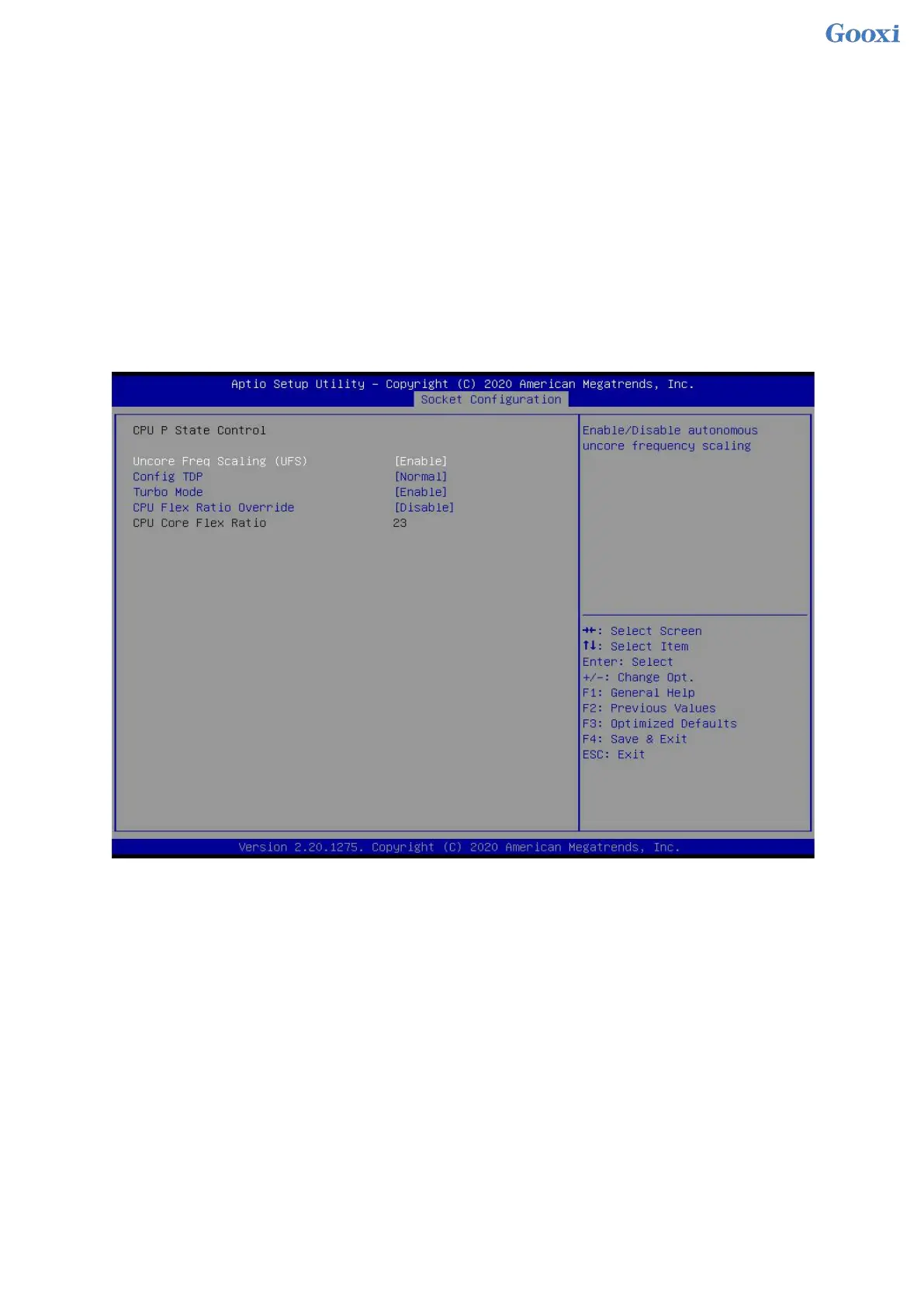95
Hardware power management state control submenu;
CPU C State Control
CPU C state control setting submenu;
Package C State Control
Package C status control submenu;
CPU-Advanced PM Tuning
CPU performance and power saving tuning submenu;
Socket RAPL Configuration
Socket RAPL configuration submenu;
5.2.32 CPU P State Control
Figure 5- 33
Uncore Freq Scaling (UFS)
Uncore frequency extension settings, the menu options are:
Enable
Disable
Default: Enable
Config TDP
TDP level settings, the menu options are:
Normal
Level 1
Level 2
Default: Normal
Turbo Mode
Dynamic acceleration switch settings, the menu options are:
Enable