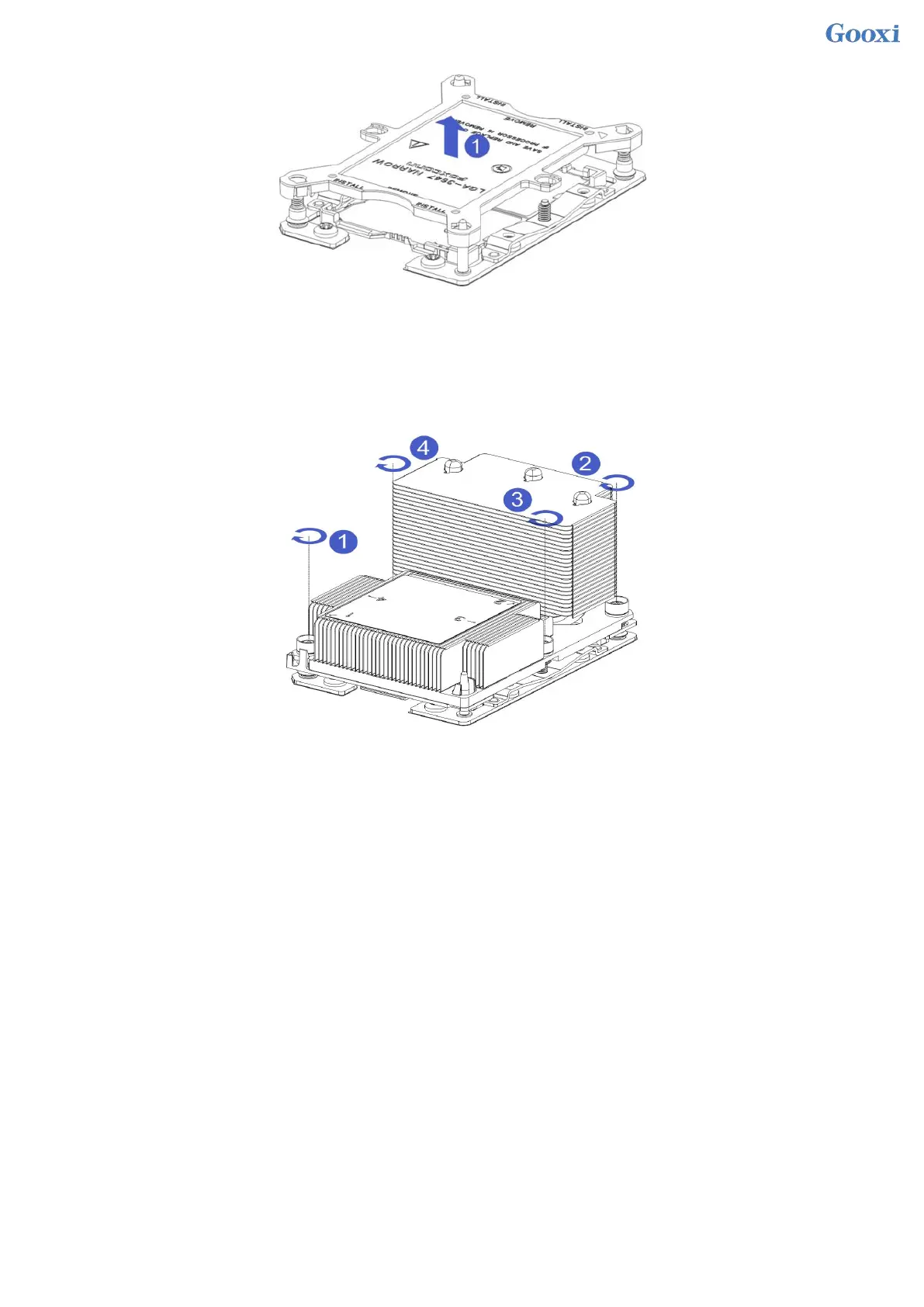40
Figure 3- 1
2. Align the heat sink with the heat sink fixing studs on the CPU base, and tighten the heat sink fixing screws in
sequence according to the instructions. (As shown below)
NOTE: The pins on the motherboard are extremely fragile and easily damaged. To avoid damaging the
motherboard, do not touch the processor or processor socket contacts.
Figure 3- 2
3.3 Memory installation
3.3.1 Memory Support Specifications
The motherboard supports 64GB R-DIMM, 128GB LR-DIMM, 256GB 3DS LRDIMM DDR4 memory, up to
3200 MHz (2933MT/s is only achieved with a single memory per channel, depending on the CPU SKU).
Note: Please use memory modules with the same CAS delay value on this motherboard. It is recommended
that you use the same capacity and the same frequency memory produced by the same manufacturer.