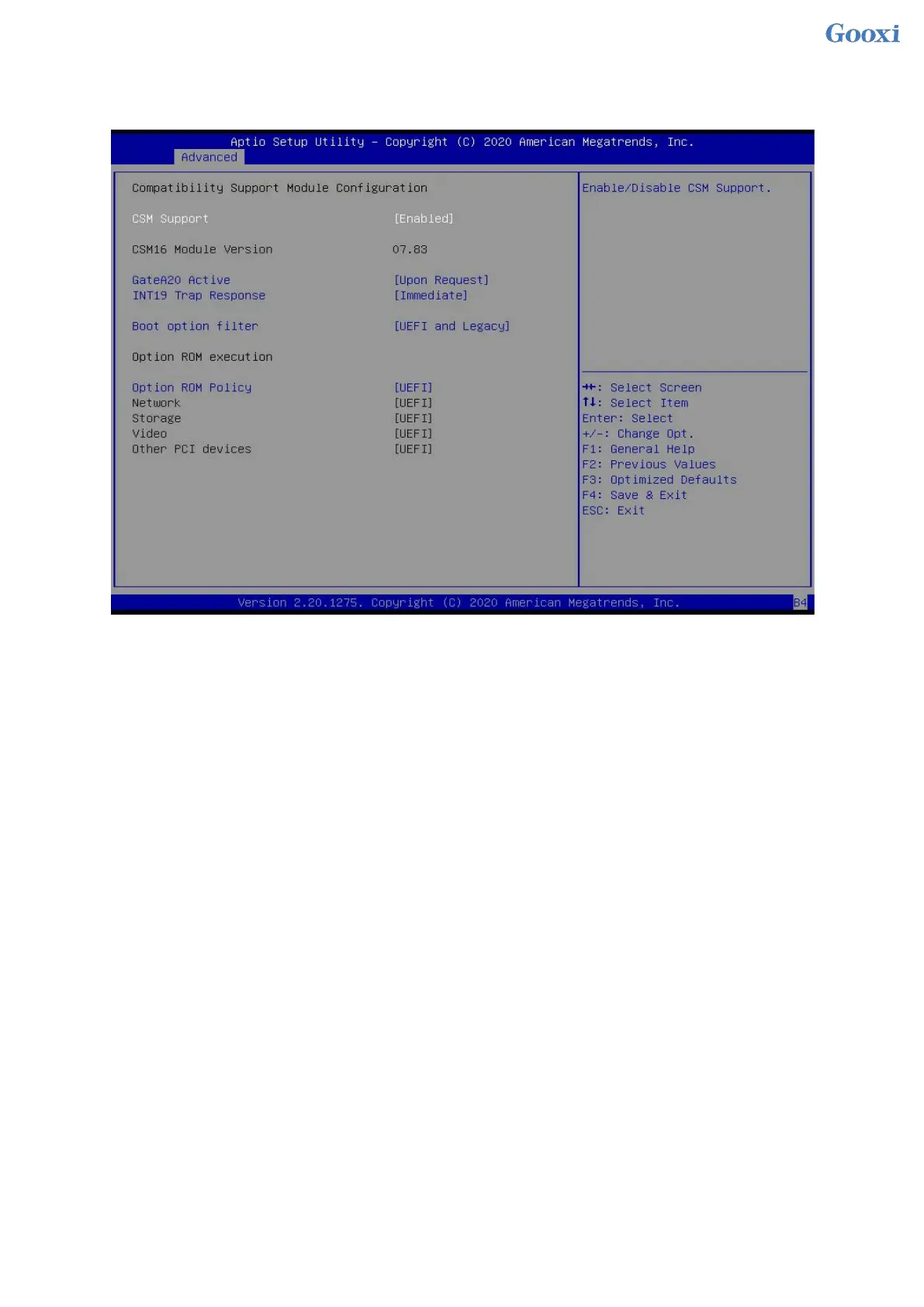69
5.2.11 CSM Configuration
Figure 5-10
CSM Support
To enable or disable compatible support modules, the menu options are:
Disabled
Enabled
Default: Enabled
GateA20 Active
The control mode setting of the A20 address line, the menu options are:
Upon Request: if needed
Always
Default: After Request
INT19 Trap Response
Interrupt, capture signal response settings, the menu options are:
Immediate: respond immediately
Postponed: Delayed response
Default: Immediate
Boot option filter
Startup option class control switch, the menu options are:
UEFI and Legacy: UEFI and Legacy Boot Items
UEFI only: UEFI Boot items
Legacy only: Legacy Boot items
Default: UEFI and Legacy
Option ROM Policy
Select the Option ROM execution method, the menu options are:
UEFI: UEFI mode