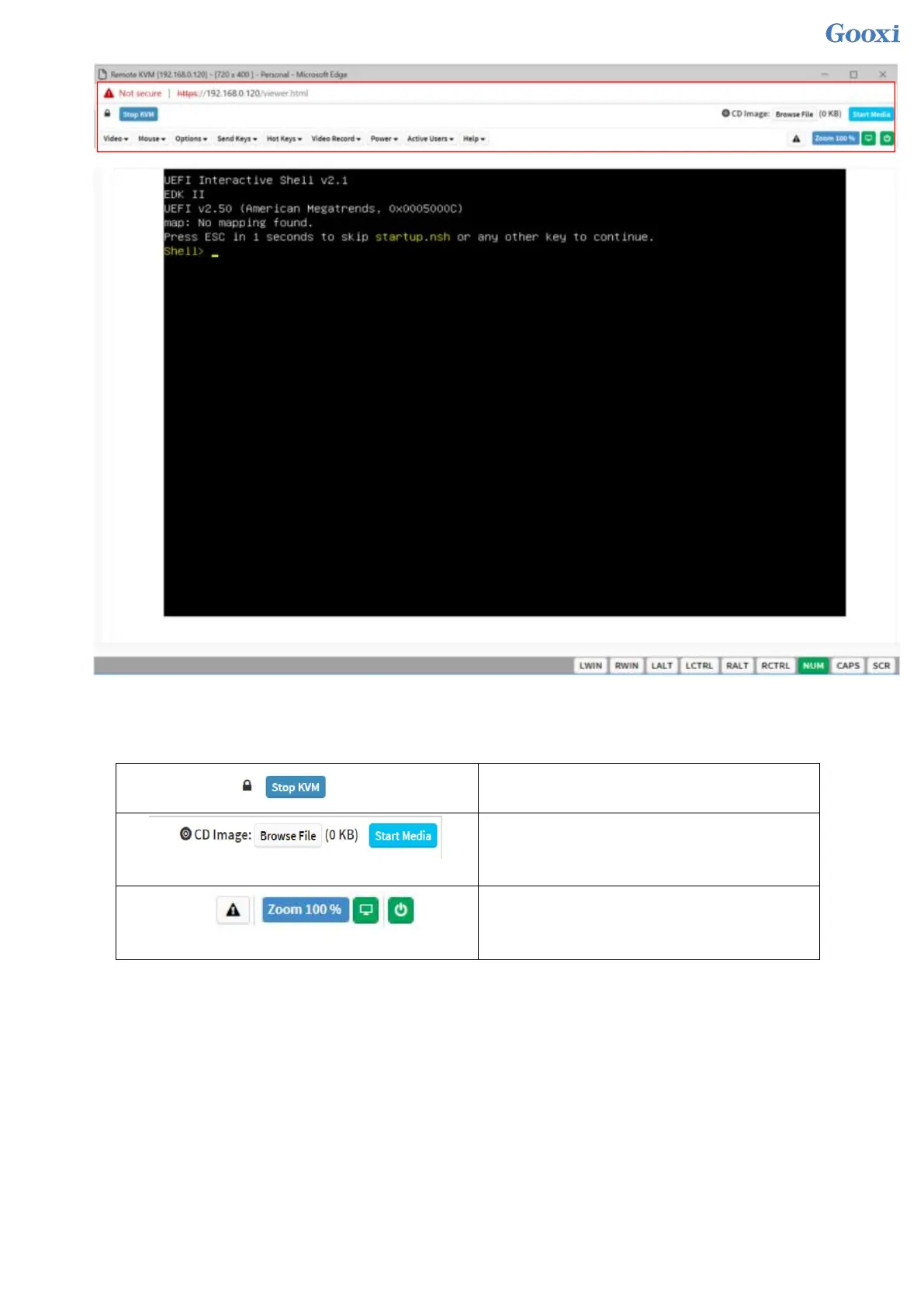201
Figure 7-13 Composition of KVM interface
7.2.6 Remote control shortcut operation
Hanging on the CD image, generally used to
remotely install the operating system
The host display is unlocked, the server is turned
on/off
Table 1- 41
7.2.7 Introduction to SOL
Click Activate Java SOL on the page shown in Figure 7-14 to open the interface shown below.
Server remote screen display