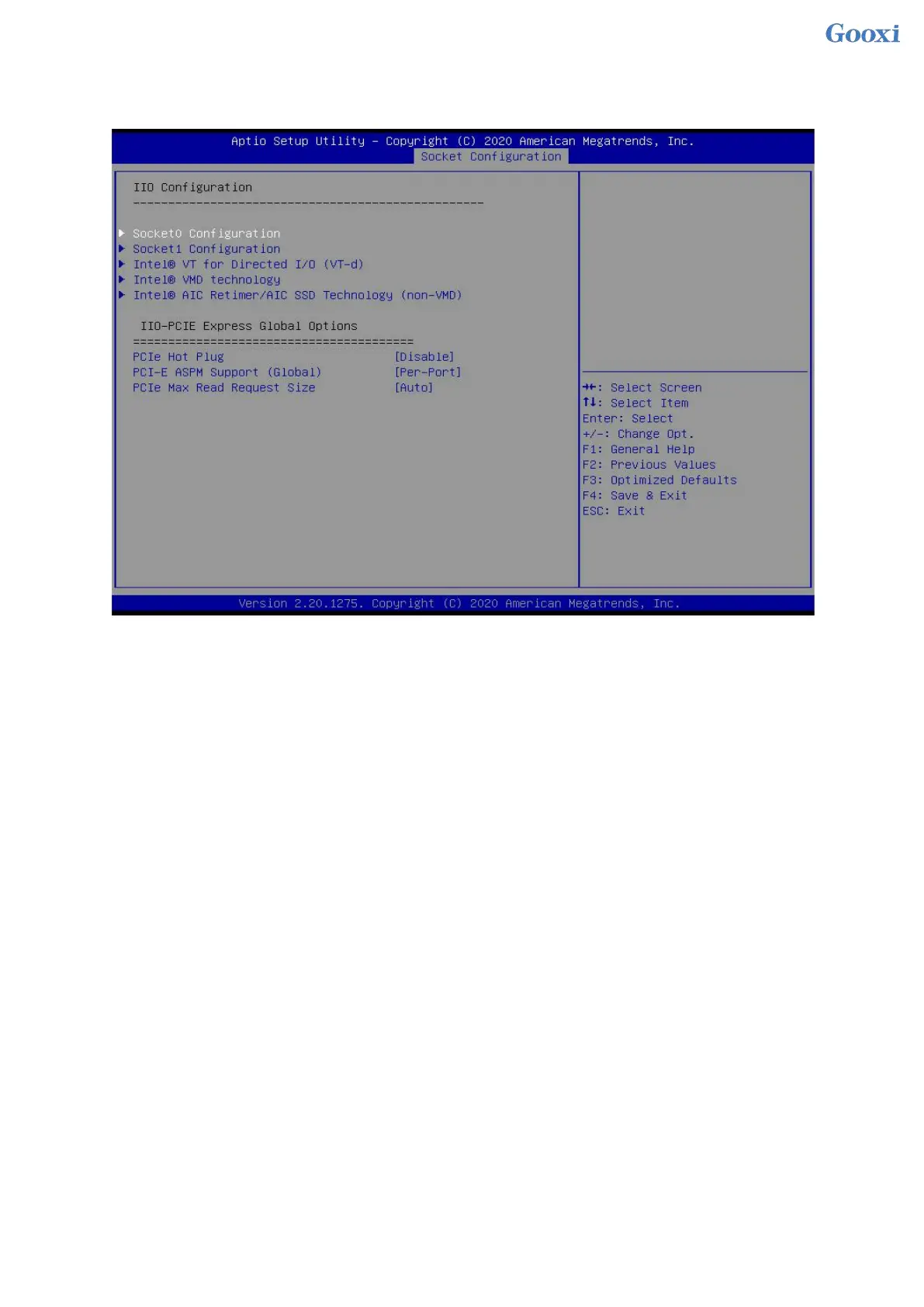92
5.2.30 Socket Configuration
Figure 5- 31
SocketN Configuration
The SocketN configuration submenu is used to set the Link speed, Max Payload Size, ASPM and other
settings of the device on the PCIE of CPU0, and display the link status of the current PCIE port, the
maximum link, the current link rate, etc.;
Intel(R) VT for Directed I/O (VT-d)
Intel VT-d technology related settings submenu, Intel VT-d technology switch settings;
Intel(R) VMD Technology
Intel VMD technology related settings submenu, switch settings of VMD on each PStack of each CPU;
Intel(R) AIC Retimer/AIC SSD Technology(non-VMD)
Intel AIC Retimer/AIC SSD technology related settings submenu, switch settings of AIC Retimer/AIC
SSD technology on each PStack of each CPU.
PCIe Hot Plug
PCIe hot-plug switch settings, the menu options are:
Enable
Disable
Default: Disable
PCI-E ASPM Support(Global)
PCIE ASPM master switch settings, the menu options are:
Disable
Per-Port: each port
L1 Only
Default: Per-Port