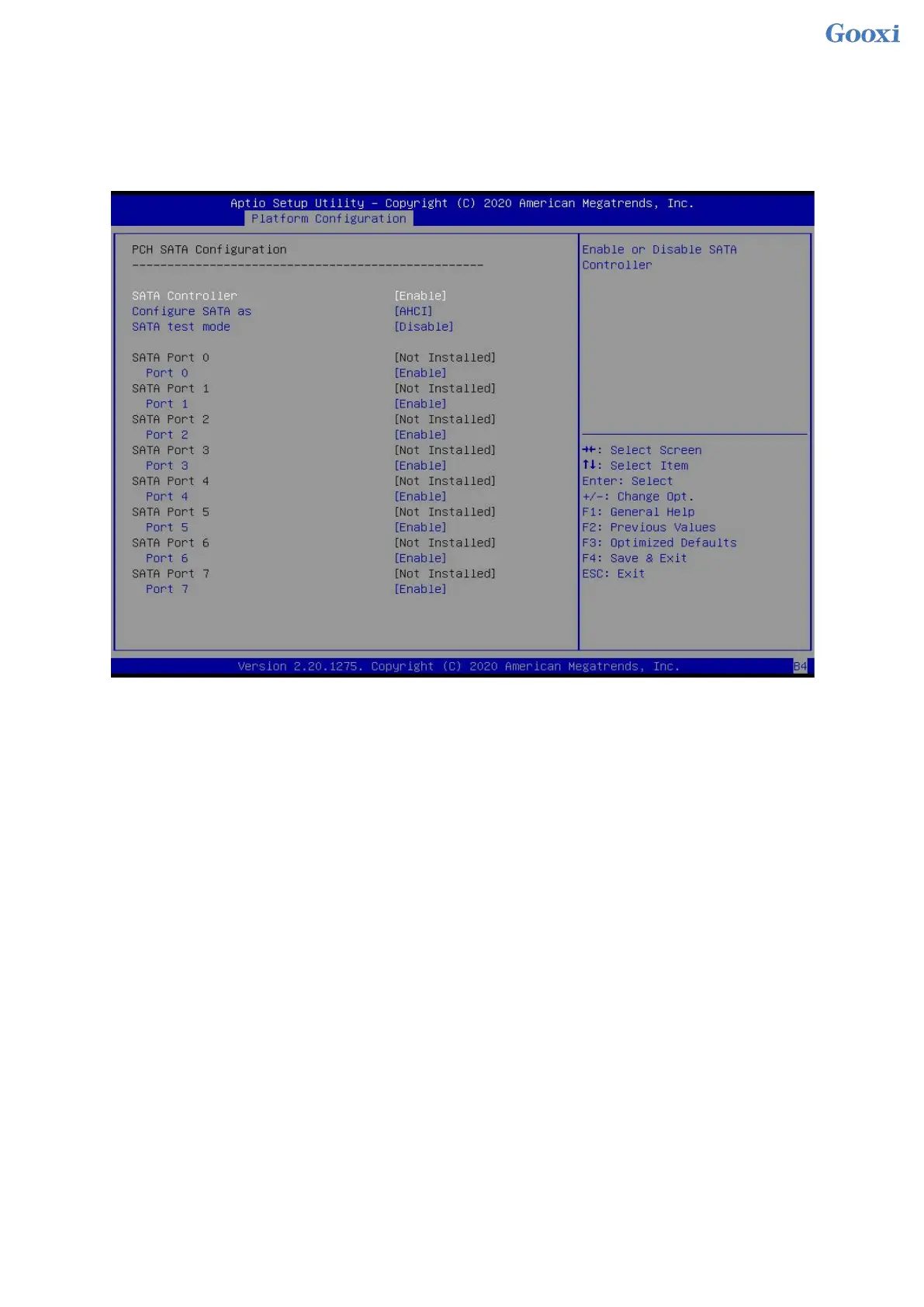74
5.2.16 PCH SATA Configuration
Figure 5- 16
SATA Controller
SATA controller switch, control to turn on and off the SATA controller, the menu options are:
Disabled: Disable the SATA controller.
Enabled: Enable the SATA controller.
Default: Enabled
Configure SATA as
SATA mode selection, the menu options are:
AHCI: Select SATA mode as AHCI mode.
RAID: Select SATA mode as RAID mode.
Default: AHCI
SATA test mode
SATA test mode switch, the menu options are:
Disabled
Enable
Default: Disable
SATA Port X
Displays device information on SATA Port 0~7, and displays Not Installed when no device is connected.
Port X
To control the opening and closing of SATA Port X, the menu options are:
Disabled: Disable SATA Port X.
Enabled: Enable SATA Port X.