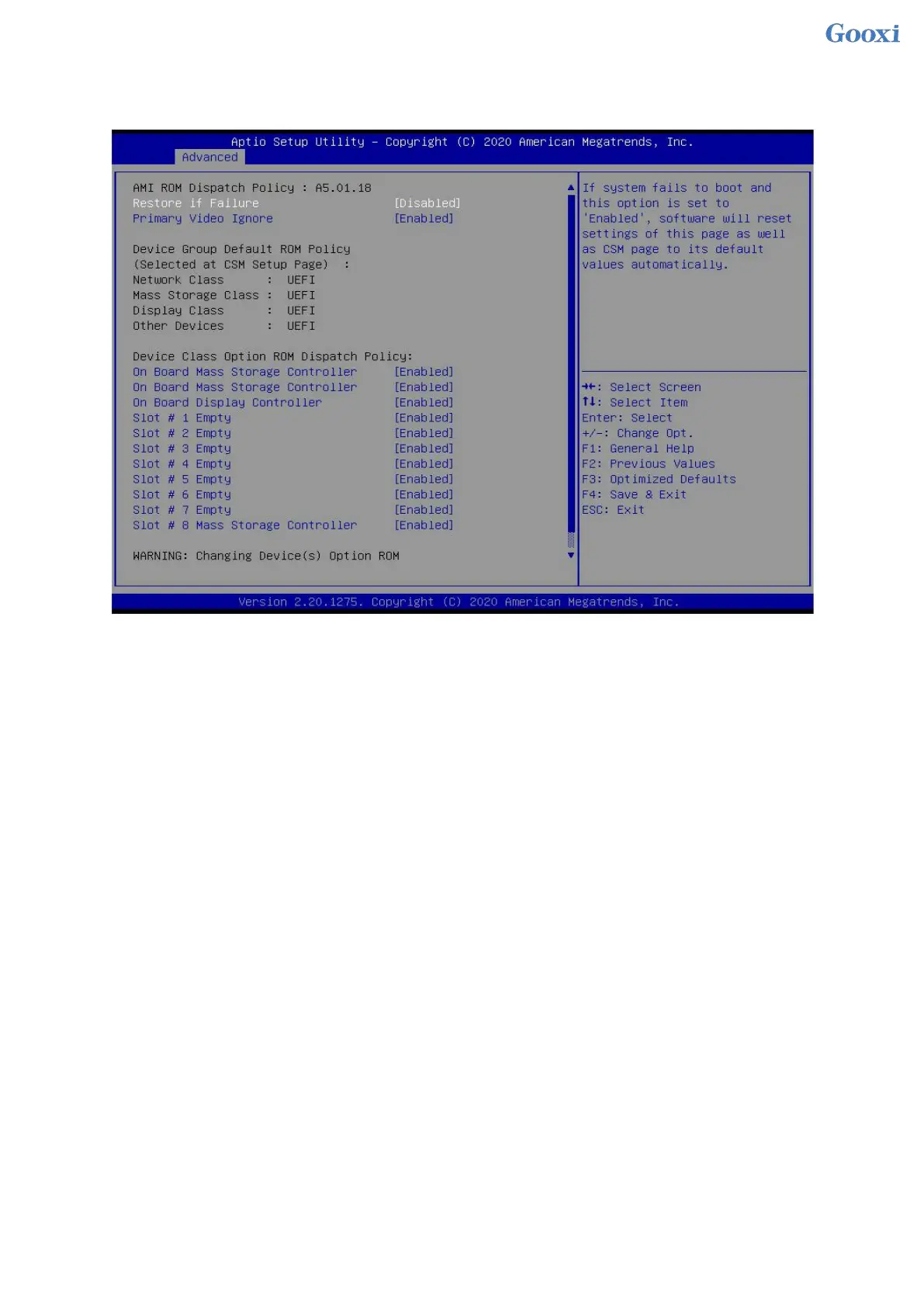67
5.2.9 Option ROM Dispatch Policy
Figure 5-8
Manage Option ROM call policy
Restore if Failure
To recover from a failure, the menu options are:
Enabled
Disabled
Default: Disabled
Primary Video Ignore
Ignoring the base graphics card, the menu options are:
Enabled
Disabled
Default: Enabled
On Board Mass Storage Controller
Onboard or external device controller, the menu options are:
Enabled
Disabled
Default: Enabled
On Board Mass Storage Controller
Onboard or external device controller, the menu options are:
Enabled
Disabled
Default: Enabled
On Board Display Controller
Onboard or external device controller, the menu options are:
Enabled