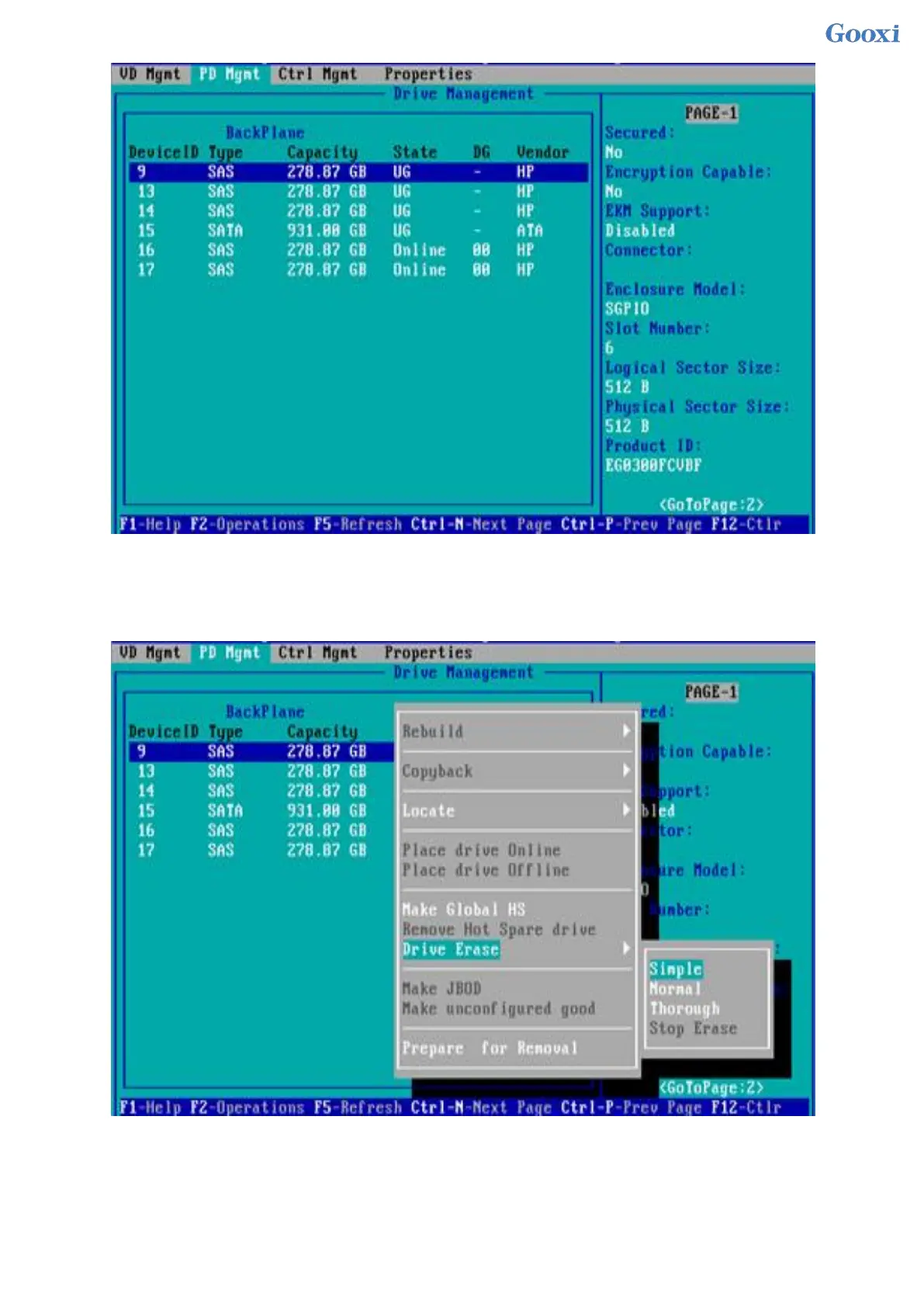188
Figure 6- 126
Enter the interface shown in Figure 6-127, select the erase mode (the default mode is recommended:
Simple), and press Enter.
Figure 6-127 Select Erase Mode
Figure 6- 127
Enter the interface shown in Figure 6-128, select Yes, and press Enter to complete the operation of
erasing the physical disk data.
Figure 6-128 Confirm Erase