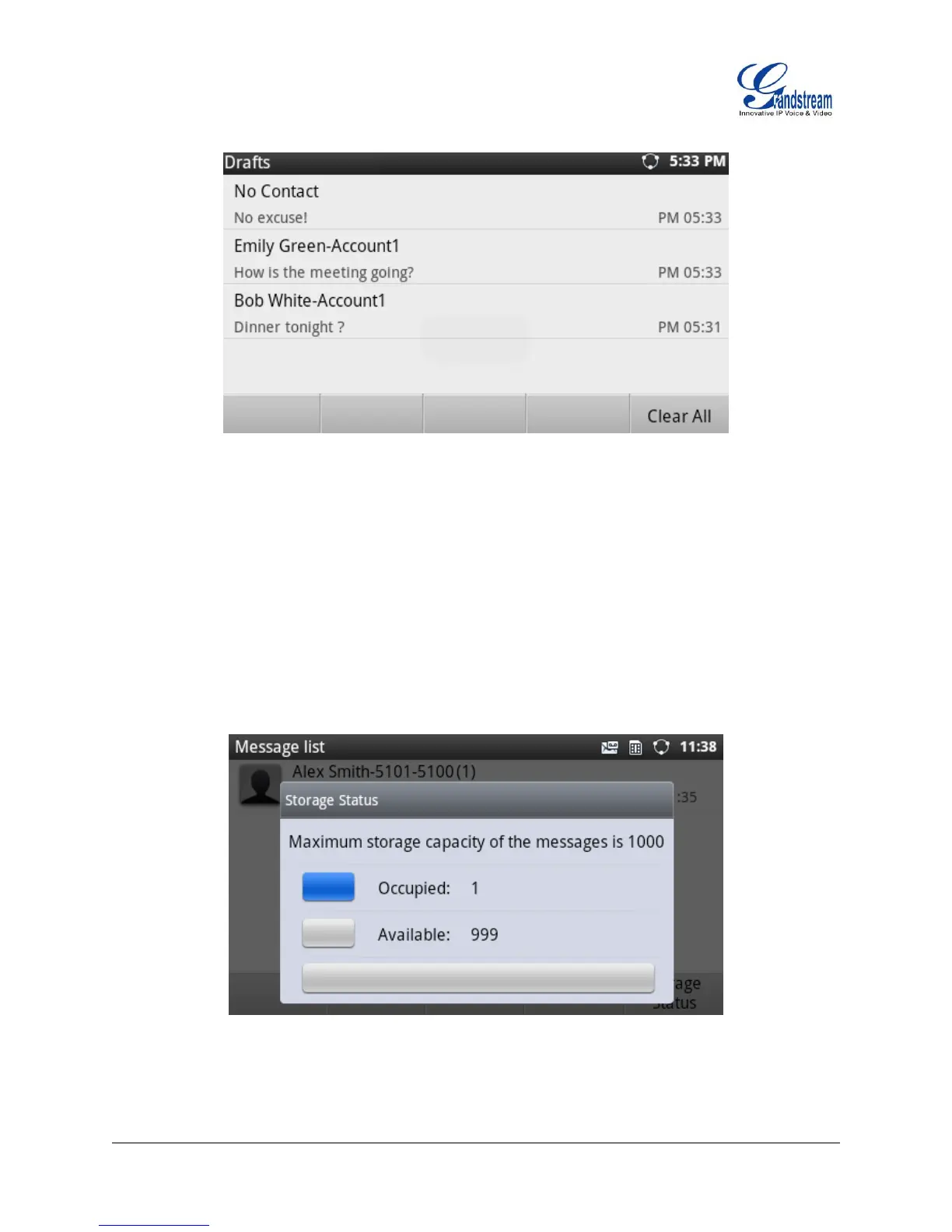Firmware Version 1.0.3.26 GXP2200 USER MANUAL Page 100 of 159
Figure 117: GXP2200 Message – SMS Draft List
Delete SMS
Tap on Delete in Figure 113: GXP2200 Message and select the message you would like to delete.
Then Tap on Delete again.
Check Storage Status
In Figure 113: GXP2200 Message, tap on Storage Status to display storage information. The
maximum storage capacity for GXP2200 message is 1000 messages.
Figure 118: GXP2200 Message - Storage Status
