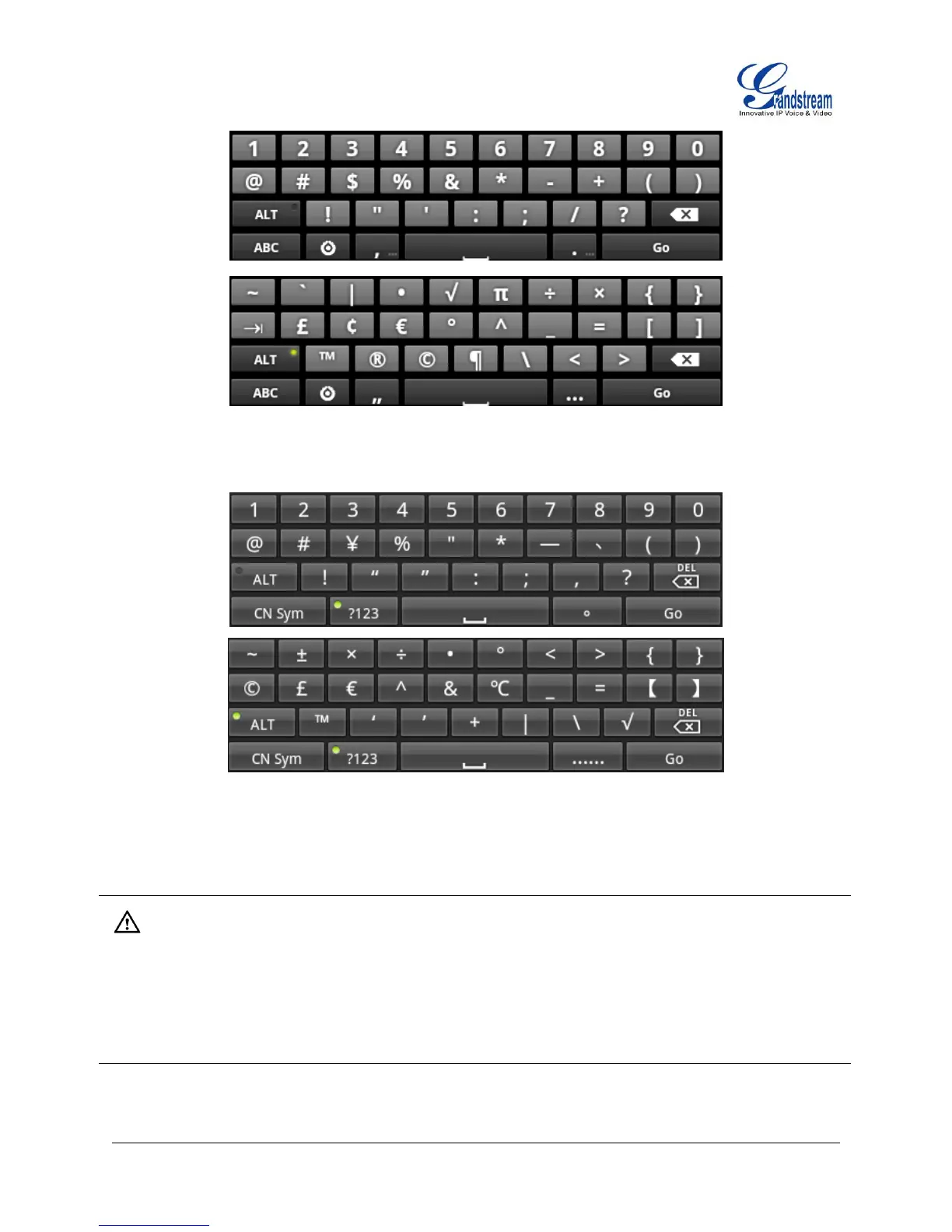Firmware Version 1.0.3.26 GXP2200 USER MANUAL Page 30 of 159
Figure 14: English Keyboard - Number and Symbols
Figure 15: Chinese Keyboard - Number and Symbols
Note:
To configure keyboard and input options, users could go to Settings -> Language & Keyboard ->
Keyboard Settings.
Users could press and hold on the input field for 2-4 seconds to activate the window for Input method
configuration.
