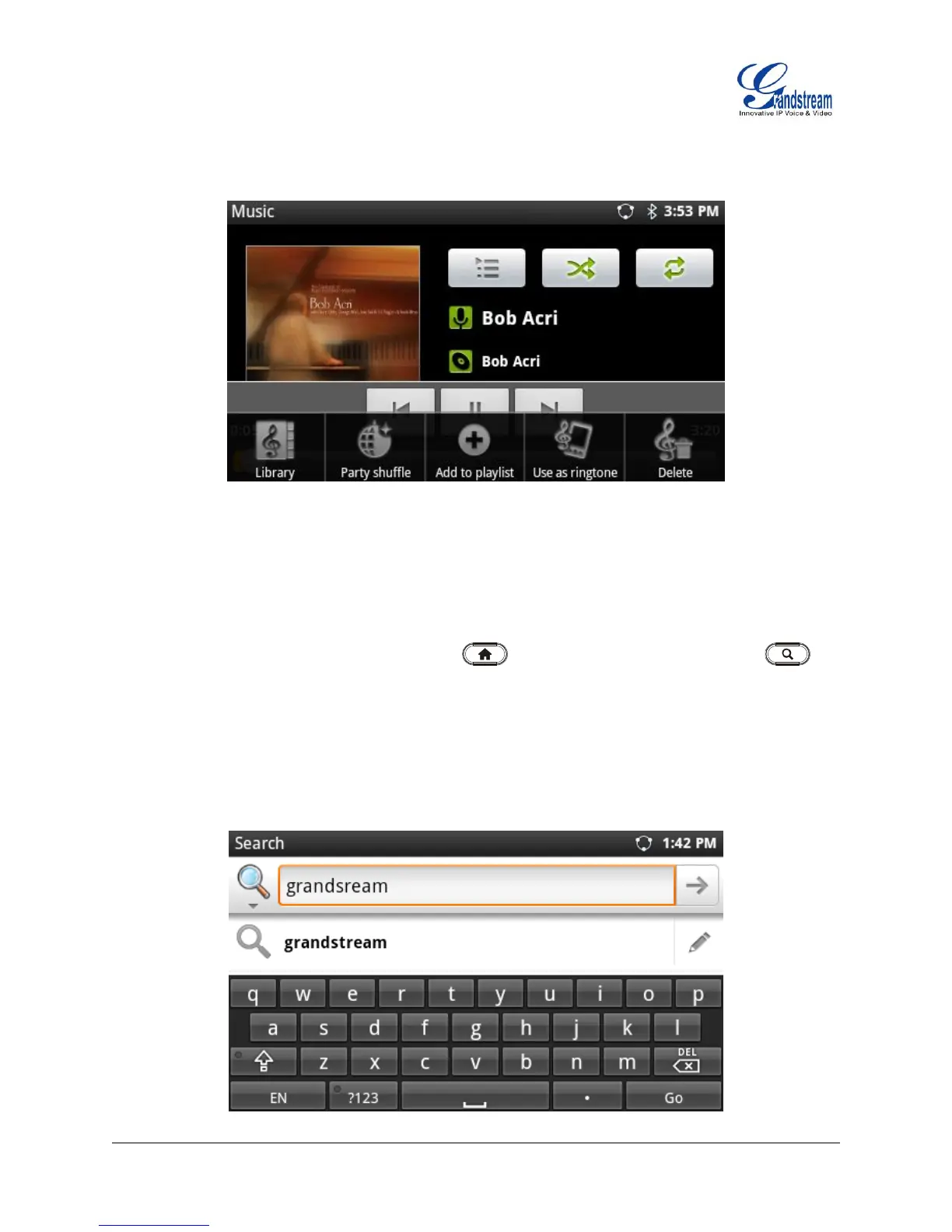Firmware Version 1.0.3.26 GXP2200 USER MANUAL Page 102 of 159
Play music in background. When the music is playing, tap on HOME button to go back to main
screen. The music will still be played in the MUSIC app running in background.
Figure 120: GXP2200 Music - Now Playing: MENU Options
SEARCH
GXP2200 Search app could be used to search information in web or in GXP2200.
Launch Search app. Return to HOME first and press the search button . Or
directly open the Search app from onscreen MENU.
Type to Search.
Search on Web. Type in the content you would like to search from the onscreen keyboard and
then press Go. A new web page will be opened listing the searching result.
