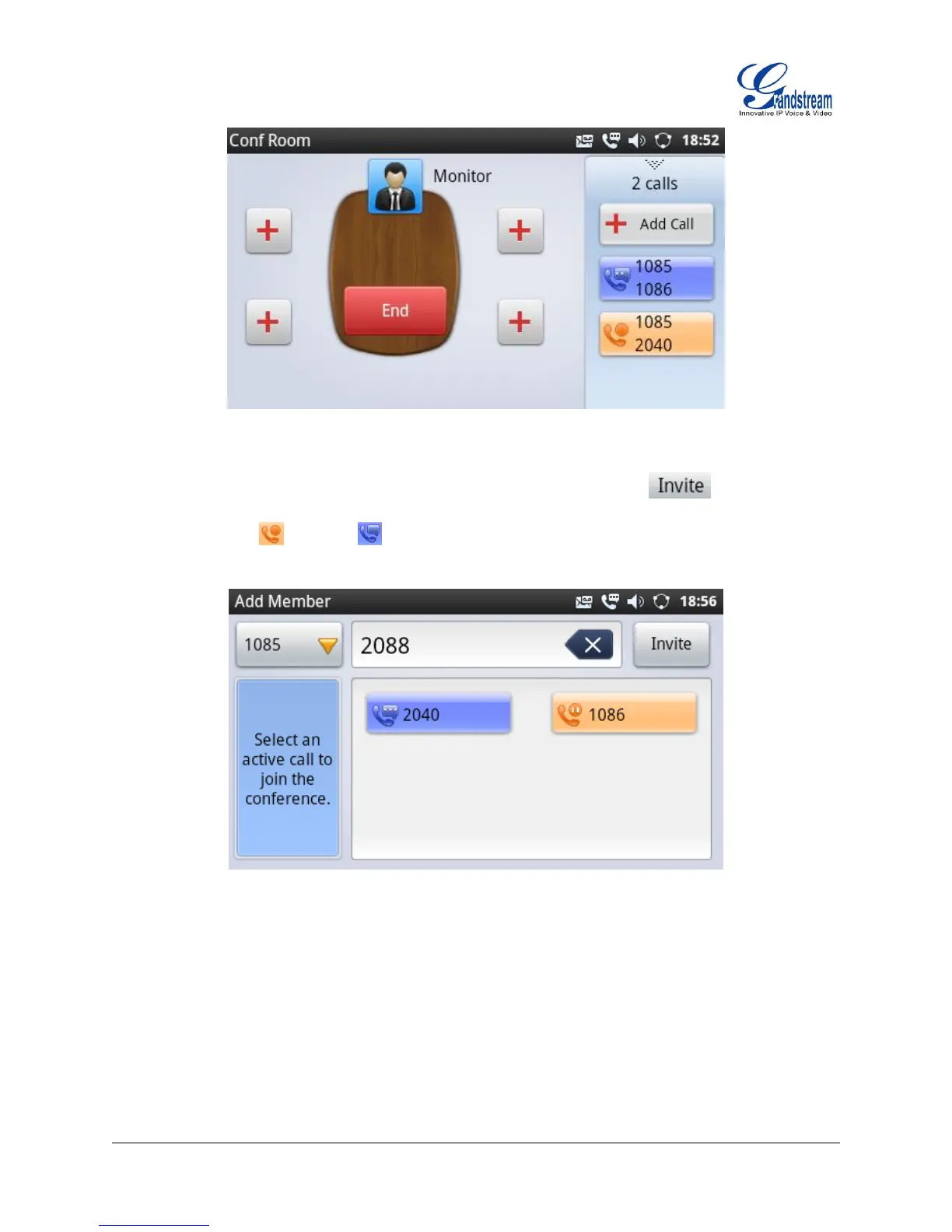Firmware Version 1.0.3.26 GXP2200 USER MANUAL Page 50 of 159
Figure 39: GXP2200 Conference Screen
Users could manually select account, enter digits and then tap on the icon, or select the
call (on hold or active ) to add to the conference;
Figure 40: Invite Party to Conference
Repeat the above step to add more parties in. The following figure shows a 3-way conference
established.
