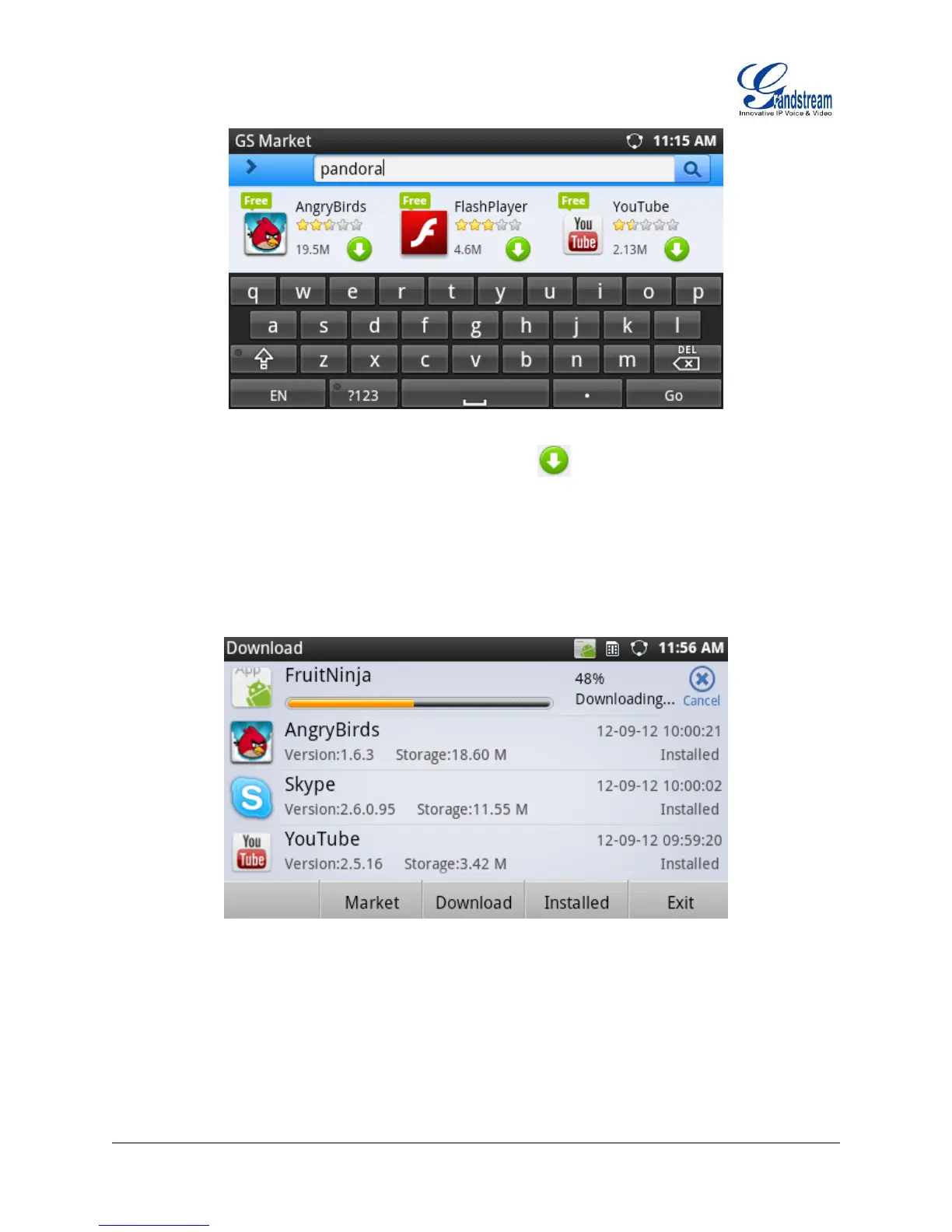Firmware Version 1.0.3.26 GXP2200 USER MANUAL Page 88 of 159
Figure 93: GXP2200 GS Market - Search App
Download an app. To download an app, tap the icon right next to the app. The downloading
process will be automatically started. In GS Market, tap on Downlaod option to view the
downloaded apps and downloading process. For example, in the following figure, YouTube app
and FlashPlayer have been downloaded and installed already, while FruitNinja app is still in
downloading process. Progress bar will show in downloading process and you could cancel the
downloading by tapping on the Cancel icon.
Figure 94: GXP2200 GS Market - Download
Uninstall an app. Tap on the Installed option in GS Market, a list of installed apps will show.
Touch Uninstall icon on the right hand side of the installed app, then confirm to uninstall.
