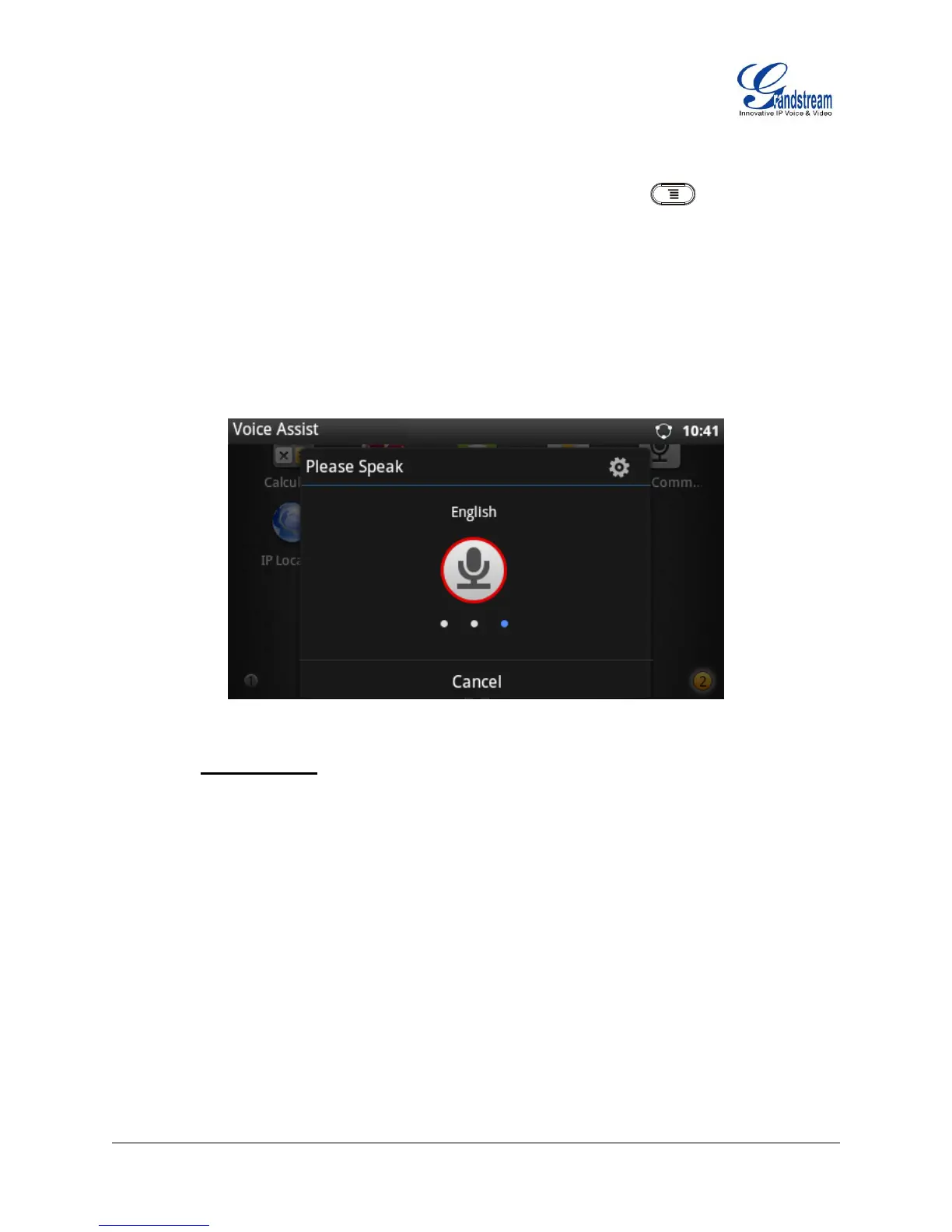Firmware Version 1.0.3.26 GXP2200 USER MANUAL Page 104 of 159
Search Settings. Under Phone, tap on Searchable items. And then check or uncheck to select
the searchable items on the phone.
Manage search privacy. In Search app, tap on MENU button and touch Search
Settings. Under Phone, tap on Clear shortcuts. The suggestions that have been recently
selected in Search app will be cleared.
VOICE ASSIST
GXP2200 Voice Assist allows users to dial number, send text message or access Google search in
seconds. To use it, open the app and simply speak to the microphone icon with the following format:
Figure 124: GXP2200 Voice Assist
Call number/contact.
For example, speak "call 1234" or "call John". The detected result will show. Users could select "Quit"
or tap on the result in the following picture. If no selection is made, after 3 seconds timeout, the
command will be sent out with the first matching result and call screen will show with an outgoing call
to John.
