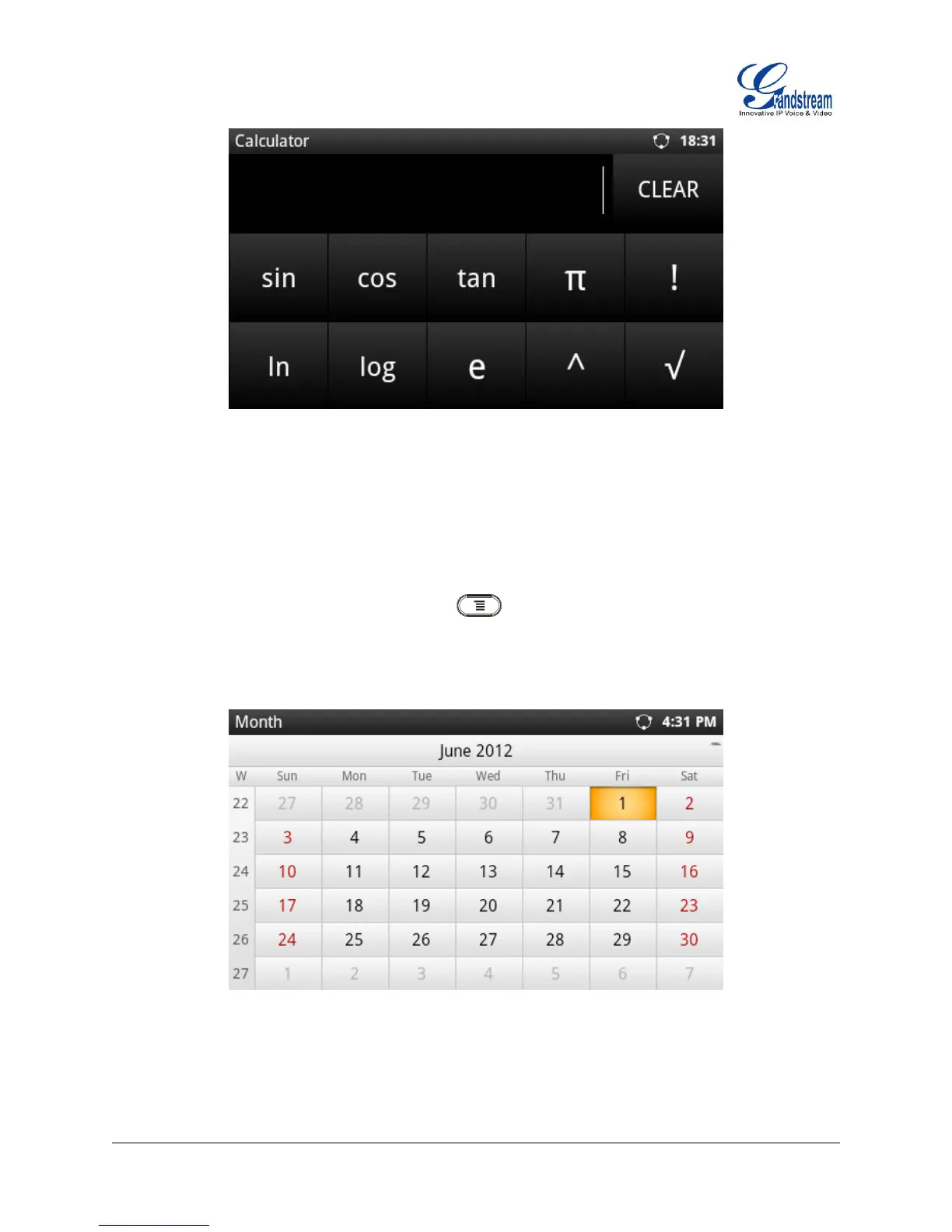Firmware Version 1.0.3.26 GXP2200 USER MANUAL Page 74 of 159
Figure 70: GXP2200 Calculator - Advanced Panel
CALENDAR
In Calendar app, users could create, modify and view the events as well as configure the Calendar to
provide notification for the upcoming events.
In Calendar app, press the MENU button . Users could add New event, view events by
Month, view events by Day, view events by Agenda, specify a particular date via GoToDay, and
sync up with Google Calendar by tapping on Settings;
Figure 71: View Calendar Events by Month
