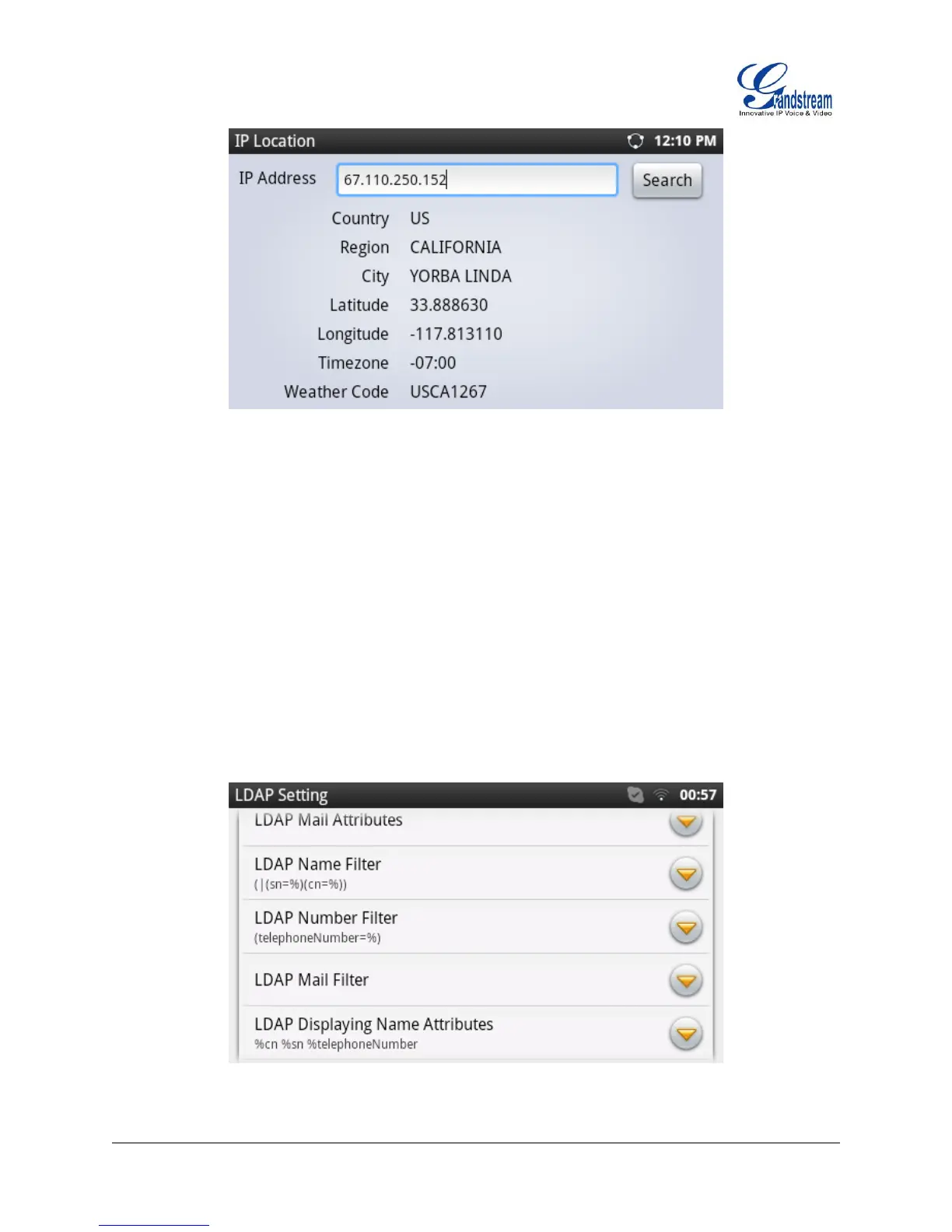Firmware Version 1.0.3.26 GXP2200 USER MANUAL Page 90 of 159
Figure 97: GXP2200 Location
For example, in the above figure, the IP address 67.110.250.152 is mapped to Yorba Linda in California,
USA. The time zone is UTC-07:00 and the weather code is USA1267.
LDAP BOOK
GXP2200 supports LDAP (Lightweight Directory Access Protocol).
LDAP Setting
Users could configure the LDAP settings via LCD Menu->LDAP Book->Setting, or from web
GUI->Maintenance->LDAP Book. Save the settings after the configuration.
Figure 98: GXP2200 LDAP Setting
