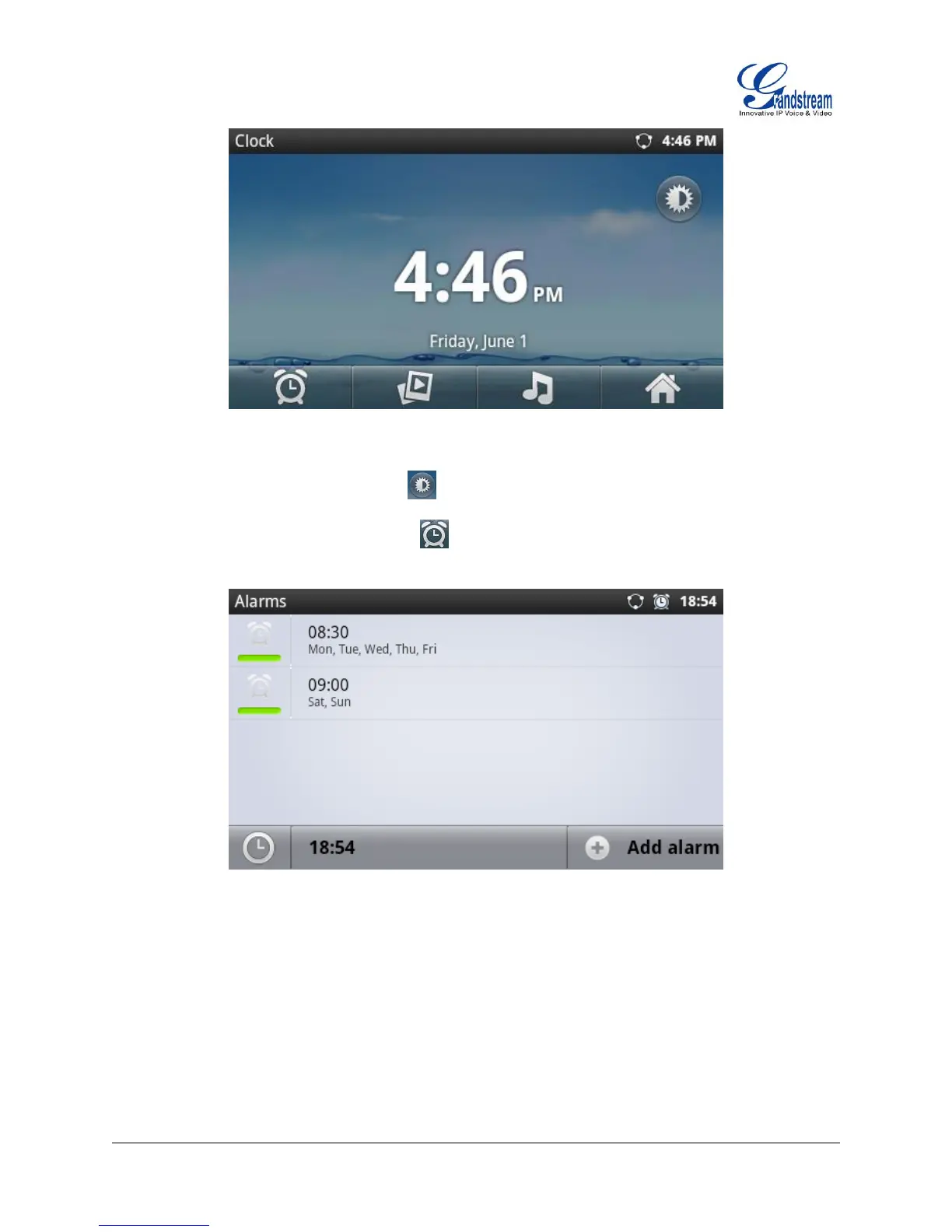Firmware Version 1.0.3.26 GXP2200 USER MANUAL Page 78 of 159
Figure 77: GXP2200 Clock Screen
Turn on night mode by tapping on ;
Set up alarm by tapping on the icon .
Figure 78: GXP2200 Alarm Screen
CONTACTS
GXP2200 supports up to 1000 entries in contacts. Users can manage their contacts by adding, deleting,
modifying, downloading from the TFTP/HTTP server, importing and exporting the contact to external
storage.
