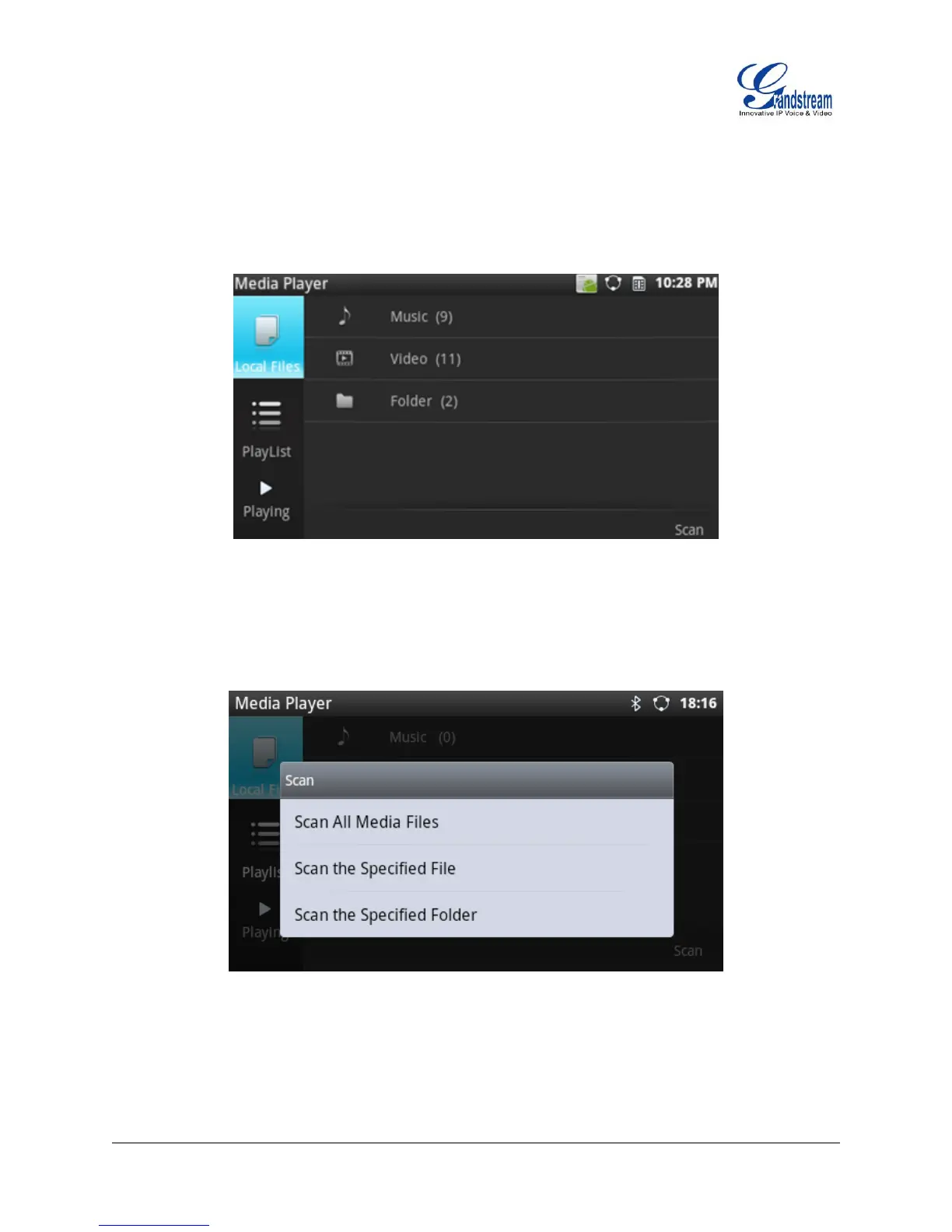Firmware Version 1.0.3.26 GXP2200 USER MANUAL Page 92 of 159
MEDIA PLAYER
GXP2200 Media Player supports video format in MP4 and 3GP, audio format in AAC, MP3, AMR, WAVE,
MIDI and Vorbis to be displayed. Users could scan the media files by tapping on Scan and files detected
from internal storage and USB/SD card storage will be displayed.
Figure 101: GXP2200 Media Player
Tap on Scan then users could define the scan methods: Scan All Media Files, Scan The Specified File
and Scan The Specified Folder. Select the targeting folder if Scan The Specified File or Scan The
Specified Folder is selected.
Figure 102: GXP2200 Media Player - Scan
Music. On Local Files tab, Select Music to bring up the screen for the detected audio files. User
could select to sort music files by Song, Artist, Album, File when tapping on Sort button.
