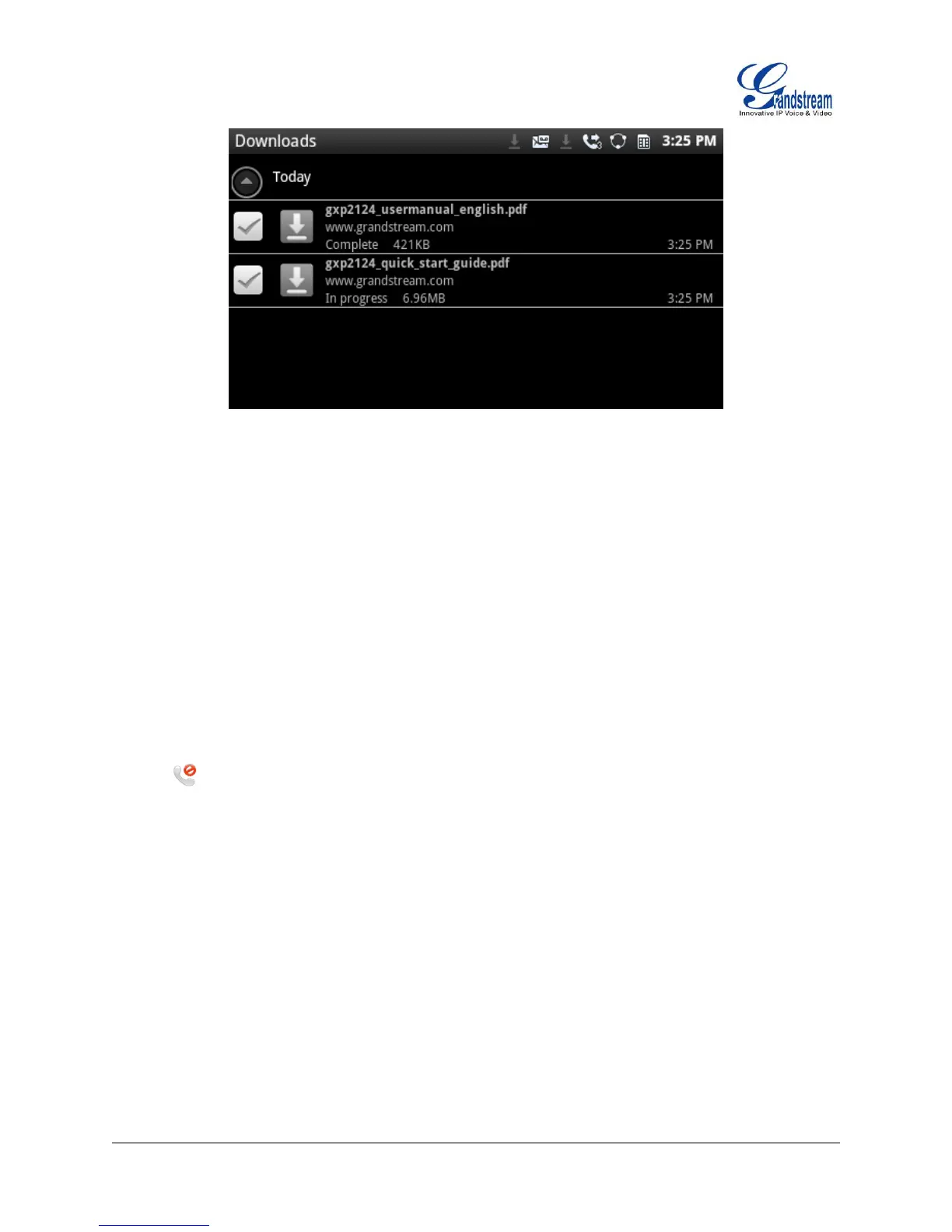Firmware Version 1.0.3.26 GXP2200 USER MANUAL Page 67 of 159
Figure 58: GXP2200 Downloads App
PLAYING WITH APPS
In this section, the apps that come with GXP2200 are described in details.
BLACKLIST
GXP2200 Blacklist app helps users to manage the blacklist and block settings. There are three options on
the left panel when you open the Blacklist app.
: Block History
Block History shows the detailed information for the blocked calls: caller number, caller name and
calling time. To clear all the logs in Block History, tap on the Delete All button.
