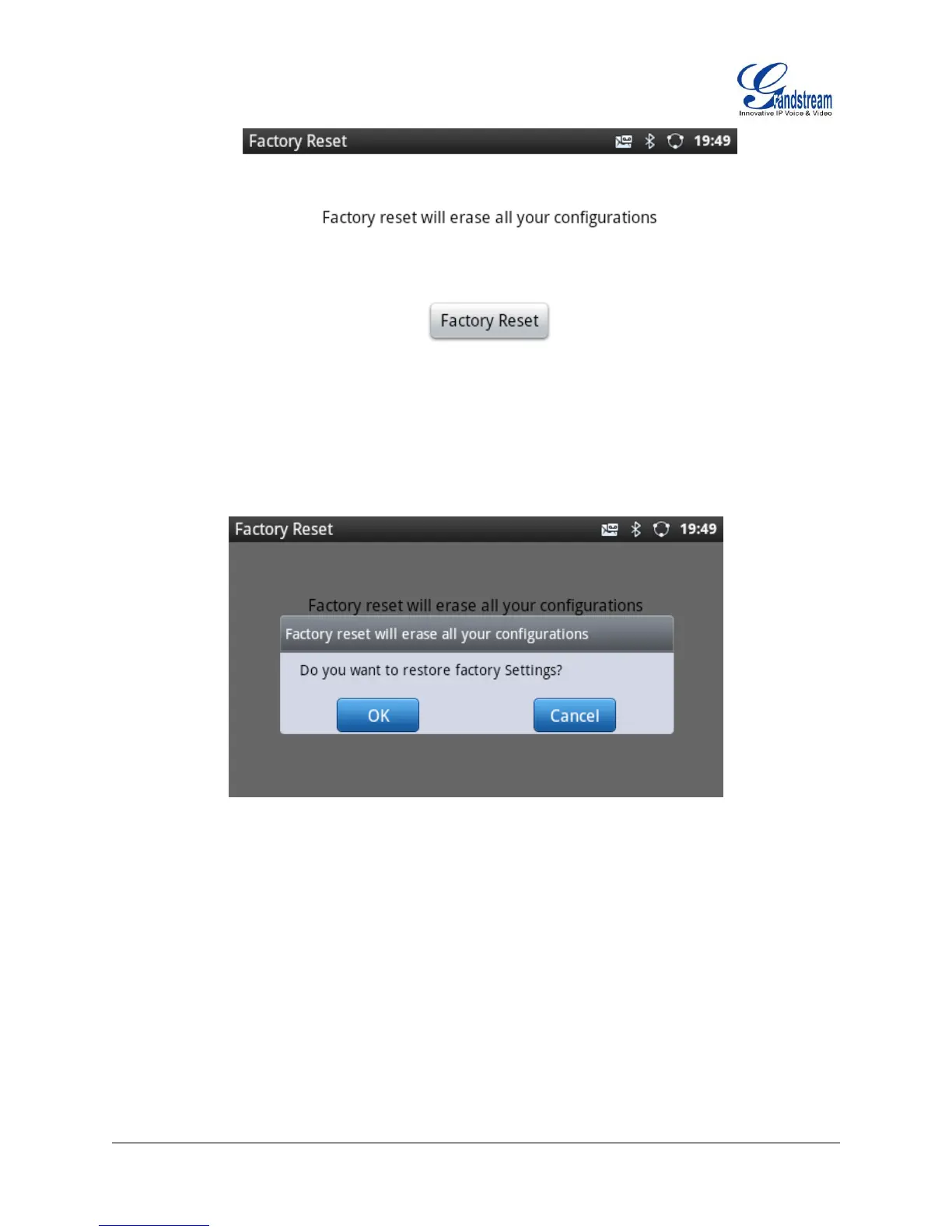Firmware Version 1.0.3.26 GXP2200 USER MANUAL Page 159 of 159
Figure 148: GXP2200 LCD - Factory Reset
3. Tap on Factory Reset, a confirmation message will show. Tap on OK to confirm.
Figure 149: GXP2200 LCD - Confirm Factory Reset
RESTORE TO FACTORY DEFAULT VIA THE WEB GUI
1. Login GXP2200 Web GUI and go to Maintenance->Upgrade page;
2. At the bottom of the page, click on the Reset button for Factory reset. A dialog box will pop up;
3. Click OK to restore the phone to factory settings.
