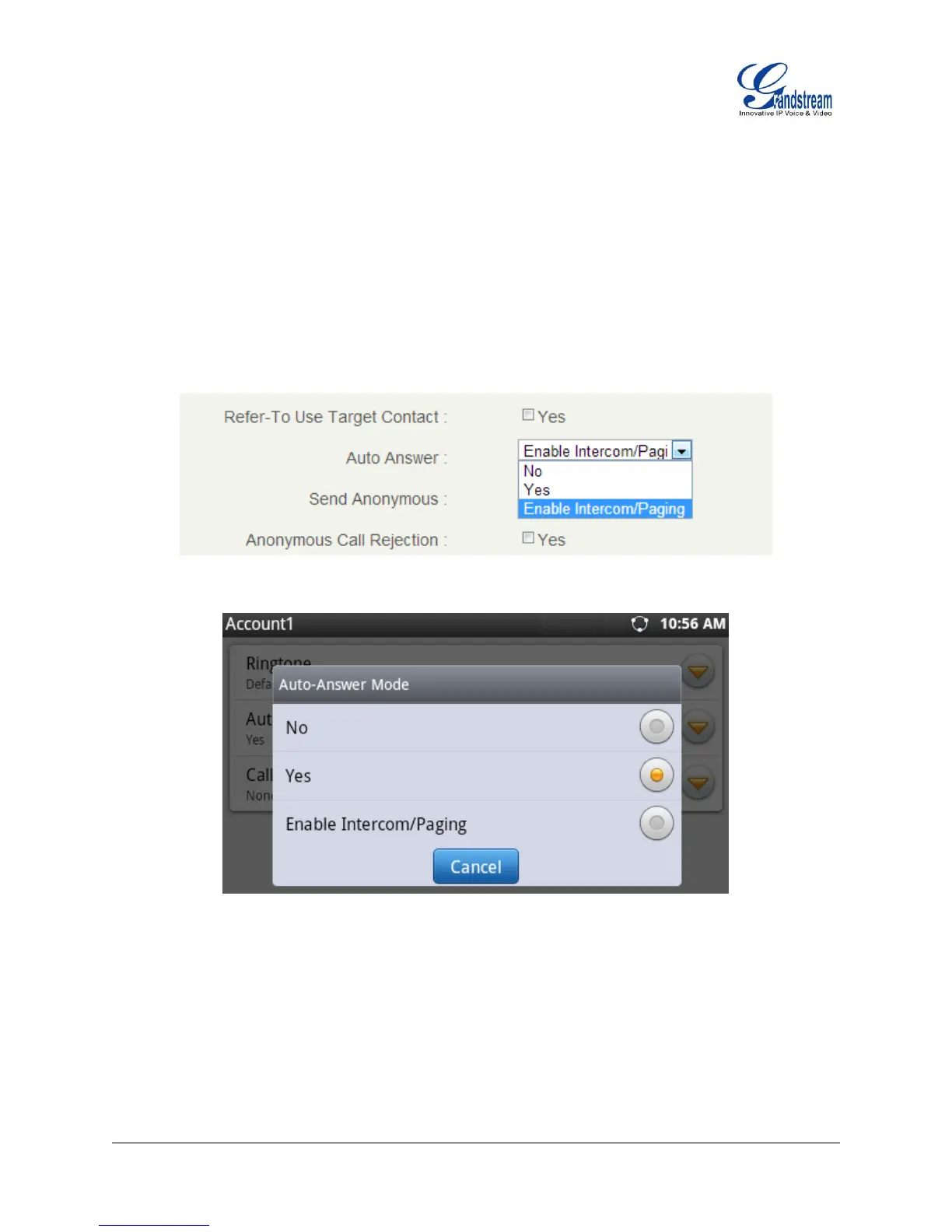Firmware Version 1.0.3.26 GXP2200 USER MANUAL Page 43 of 159
When there is missed call, a missed call window will pop out. Tap on it to check the missed call details.
4. Auto-Answer/Paging/Intercom
To enable auto-answer/paging/intercom feature, user could login GXP2200 Web GUI->Account
page->Call Settings to select the options for "Auto Answer".
Or, users could use LCD onscreen MENU->Settings->Personalized Account->select Account Name to
enable auto-answer.
Figure 29: Auto Answer Option in Web GUI
Figure 30: Auto Answer Option in LCD
Auto Answer options:
No: Disable Auto-Answer feature. This is the default setting. Users can select to answer or reject the
incoming call;
Yes: Enable Auto-Answer feature. Incoming calls will be answered automatically via speaker if the
phone is in idle;
Enable Intercom/Paging: Incoming Paging/Intercom Call will be automatically answered via speaker
