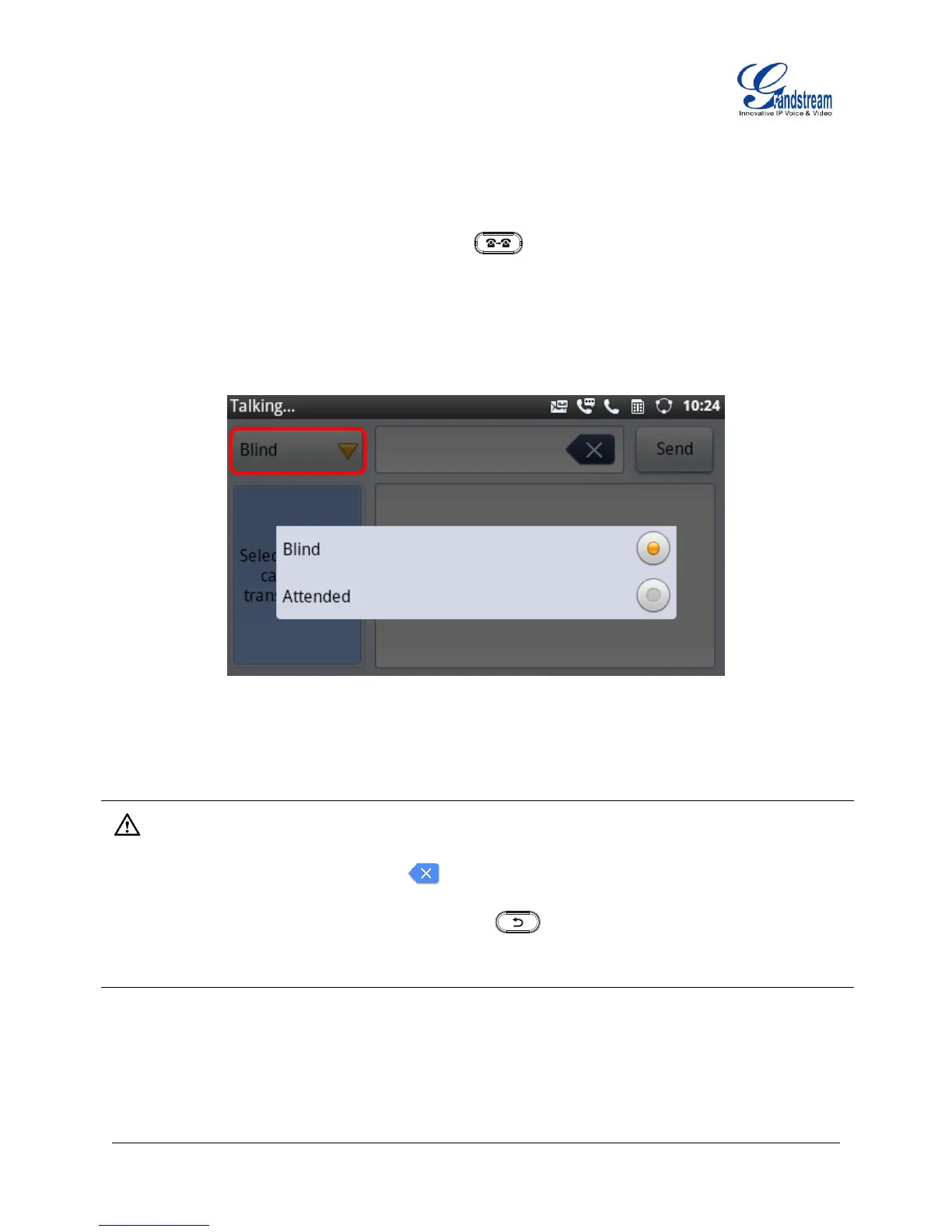Firmware Version 1.0.3.26 GXP2200 USER MANUAL Page 46 of 159
Users could configure the "Default Transfer Mode" to be used on the GXP2200 under web
GUI->Advanced Settings->Call Features.
1. Blind Transfer
During the active call, press TRANSFER button to bring up the transfer screen;
The default transfer mode is "Blind". Users could also select transfer mode by tapping on the mode
selection bar (see figure below);
Enter the digits and then press the "Send" soft key on the right;
The call will be transferred and GXP2200 will hang up the call.
Figure 34: Blind Transfer
Note:
If wrong digits are entered, tap on to delete the digit one by one;
If users would like to cancel the transfer, press button to go back to the previous talking
screen.
2. Auto Attended Transfer
