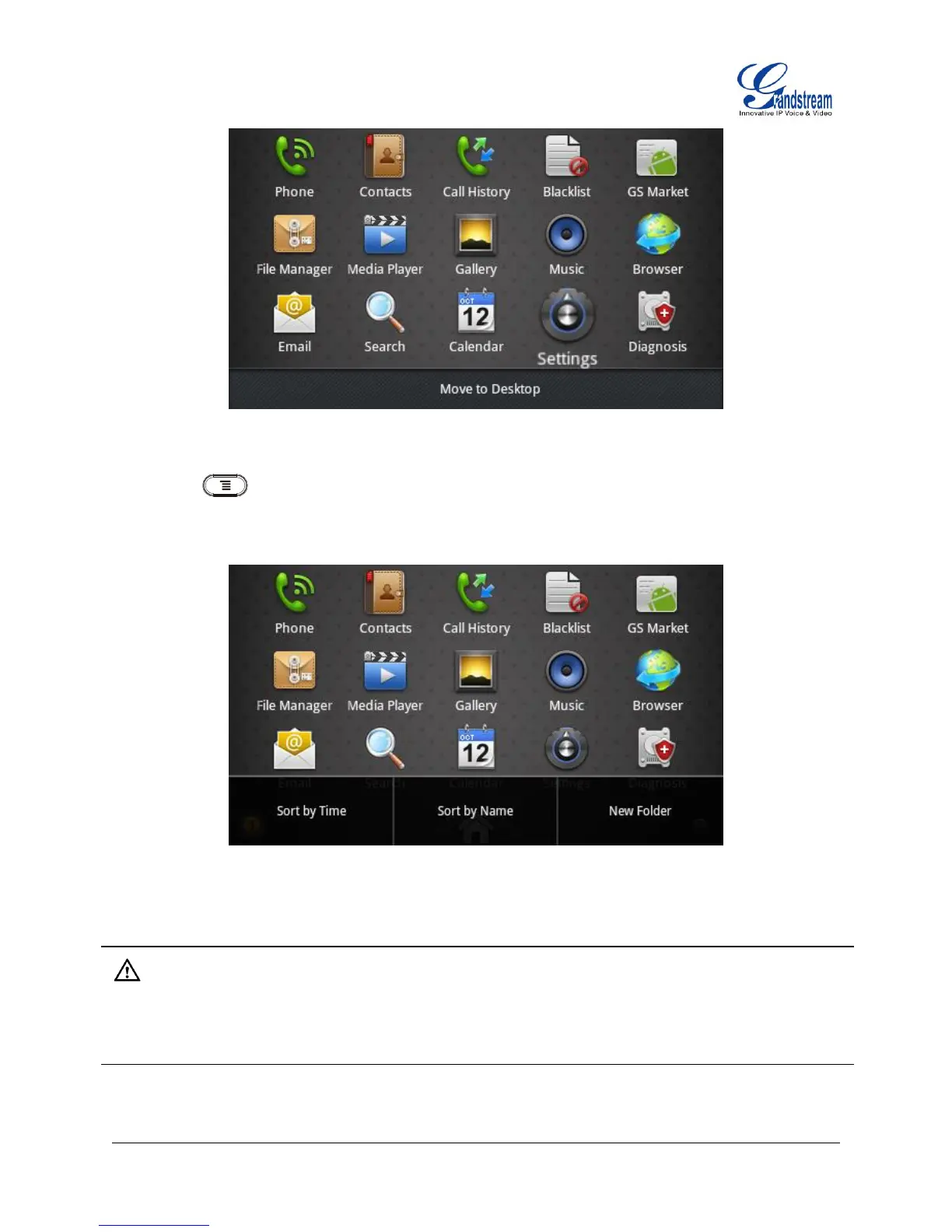Firmware Version 1.0.3.26 GXP2200 USER MANUAL Page 63 of 159
Figure 54: Move Clock App to Desktop
Press Menu button, then users could sort the apps by Time, Name or create New Folder to
categorize the apps in the menu.
Figure 55: Sort And Categorize Apps
Note:
The widgets are miniature apps that can be placed on the idle screens. It could be an application itself or it
provide quick access and control for the related applications.
