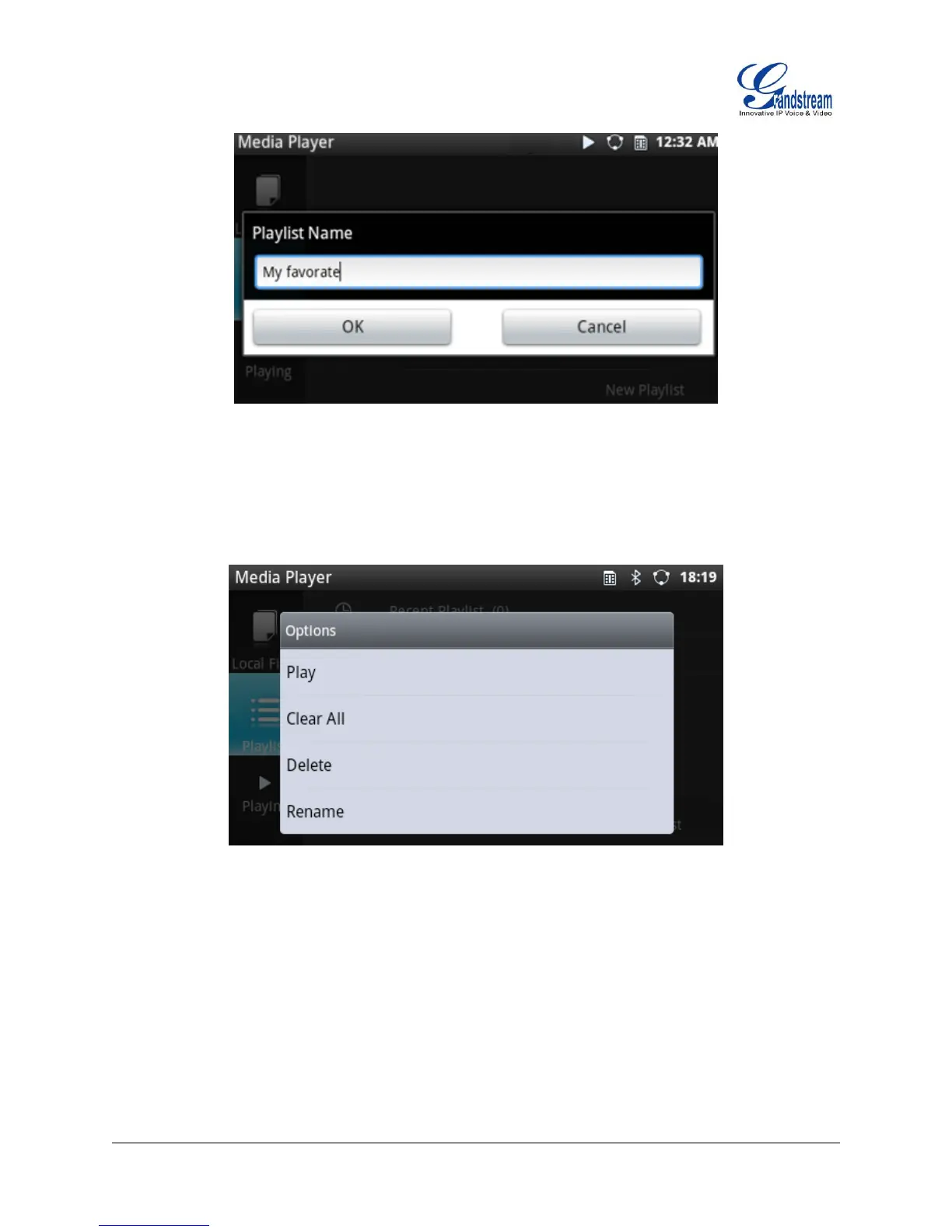Firmware Version 1.0.3.26 GXP2200 USER MANUAL Page 97 of 159
Figure 111: GXP2200 Media Player - Create New Playlist
To edit or play a Playlist, touch and hold onto one of the Playlist. Then options Play, Clear All, Delete,
Rename will show.
Figure 112: GXP2200 Media Player - Playlist Options
MESSAGE
GXP2200 has built-in Message app, which could be used with SIP server's support. If two parties (1 of
them is GXP2200, or both are GXP2200) are registered on the same SIP server, text messages can be
sent/received between them. Users can create, edit draft, delete and check the storage status of SMS. The
Message app supports up to 1000 messages.
