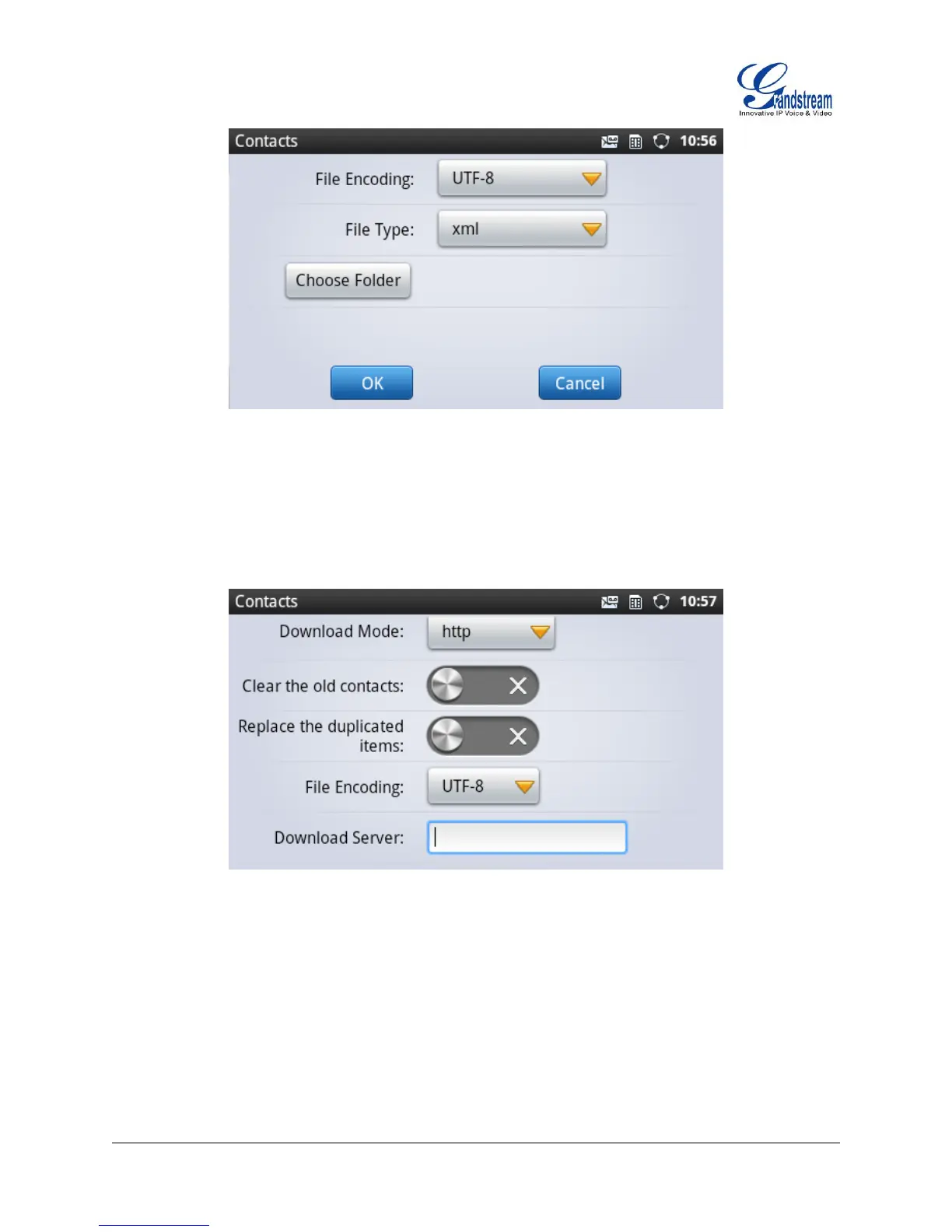Firmware Version 1.0.3.26 GXP2200 USER MANUAL Page 82 of 159
Figure 84: GXP2200 Contacts - Export File
Download phonebook. The GXP2200 supports remote downloading phonebook from
HTTP/TFTP server. Tap Options->Download, and the following figure will show. Specify the
Download Mode and Download Server where the phonebook is located.
Figure 85: GXP2200 Contacts - Download File
Change display options. The GXP2200 contacts can be configured to display entries with
different settings. Tap Options->Display options, and the following figure will show. Configure the
display options based on users' preference.
