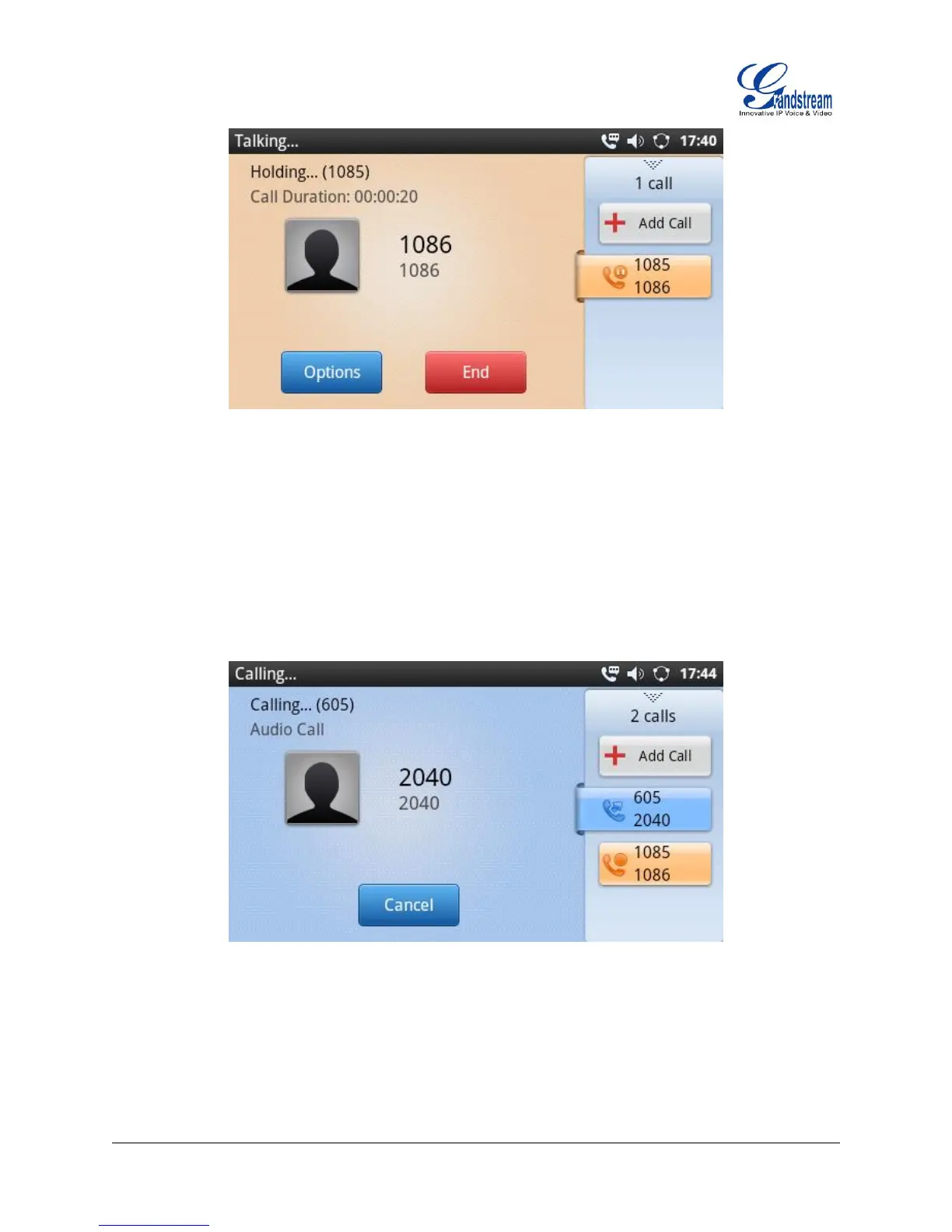Firmware Version 1.0.3.26 GXP2200 USER MANUAL Page 45 of 159
Figure 32: Call On Hold
CALL WAITING
When there is an active call, tap on the right panel to open up another line or accept the new incoming call.
This will automatically put the current call on hold. Touch the bars indicating different lines on the right
panel to toggle among multiple calls.
Figure 33: GXP2200 Multiple Calls Screen
CALL TRANSFER
The GXP2200 supports blind transfer and attended transfer. The default transfer mode is blind transfer.
