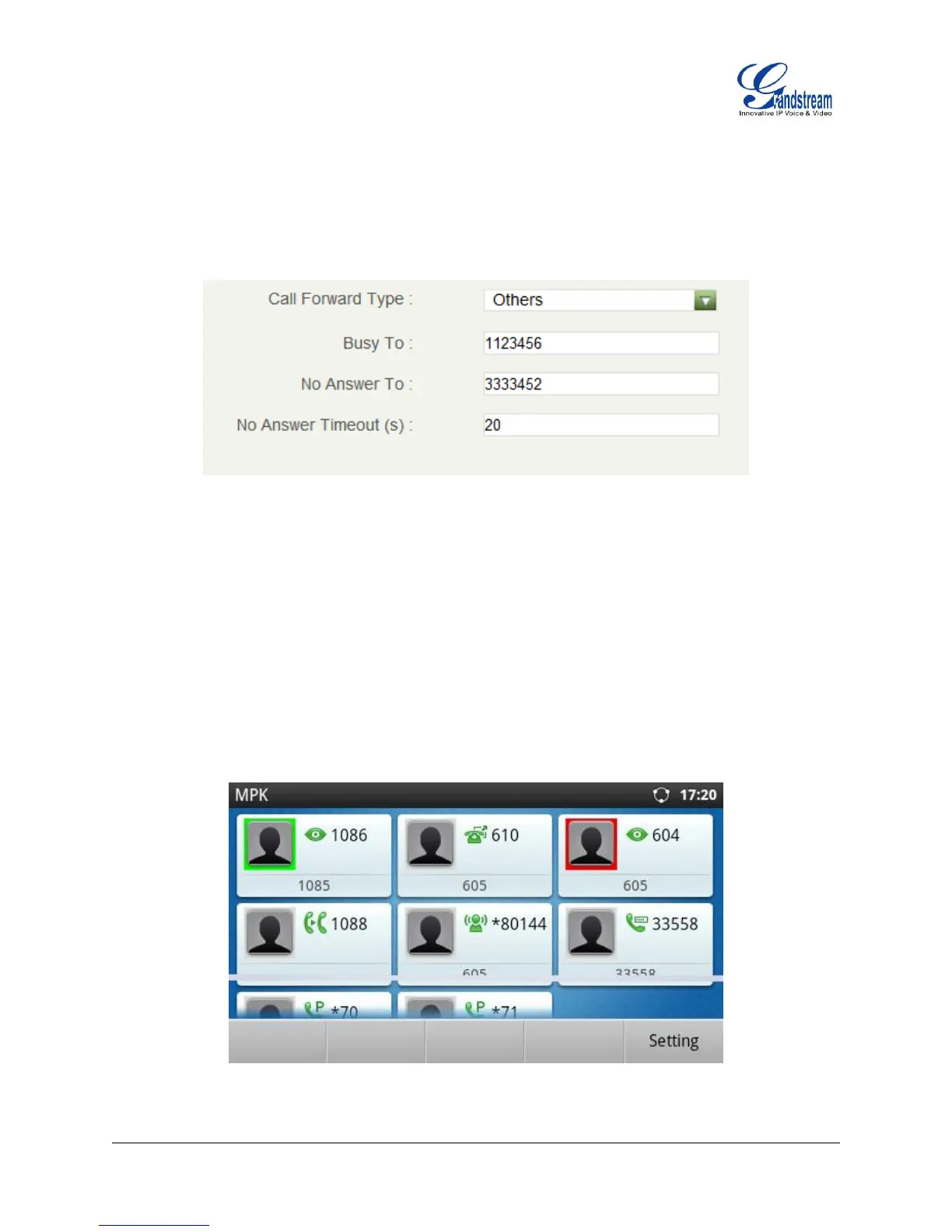Firmware Version 1.0.3.26 GXP2200 USER MANUAL Page 56 of 159
Figure 48: Call Forward - Time Based
Call Forward on Busy / Call Forward No Answer: The incoming call will be forwarded when the
GXP2200 is busy or no answer after certain interval "Delayed Call Forward Wait Time (s)".
Figure 49: Call Forward - Busy/No Answer
MULTI-PURPOSE KEYS
The GXP2200 supports multi-purpose keys (MPK) without extension board (GXP2200EXT) by
downloading MPK app from GS Market. After downloading the MPK app, users could configure the MPK
from MPK settings via LCD Menu->MPK app, or via web GUI->Advanced Settings->MPK LCD Settings.
Users could then use Speed Dial, Busy Lamp Field (BLF), Call Transfer, Call Intercom, Speed Dial via
active account, Dial DTMF, Call Park by tapping on the configured virtual MPK.
Figure 50: GXP2200 MPK APP
