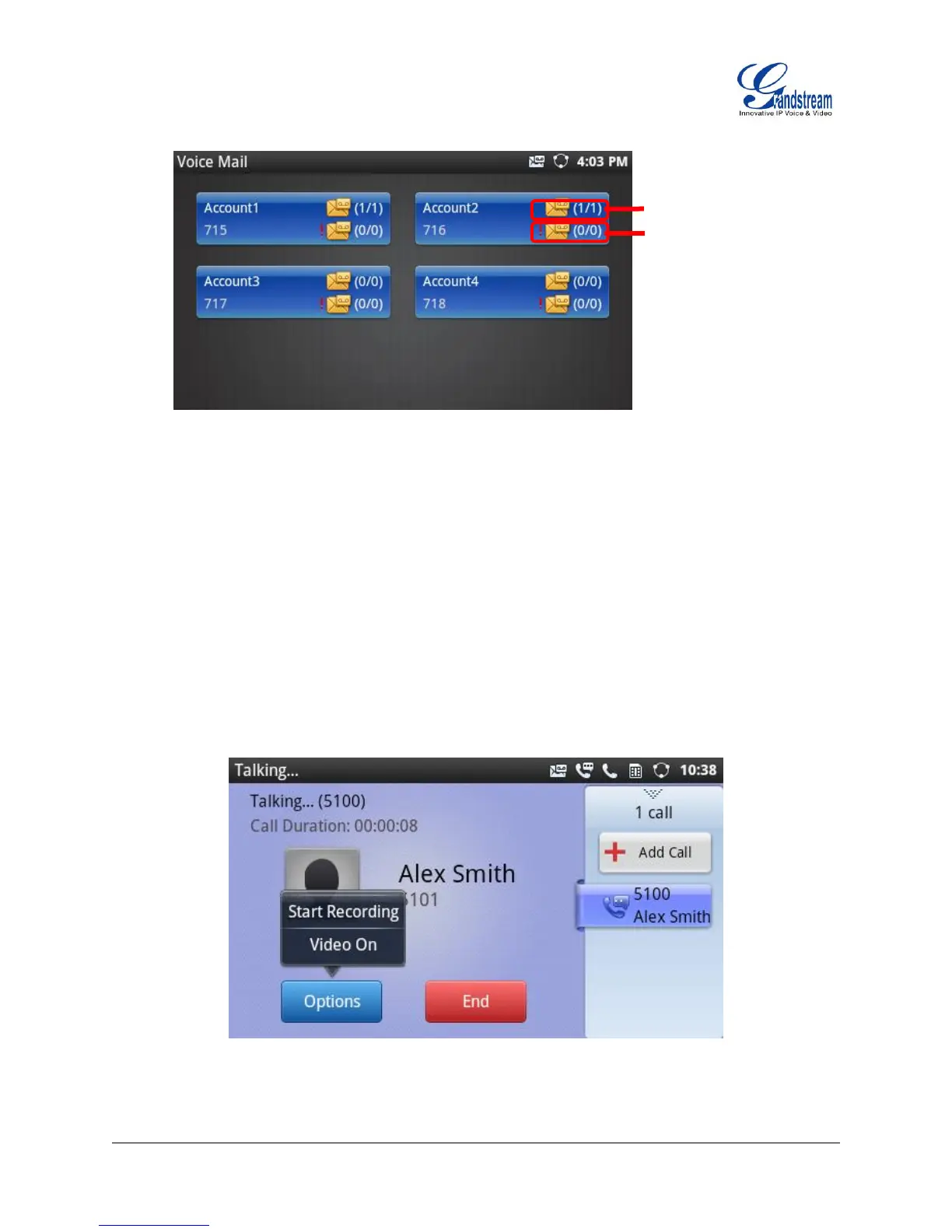Firmware Version 1.0.3.26 GXP2200 USER MANUAL Page 53 of 159
Figure 43: Press Message Button to Retrieve Voicemail
CALL RECORDING
During the call, users could select to record the call and the recording file will be automatically saved to SD
card storage or USB storage.
To record the call, insert SD card or USB flash drive to the GXP2200 first. During the established call, tap
on "Options"->"Start Recording" and the recorded file will be automatically saved in "Record" folder under
SD card storage or USB flash drive. Tap on "Options"->"Stop Recording" or simply hang up the call to stop
recording.
If both SD card and USB flash drive are inserted to the GXP2200, the recording file will be save in the SD
card first.
Figure 44: Start Voice Record
