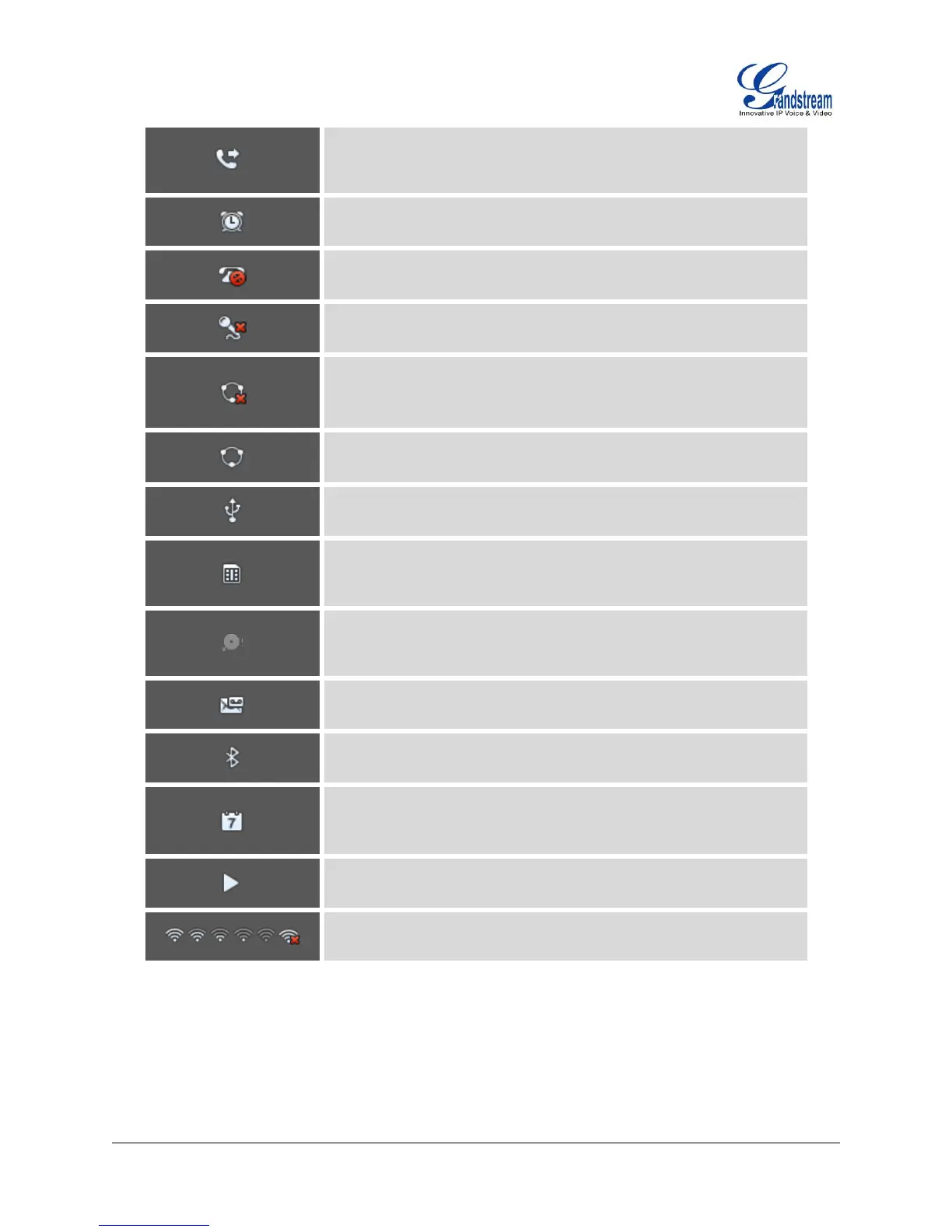Firmware Version 1.0.3.26 GXP2200 USER MANUAL Page 27 of 159
Call forward (Account 6). Displayed in status bar when call forward
is set up for account 6.
Alarm. Displayed in status bar when there is alarm set up.
DND. Displayed in status bar when DND is on.
Mute. Displayed in status bar when the ongoing call is muted.
Network disconnected. Displayed in status bar when network is not
connected.
Network connected. Displayed in status bar when network is
connected.
USB connected. Displayed in status bar when USB storage device
is connected.
SD Card inserted. Displayed in status bar when SD card is inserted.
SD Card space full. Displayed in status bar when the inserted SD
card's space is full.
Voicemail. Displayed in status bar when there is new voicemail.
Bluetooth. Displayed in status bar when Bluetooth is enabled.
Calendar event. Displayed in status bar when calendar has event
scheduled.
Playing. Media Player is currently playing files.
Wi-Fi signal strength. Displayed in status bar when Wi-Fi is used.
ONSCREEN KEYBOARD
The GXP2200 onscreen keyboard can be activated by tapping on an input field.
