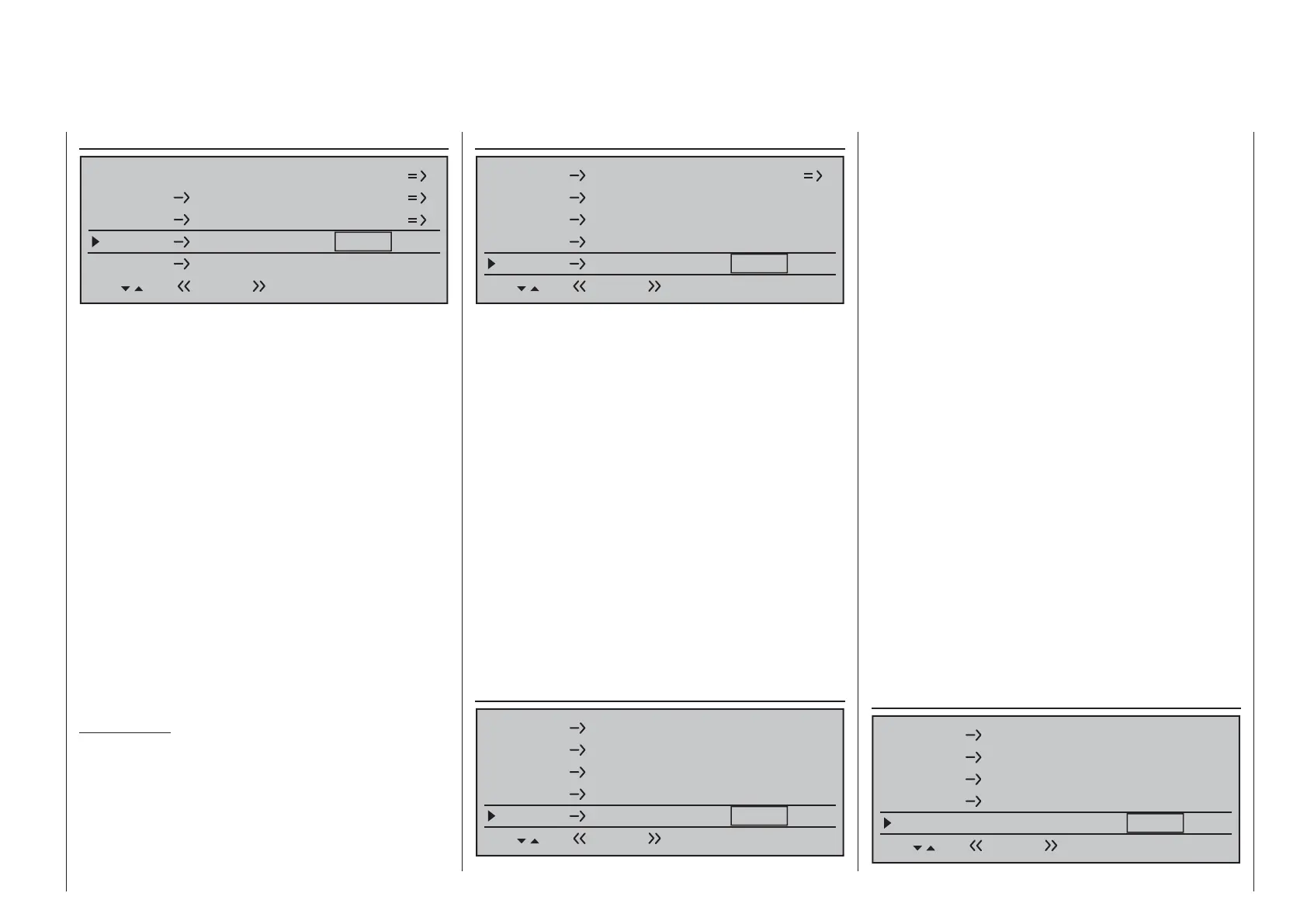183
Detail program description - Helicopter mixer
Tail rotor ¼ throttle
Channel 1
Channel 1
Pitch
Throttle
Tail rot.
Tail rot.
0%
Roll
0%
Throttle
Throttle
SEL
Normal
While the tail rotor normally compensates for the
effect of main rotor torque on the fuselage, it is also
used to control the helicopter around the vertical axis.
Increasing tail rotor thrust requires a corresponding
adjustment to motor power, however, to avoid a fall-
off in system rotational speed.
This mixer sets the extent to which the throttle
follows the tail rotor. The throttle will follow on one
side only, to the side on which the tail rotor thrust is
increased. The setting range is therefore 0 to +100 %.
The direction depends on the main rotor's direction
of rotation (left or right), and this must fi rst be set
correctly on the »Helicopter type« menu. For left-
hand rotation systems, the throttle follows the tail
rotor when the tail rotor joystick is moved to the left,
and vice versa for right-hand rotation systems.
A simultaneous tap on the cd or ef keys of the
right touch pad (CLEAR) will reset a changed value
in an active (inverse video) fi eld back to 0 %.
In the auto-rotation fl ight phase this mixer is
automatically switched off.
Set-up notes:
To set the mixer value accurately you should either fi rst
fl y several high-speed pirouettes against the direction
of main rotor rotation or, if a strong wind is blowing,
hover at right angles to the wind with a suffi ciently
large tail rotor defl ection. Set the mixer value so that
there is no fall-off in system rotational speed.
Increasing pitch is not the only change that requires a
corresponding torque compensation via the tail rotor:
major cyclic control movements also require this, e.g.
if the swashplate is tilted in any direction. Here, too,
the
mc-20 HoTT program lets you confi gure settings
for both types of tilt movement (roll and pitch-axis)
separately.
For advanced aerobatics in particular, which involve
very large control defl ections in the pitch-axis
controls, e.g. the "Bo-turn" (vertical pull-up followed
by tipping over around the pitch-axis) and tight loops,
the uncompensated torque present in these fl ights
causes the model to turn to a greater or lesser degree
around the yaw axis. This spoils the appearance of
the maneuver.
These two mixers permit static torque compensation
to be activated by the swashplate tilting in any
direction. The mixers work by always increasing tail
rotor thrust, starting from the center point of the roll
and pitch-axis sticks, i.e. they always generate a tail
rotor defl ection in the same direction regardless of
the direction of the command.
The mixer value can be varied within the range 0 to
+100 %.
The mixer direction is determined automatically by
your defi nition of the direction of main rotor rotation
on the »Helicopter type« menu, page 98.
In the auto-rotation fl ight phase this mixer is
automatically switched off.
Gyro suppression
Roll
0%
Throttle
SEL
Roll
Tail rot.
Nick
Throttle
0%
0%
Nick
Tail rot.
0%
Gyro suppression
0%
Normal
Roll ¼ Throttle and Pitch axis ¼ Throttle
Channel 1
Tail rot.
Tail rot.
0%
Roll
0%
Throttle
Throttle
SEL
Roll
Tail rot.
Nick
Throttle
0%
0%
Normal
Increasing collective pitch is not the only change that
requires the throttle to follow suit: major cyclic control
movements also require this, i.e. if the swashplate is
tilted in any direction. The
mc-20 HoTT program lets
you adjust the degree of throttle follow separately for
roll and pitch-axis controls.
This offers particular advantages in aerobatic fl ying,
e.g. when fl ying a roll: here, with moderate collective
pitch values and the carburetor only about half-open,
cyclic control travels are nonetheless executed that
require much higher performance from the motor.
The mixer value can be varied within the range 0 to
+100 %. The correct mixer direction is automatically
taken into account.
A simultaneous tap on the cd or ef keys of the
right touch pad (CLEAR) will reset a changed value
in an active (inverse video) fi eld back to 0 %.
In the auto-rotation fl ight phase this mixer is
automatically switched off.
Roll ¼ Tail rot. and Pitch axis ¼ Tail rot.
Tail rot.
0%
Roll
0%
Throttle
Throttle
SEL
Roll
Tail rot.
Nick
Throttle
0%
0%
Nick
Tail rot.
0%
Normal
