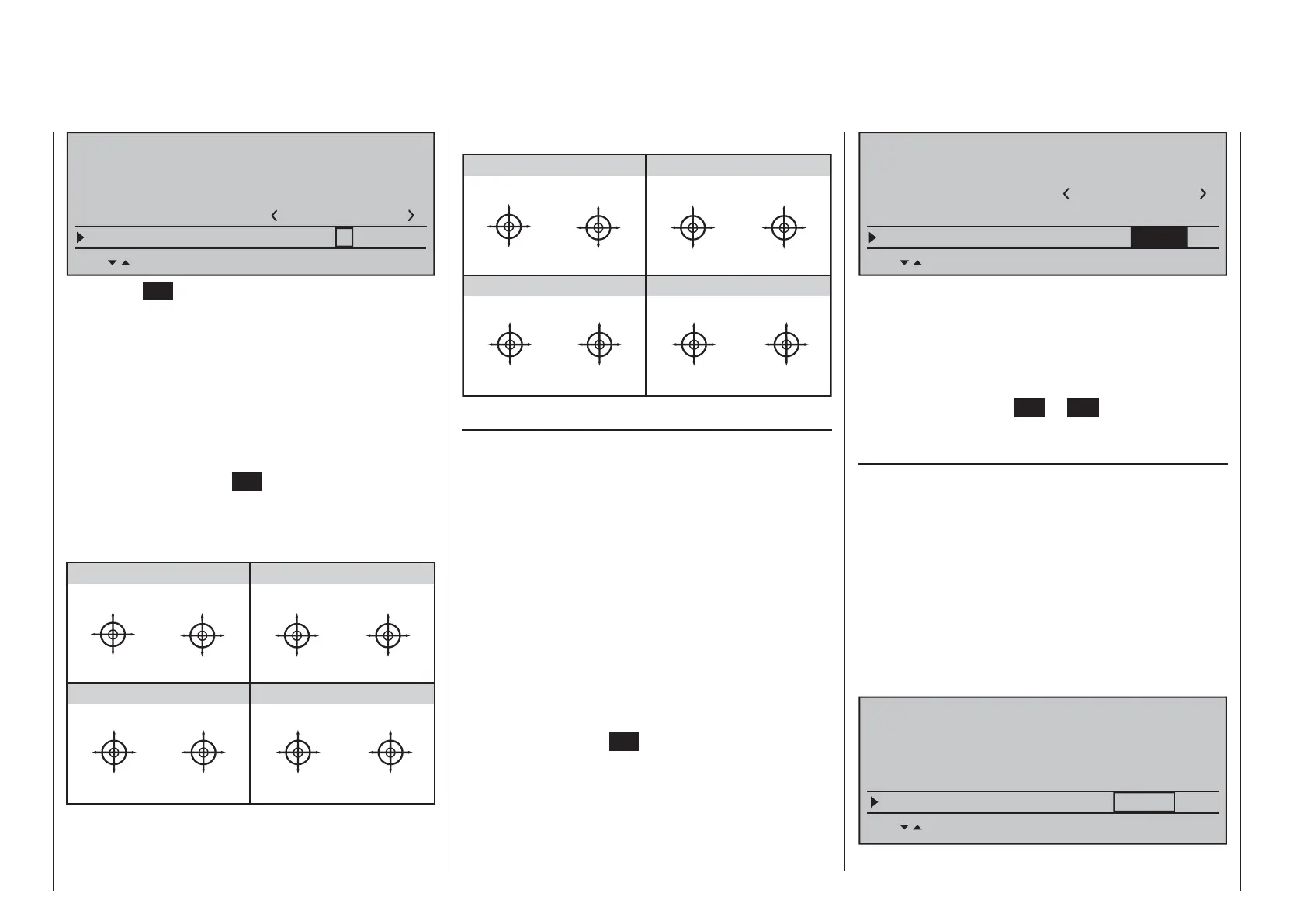258 Detail program description - Basic settings
H-J Sandbrunner
GENERAL BASIC SETTINGS
Owners name
Voice volume
Vario volume
7
fr
–––
7
fr –––
Pre-set stick mode
1
H-J Sandbrunner
SEL
Tap on the SET key briefl y. The currently displayed
stick mode will be displayed in inverse video. Now
use the selection keys of the right touch pad to select
the variant, from 1 to 4, you most frequently use. In
the future this will be used for newly initialized model
memories, but can be changed on an individual basis
for up to 80 model memories.
Following a simultaneous tap on the cd or ef keys
of the right touch pad (CLEAR), the display will return
to stick mode "1".
With another tap on the
SET key, the selection fi eld
will be deactivated again to permit a change to
another line.
Winged model stick mode
“MODE 2” (Throttle at left stick)
“MODE 3” (Throttle at right stick) “MODE 4” (Throttle at left stick)
“MODE 1” (Throttle at right stick)
elev. down
elev. up
left rudder
right rudder
full throttle
idle
left aileron
right aileron
full throttle
left rudder
right rudder
idle
elev. down
elev. up
left aileron
right aileron
elev. down
elev. up
left aileron
right aileron
Motor Vollgas
idle
left rudder
right rudder
full throttle
idle
left aileron
right aileron
elev. down
elev. up
left rudder
right rudder
Helicopter model stick mode
“MODE 2” (Throttle at left stick)
“MODE 3” (Throttle at right stick)
“MODE 4” (Throttle at left stick)
“MODE 1” (Throttle at right stick)
pitch axis
tail rotor
pitch axis
tail rotor
throttle
roll
roll
throttle
tail rotor
tail rotor
throttle throttle
pitch axis
pitch axis
roll
roll
pitch axis
pitch axis
roll
roll
Motor/Pitch
throttle
tail rotor
tail rotor
throttle
throttle
roll
roll
pitch axis
pitch axis
tail rotor
tail rotor
Pre-set modulation
Standard equipment for the
mc-20 transmitter
includes a HoTT transmitter module and, under
the right front cover – as viewed from the front – a
connector socket for an external RF module, see
page 25. Additionally, a transmitter-internal iFS RF
module can be installed and connected. On a model-
specifi c basis, the transmitter can be set to use the
modulation of any one of these three RF modules by
appropriately selecting "HoTT", "EXT. PPM" or "INT.
PPM" in the "Pre-set modulation" line of the »Basic
settings, model« menu. The most frequently used
variant should logically be selected for the "Pre-set
modulation" line in the "General Basic Settings"
menu. In the future this will be used for newly
initialized model memories, but can be changed on
an individual basis for up to 80 model memories.
Briefl y tap the center
SET key of the right touch pad:
H-J Sandbrunner
GENERAL BASIC SETTINGS
Owners name
Touch-beeps vol.
7
fr
–––
Pre-set stick mode
1
H-J Sandbrunner
Pre-set modulation
HoTT
SEL
Now use the selection keys of the right touch pad to
select the variant from among "HoTT", "EXT. PPM"
and "INT. PPM".
A simultaneous tap on the cd or ef keys of the
right touch pad (CLEAR) will return the display back
to modulation "HoTT".
With a brief tap on the
SET or ESC key, the selected
fi eld is deactivated to permit a switch to another line.
Pre-set DSC Output
In the line with the same name in the »Basic
settings, model« menu, a separate specifi cation
can be made from among the available modulation
types which is specifi c to each model memory and
will then provided at the DSC socket. This choice
primarily infl uences the maximum number of control
channels which can be attached to the DSC (direct
servo control) socket, and thus also available to a
fl ight simulator or teacher/pupil system. By selecting
"PPM10" this will be control channels 1 … 5, for
"PPM16" channels 1 … 8, for "PPM18" channels 1 …
9 and for "PPM24" channels 1 … 12.
SET SET SEL SET
Rcv Ch Map R16 R08
n/a
n/a
RF transmit on
RF range test 99s
DSC Output PPM10
BASIC SETTING,MODEL
