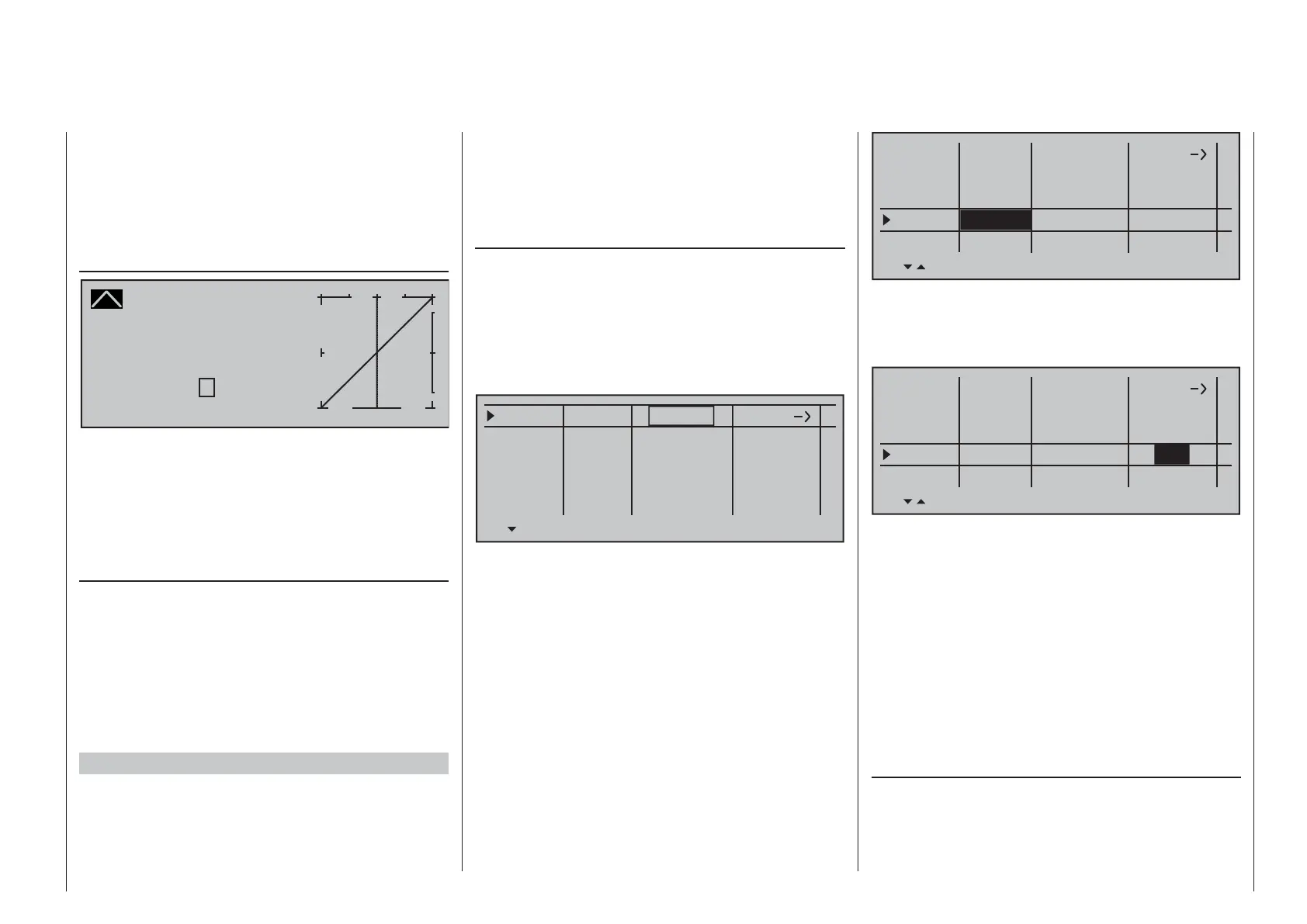315
Programming examples - Helicopter models
In the process, however, always observe the
adjustment instructions accompanying your gyro
sensor, because your helicopter will not be able
to fl y otherwise!
To conclude this initial programming, a few words
should be mentioned about the menu …
»Channel 1 curve« (page 131)
Channel 1 C U R V E
Curve
off Point
Output
Input 0%
0%
?
+
–
100
¼ O U T P U T
0%
This function is a type of "convenient exponential
curve" for the throttle/pitch joystick and the mixer
functions connected to it.
If ever, this curve should only be applied "cautiously"
at the very end, when all adjustments have been
made. It should never be used for the throttle/pitch
adjustment! The over-lapping result in "nasty" effects.
With this, all helicopter-specifi c settings which can be
made on the "workbench" are now completed. The
further fi ne-tuning must take place in fl ight. The fl ight-
tested, (hopefully) minor (digital) trim settings are
automatically saved.
Larger deviations should fi rst be mechanically
adjusted or adjusted according to the previously
discussed settings.
Further settings
Following this programming example, you have
provided a helicopter with a basic adjustment for the
hovering training and simple trips. Depending on
your knowledge and experience as a pilot, additional
functions can, of course, also be activated.
If you want to fl y at different speeds and with different
trimming, you activate the so-called "fl ight phases",
which can be called with assigned switches as
an alternative to the previously described "normal
phase". For this purpose, fi rst open the menu …
»Phase settings« (page 146)
… whereby the symbols appearing in the second
column, sometimes only after a switch assignment in
the »Phase assignment« menu, have the following
meanings:
"–": no phase switch present
"+": phase switch present
"¾": currently active phase
Phase 1
Phase 2
Phase 3
Phase 4
0.1s
0.1s
0.1s
0.1s
0.1s
Name
Fl.ph.Tim. Sw.time
–
–
–
–
¾
Autorot
Autorot
However, consider in advance whether these are to
be implemented with individual switches or, more
reasonably, with 3-way switches because as many
as 7 fl ight phases can be activated in addition to
the autorotation phase. The latter possibility is more
logical and usually more clearly laid out.
The "Autorot" line is already selected in the fi gure
above. When activated, the autorotation phase
always has precedence over any other phases you
assign switches to.
However, in the "Name" column you fi rst assign
"meaningful" names to Phases 1 to 3, which are
adopted from a list. These identifi cations serve for the
better differentiation and are shown later in the base
screen and for all fl ight-phase dependent menus, for
example:
Phase 1
Phase 2
Phase 3
Phase 4
0.1s
0.1s
0.1s
0.1s
0.1s
Name
Fl.ph.Tim Sw. time
–
–
–
–
¾
Autorot
Autorot
Normal
Hover
Speed
Then, in the fourth column from the left, enter the
switching time with which the FROM phase should
switch TO the next respective phase. Approximately
1 s should suffi ce:
Phase 1
Phase 2
Phase 3
Phase 4
1.1s
1.1s
1.1s
0.1s
Name
Fl.ph.Tim Sw. time
–
–
–
–
¾
Autorot
Autorot
Normal
Hover
Speed
1.1s
This value can also be adjusted later according to
your personal preferences. Please observe in the
process that TO the autorotation phase, whose
name is defi ned as "Autorot", is switched without a
time delay. If necessary, enter the time with which a
change FROM the autorotation phase to a different
phase should be affected.
In order to be able to switch between the individual
fl ight phases, the assignment of the individual
switches or the three-stage switch is necessary.
The assignment of the switch takes place in the
menu …
»Phase assignment« (page 148)
Under "C" and "D", for example, assign the one of the
two standard 3-way switches mounted into the switch
panels, e.g.:
