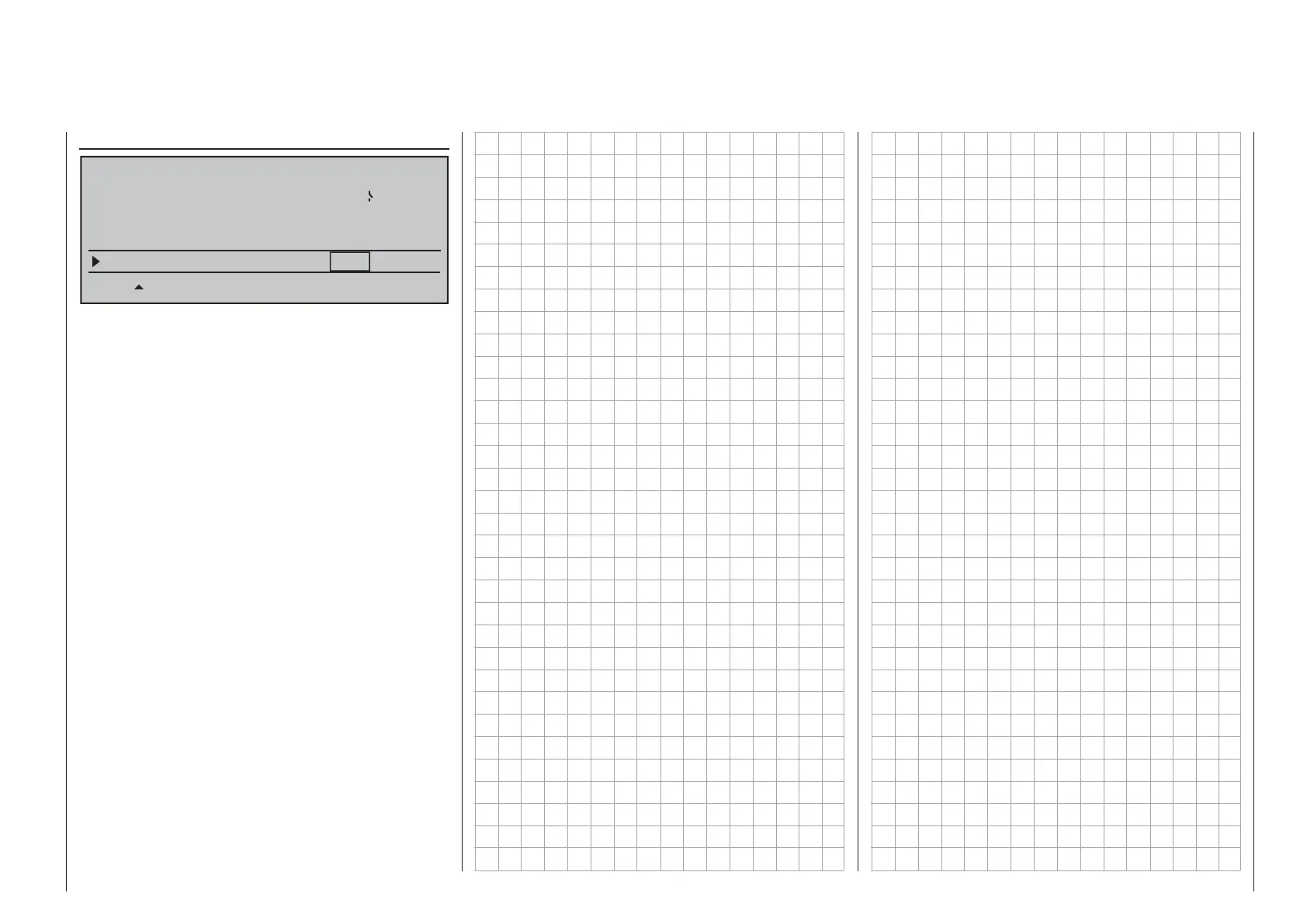83
For your notes
Auto timer reset
BASIC SETTING,MODEL
SET SET
Power on warning L1
Auto trim –––
ext. PPM signal normal
SEL
Auto timer reset yes
The "yes/no" setting made in this line determines
whether or not all of the transmitter's timers (except
for "Model time" and "Transmitter operating time") are
automatically reset to their given starting values when
the transmitter is switched on.
A simultaneous tap on the cd or ef keys of the right
touch pad (CLEAR) will reset the display to "yes".
