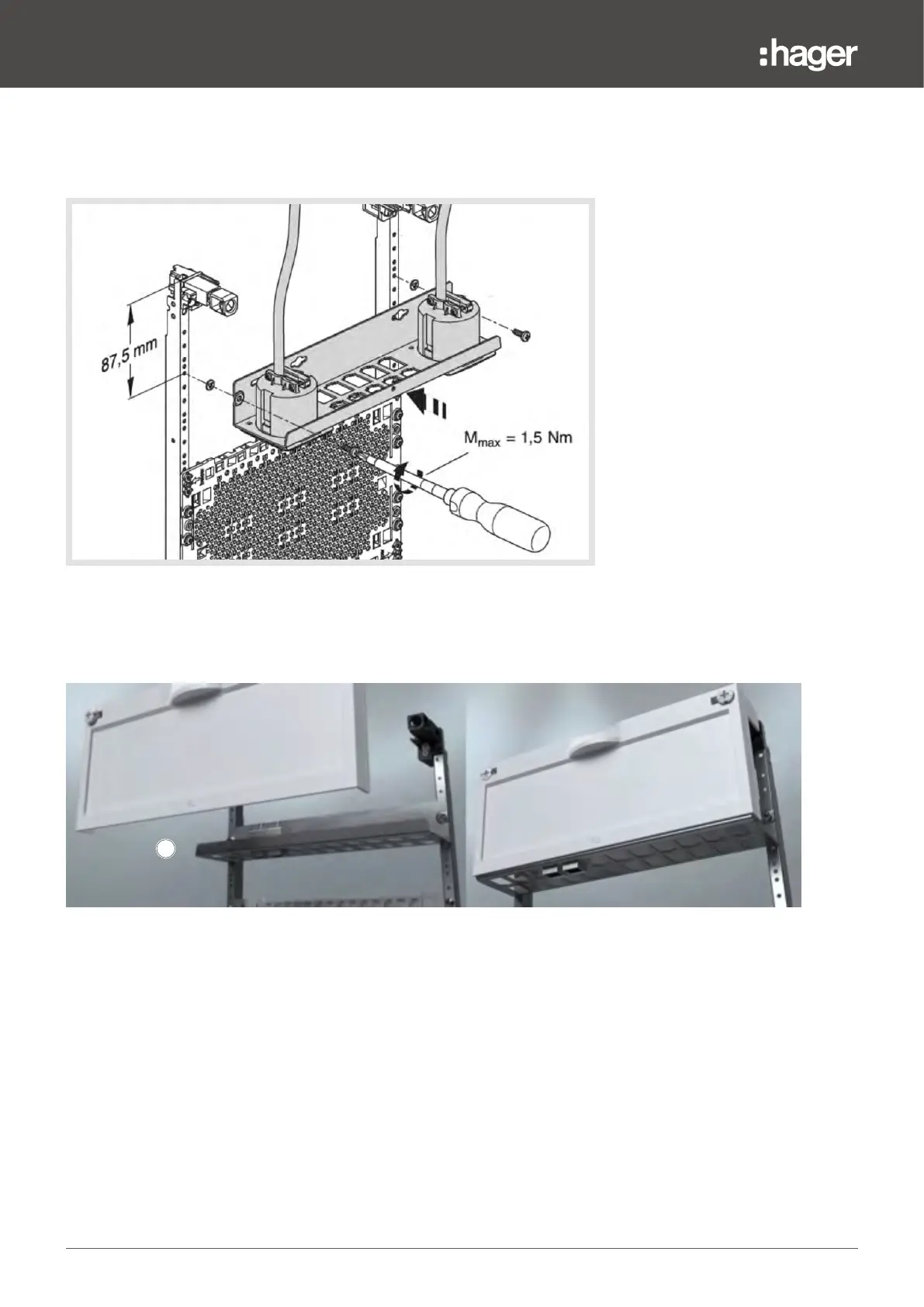80 We reserve the right to make changes of a technical nature
univers Z internal system
A patch panel is installed horizontally at the top on the mounting rails by screwing the metal bracket into the
bottom hole of the triple hole patters (position 87.5 mm from the top). Patch panel screws are equipped for
easy installation with anti-loss washers.
Horizontal installation of the patch panel at the top of the mounting rails
A special cover can be installed on the patch panel. First, 2 fixation towers (UZ01A2) have to be inserted.
The cover contains 2 grippers in the front area which grip below the metallic bracket.
1
2 3 4 5 6 7 8 9 10 11 12 13 14
Installation of the patch panel cover with 2 fixation towers
The cover can also be screwed on to the metal bracket with the help of the visible pre-stamp 1 in the centre area.
The cover can be ordered as market reference through UM00S2 or in the UM00S1 set.
Both of these references already contain the needed fixation towers.
The existing patch panels from Volta range FZ12MM and FZ12MMO can also be neatly concealed with the
new covers. To do so, the black plastic patch panel mounting bracket has to be screwed to position 87.5 mm.
See next page.
