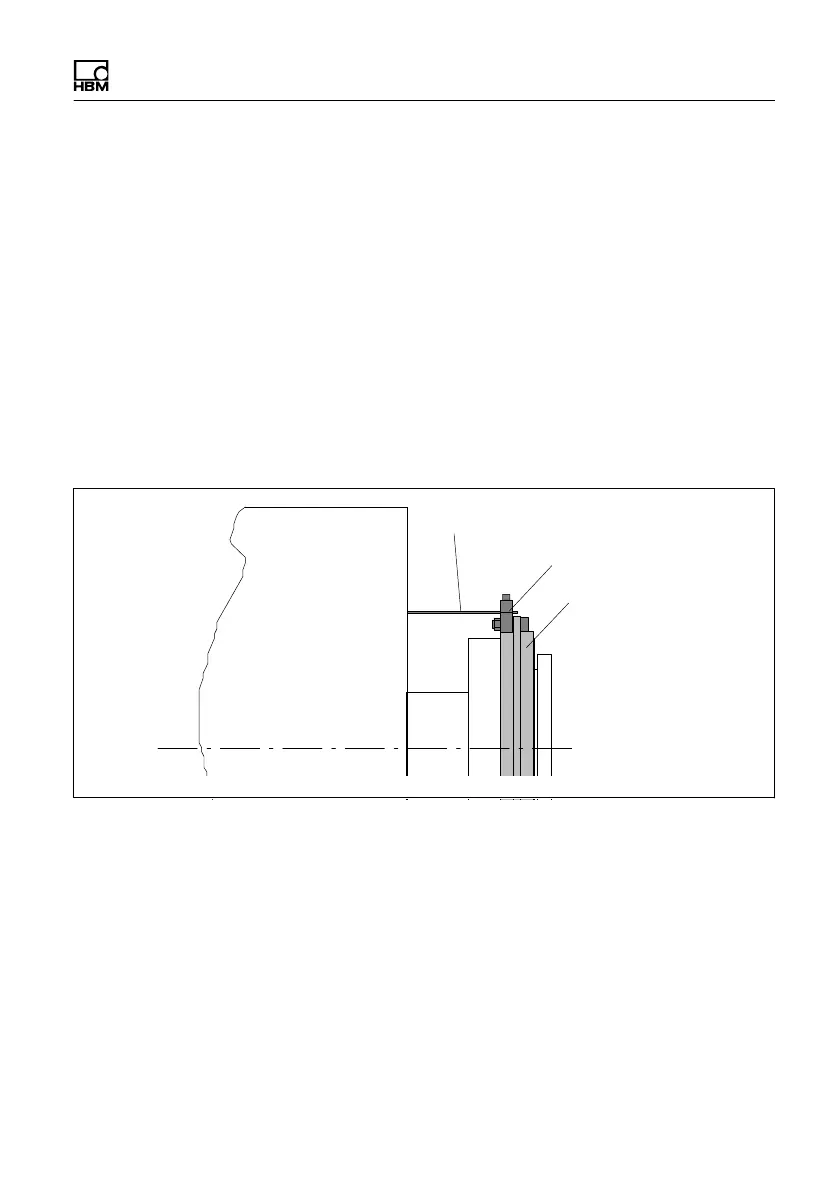Mechanical installation
T10F A0608-14.0 HBM: public 31
6.6 Installing the clamp fixture
Depending on the operating conditions, oscillations may
be induced in the antenna ring. This effect is dependent
on:
S the speed
S the antenna diameter (depends in turn on the
measuring range)
S the design of the machine base
To avoid vibrations, a clamp fixture is enclosed with the
torque flange enabling the antenna ring to be supported.
Support supplied by customer
Clamp fixture
Antenna ring
Fig. 6.6 Supporting the antenna ring
Mounting sequence
1. Loosen and remove the upper antenna segment
screw fitting.
2. Fasten the clamp fixture with the enclosed screw
fitting as shown in Fig. 6.7. It is essential to use the
new fan‐type locking washers!