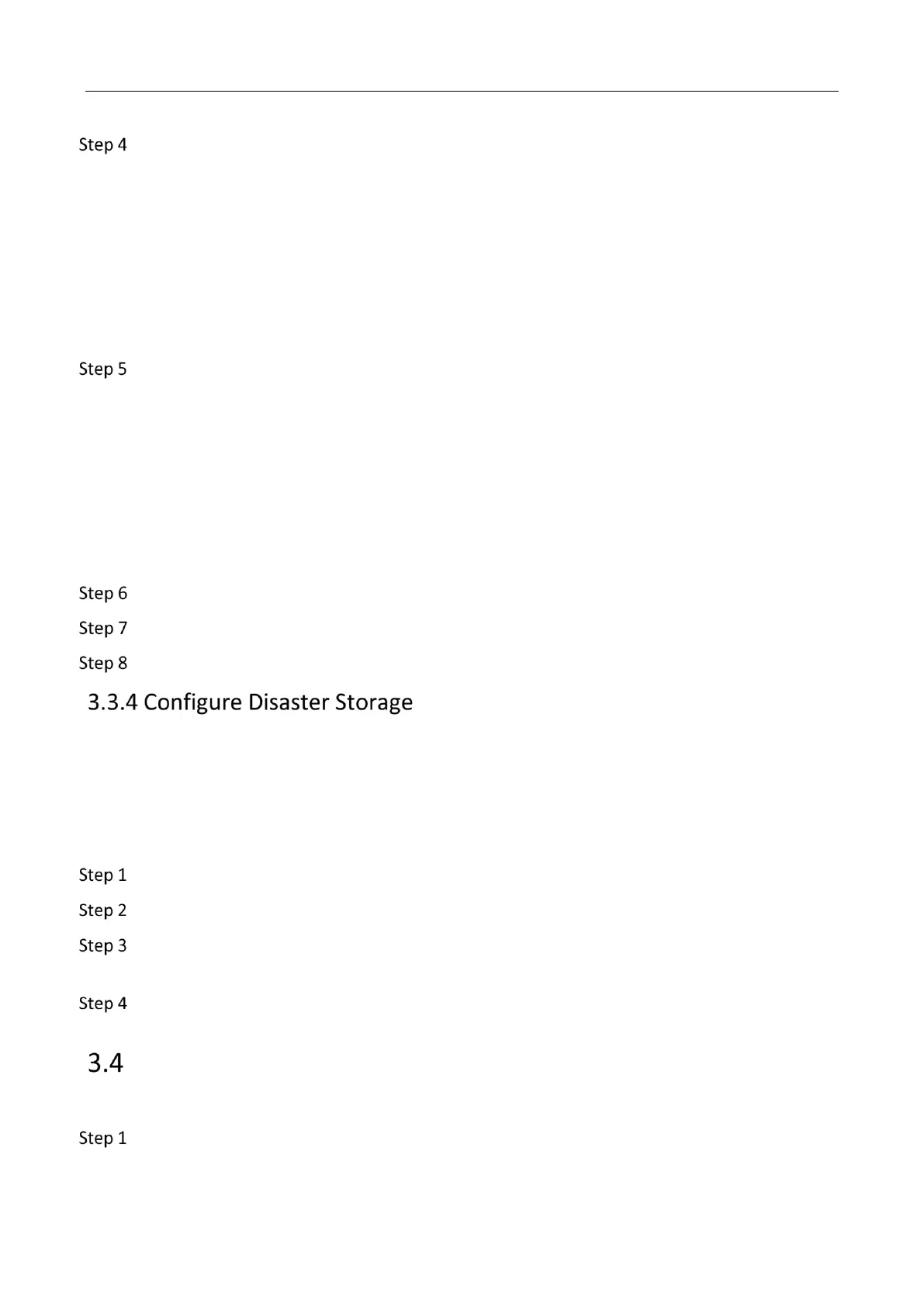Mobile Video Recorder User Manual
7
Select recording type as Motion | Alarm, Alarm, Motion, or Motion & Alarm.
Motion | Alarm
Trigger recording when either motion detection or alarm input is detected.
Alarm
Trigger recording when alarm input is detected.
Motion
Trigger recording when either motion detection detected.
Motion & Alarm
Trigger recording when both motion detection and alarm input are detected.
Optional: Click Advanced to configure Pre-record and Post-record.
Pre-record
The time you set to start recording before the scheduled time or the event. For example, if an alarm
triggers recording at 10:00, and the pre-record time is set as 5 seconds, the device starts to record
at 9:59:55.
Post-record
The time you set to stop recording after the scheduled time or the event. For example, if an alarm
triggered recording ends at 11:00, and the post-record time is set as 5 seconds, the device records
until 11:00:05.
Set recording schedule. For detailed steps, refer to Configure Arming Schedule.
Optional: Click Copy to to copy upper settings to other channel.
Click Save.
The function is only available for recorder supporting mobile fireproof storage box. The recorder
will save videos in both HDD and mobile fireproof storage box to ensure data security.
Before You Start
• Connect a mobile fireproof storage box to your recorder.
• Configure the recording schedule.
Go to Configuration > Vehicle > Storage For Calamity.
Check Enable.
Check Redundant Channel. The recorder will save the videos of the selected channels in
both HDD and mobile fireproof storage box.
Click Save.
Playback
Play videos saved in storage media.
Go to Playback.
