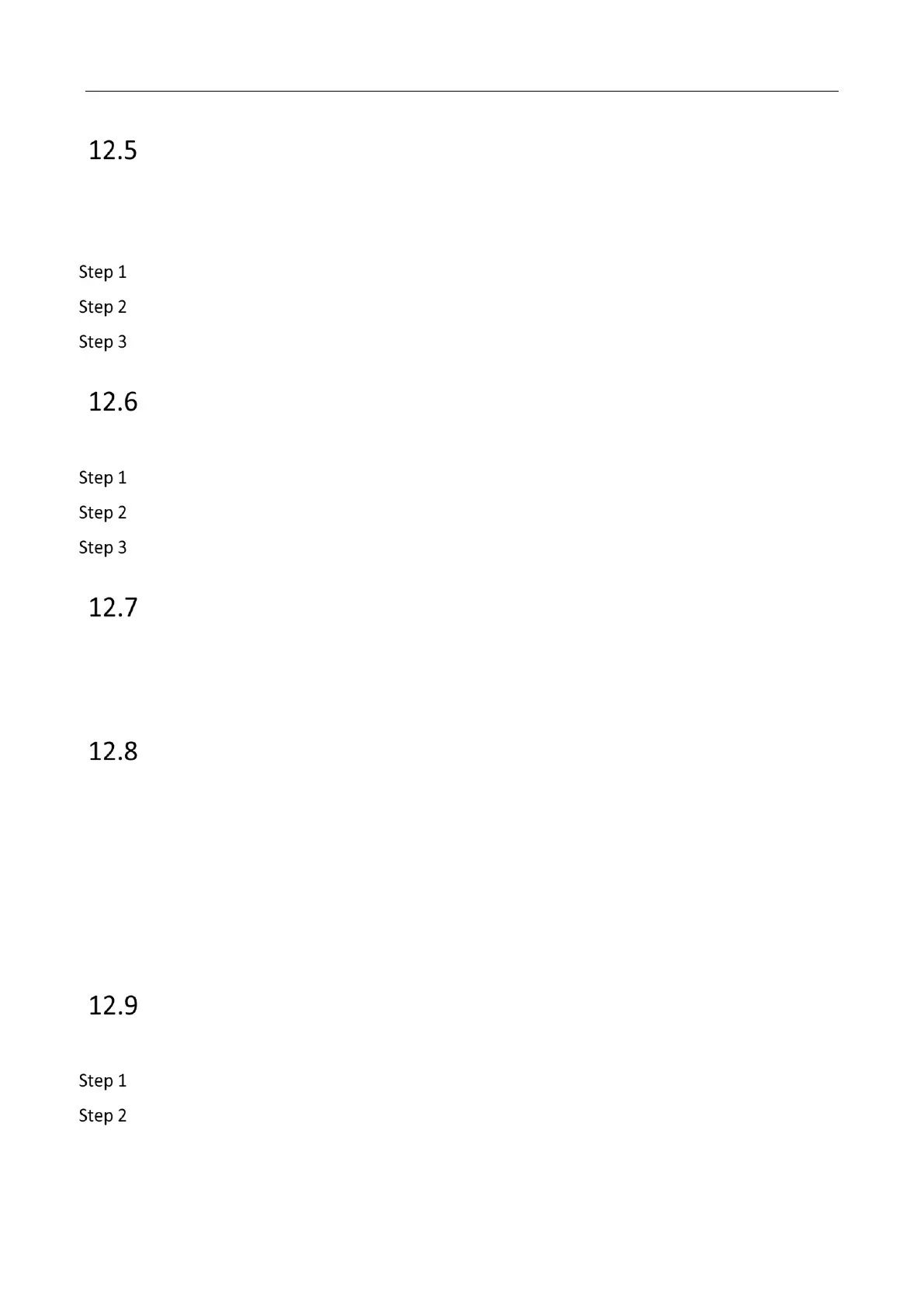Mobile Video Recorder User Manual
42
Configure Overwritten Recording
You can enable overwritten recording if you want to overwrite the former record files when the
storage media is full. Or disable overwritten record if you want to stop recording when the storage
media is full.
Go to Configuration > Storage > Advanced Settings.
Check or uncheck Enable Overwriting according to your needs.
Click Save.
Print Log
If you need to debug the device, you can enable printing log.
Go to Configuration > Storage > Advanced Settings.
Check Enable Print Log.
Click Save.
Rebooting
Reboot your recorder via menu instead of disconnecting power from the recorder.
Go to Configuration > System > Maintenance > Upgrade & Maintenance. Click Reboot and click OK
in popup message box to start rebooting.
Restore Default Settings
If your recorder is abnormal, you can restore recorder to defaults settings.
Go to Configuration > System > Maintenance > Upgrade & Maintenance.
Restore
Restore all parameters, except the network (including IP address, subnet mask, gateway, MTU, NIC
working mode, default route, server port, etc.) and user account parameters, to the factory default
settings.
Default
Restore all parameters to the factory default settings.
Export Configuration File
The configuration files of the recorder can be exported to your computer for backup.
Go to Configuration > System > Maintenance > Upgrade & Maintenance.
Click Device Parameters and select the configuration file saving path.
