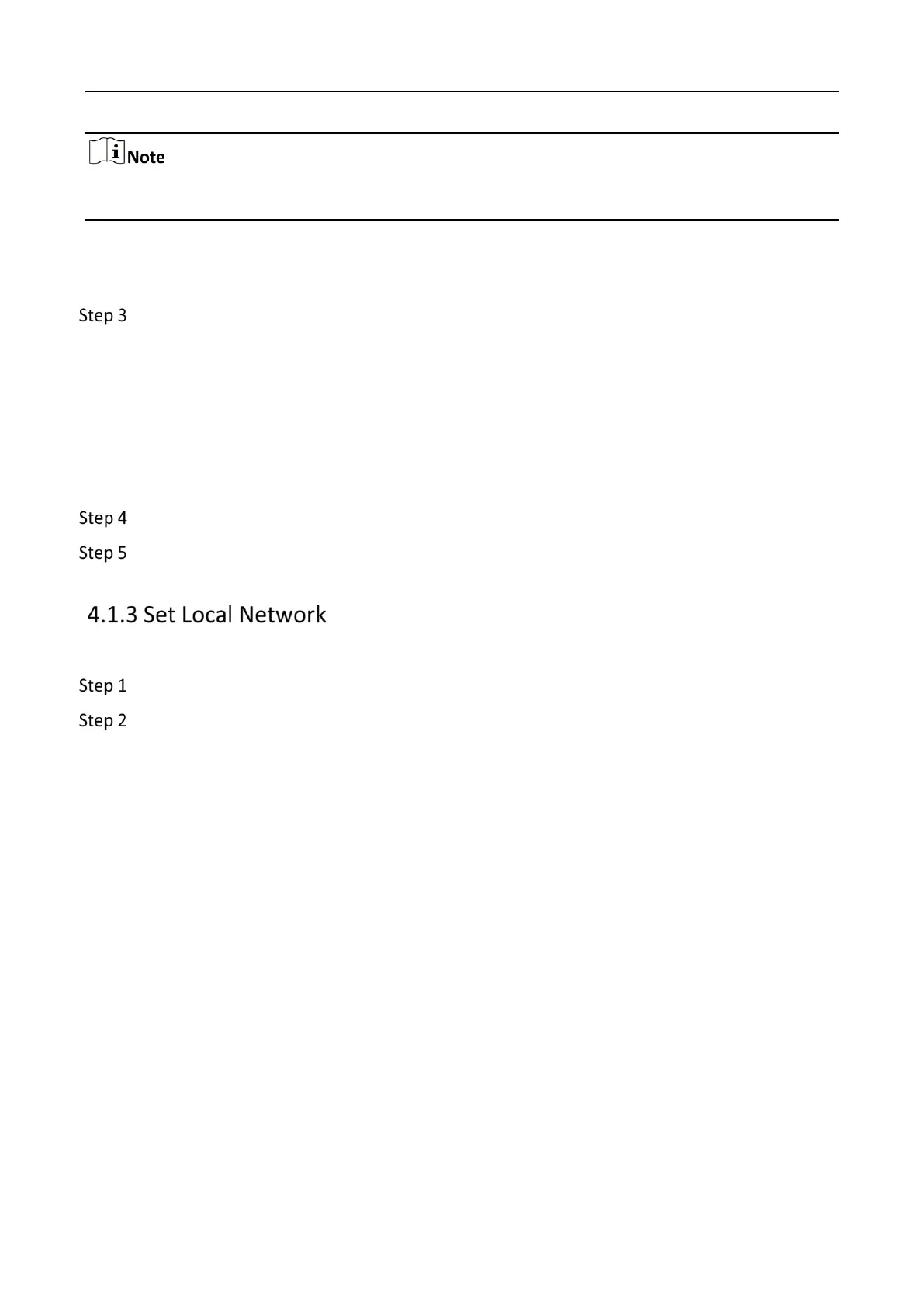Mobile Video Recorder User Manual
12
If you want to enable DHCP, the network that the device is connected to should support DHCP
(Dynamic Host Configuration Protocol).
3) Enter wireless network IPv4 Address, IPv4 Subnet Mask, IPv4 Default Gateway, and DNS
Server.
4) Click Save.
Go to Configuration > Network > Advanced Settings > Wi-Fi.
1) Click Wi-Fi Configuration.
2) Check Enable Wi-Fi.
3) Click Search to search available wireless networks.
4) Select a wireless network in Wireless List.
5) Enter SSID.
6) Select Network Mode as Managed.
7) Select Security Mode and enter Wi-Fi key.
Click Save.
Optional: Go to Configuration > Network > Advanced Settings > Wi-Fi > Wi-Fi Status to view
Wi-Fi status.
Configure local network parameters.
Go to Configuration > Network > Basic Settings > TCP/IP.
Click Lan.
