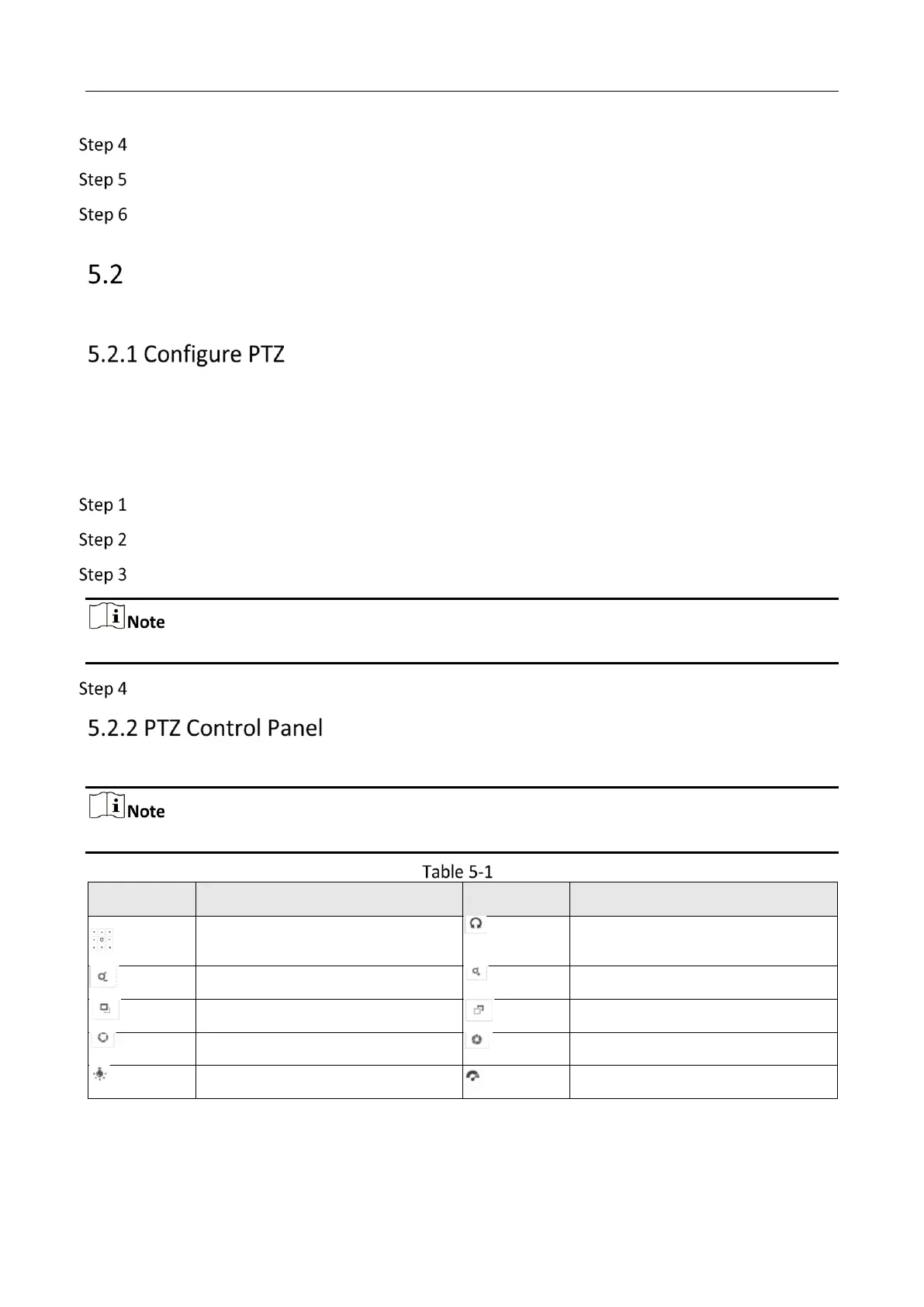Mobile Video Recorder User Manual
20
Click Save.
Go to Live View.
Double click Zero Channel 01 in the camera list to start live view of channel-zero.
PTZ Operation
Configure PTZ parameters and control PTZ.
Follow the steps to set PTZ parameters. The configuration of the PTZ parameters should be done
before you control the PTZ camera.
Before You Start
Connect the RS-485 cables of the PTZ camera to EXT.DEV interface of the device.
Go to Configuration > System > System Settings > PTZ Config.
Select Channel No. of PTZ camera.
Configure the parameters of the PTZ camera.
All the parameters should be exactly the same with those of the PTZ camera.
Click Save.
Go to Live View. Control PTZ camera via PTZ panel.
PTZ control panel may vary with recorder model.
PTZ Icon and Description
