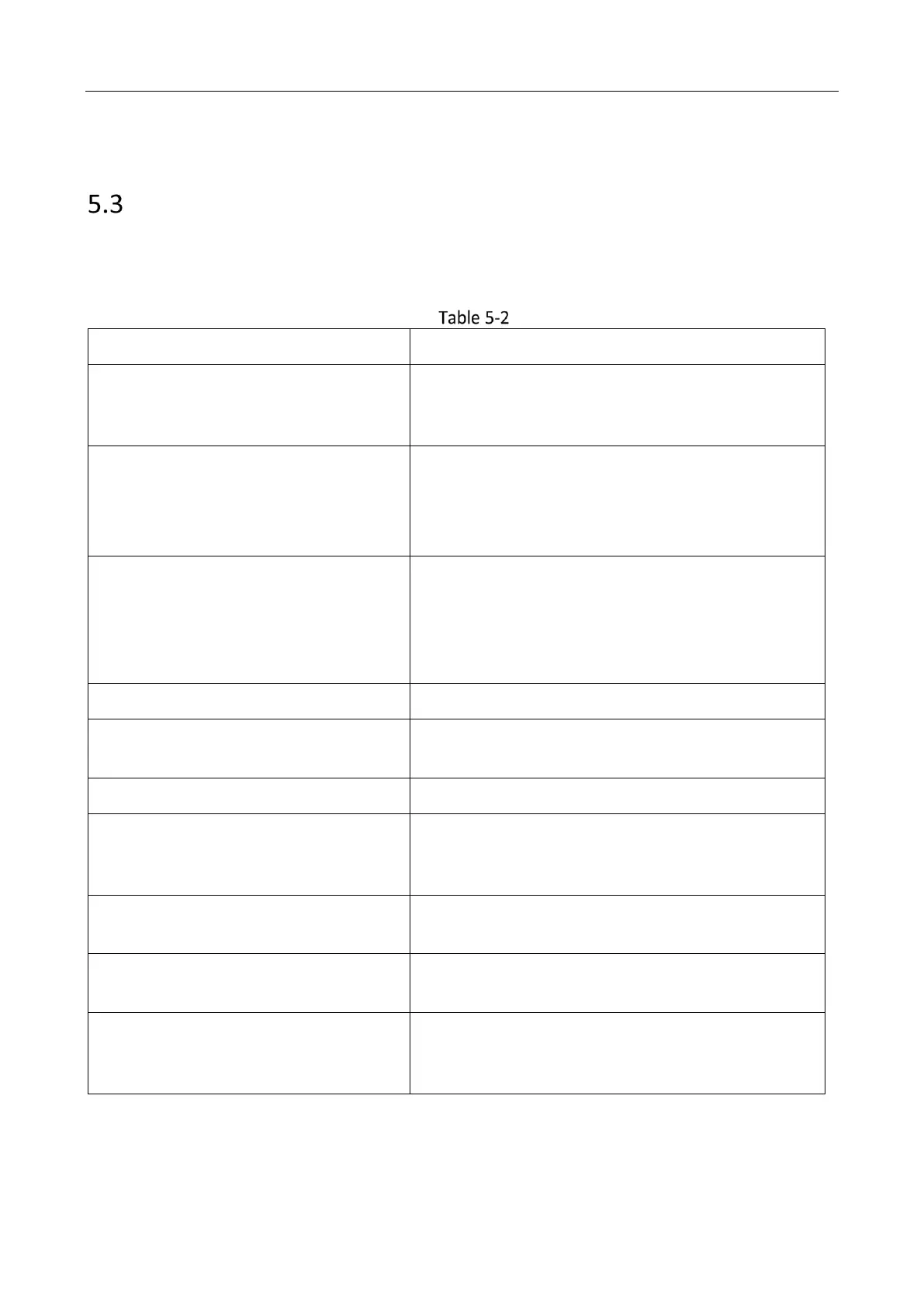Mobile Video Recorder User Manual
21
Local Configuration
Go to Configuration > Local to configure the parameters of live view, record files, pictures, and
clips.
Local Configurations
Select Main Stream if you want to view the HD image
for default live view. Select Sub Stream if you want to
view the BD image for default live view.
Shortest Delay: The recorder ensures real-time
capacity in priority.
Auto: Automatically adjust the live view stream to
balance real-time capacity and fluency.
If you enable the function, after the connected
camera has been set motion detection alarm and
enabled VCA function, the rule information will be
displayed on the live view image (e.g., marked with a
green rectangle).
Select the image aspect ratio.
Select Yes if you want to enable live view
automatically after login.
Select the captured picture format in live view.
Select the packed size of the manually recorded and
downloaded video files. After the selection, the
maximum record file size is the value you selected.
Set the saving path for the manually recorded video
files. You can click Browse to change the saving path.
Set the saving path for the downloaded video files.
You can click Browse to change the saving path.
Save snapshots in live view to
Set the saving path for the manually captured
pictures in live view mode. You can click Browse to
change the saving path.
