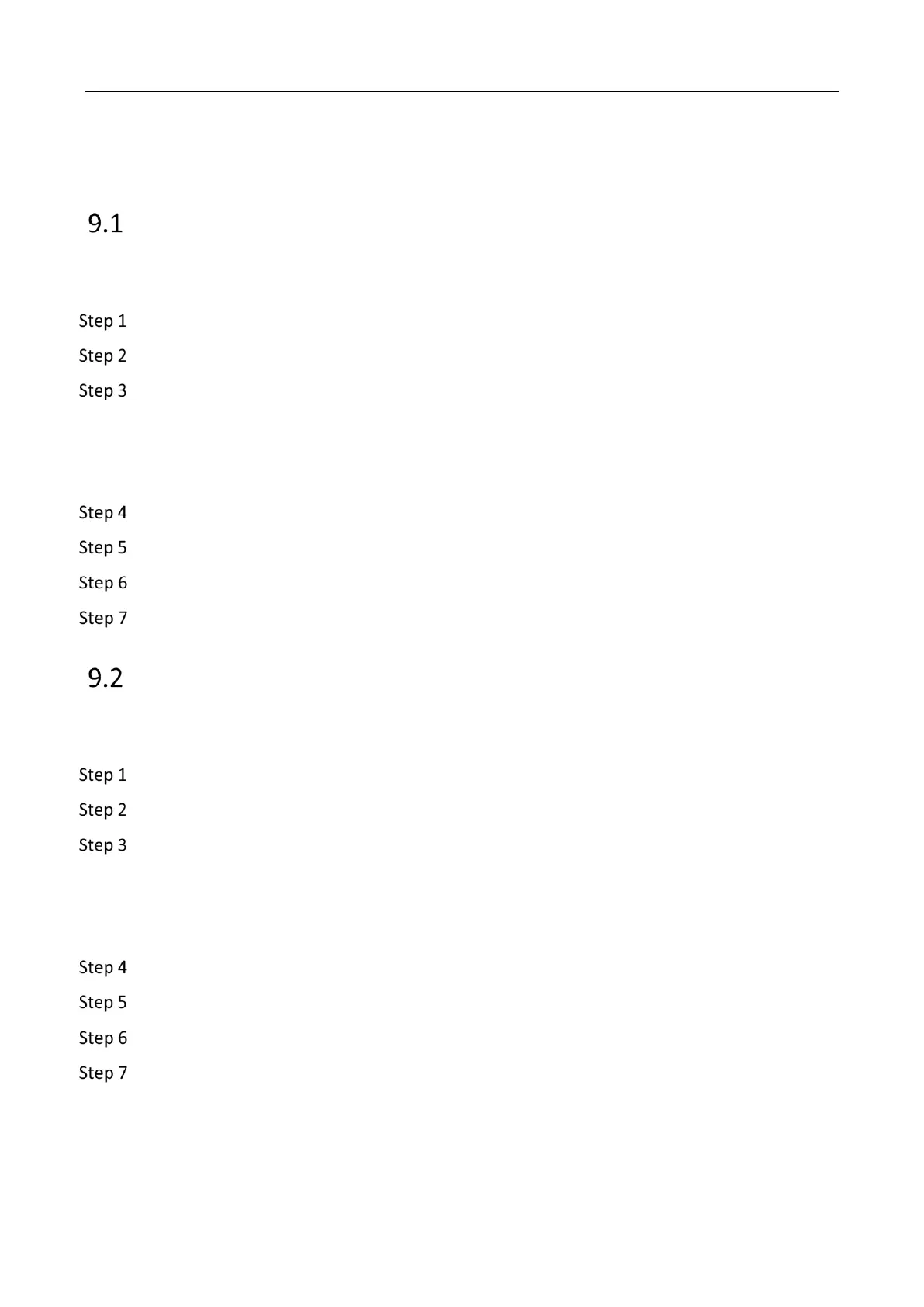Mobile Video Recorder User Manual
34
Chapter 9 Events and Alarms
Configure Motion Detection Alarm
When motion detection alarm is configured, once a motion event is detected, the device starts to
record and multiple linkage actions will be triggered.
Go to Configuration > Event > Basic Event > Motion Detection.
Select Channel No.
Draw detection area.
1) Click Draw Area.
2) In preview area, drag to draw the detection area.
3) Click Stop Drawing.
Set Sensitivity.
Configure arming schedule. For detailed steps, refer to Configure Arming Schedule.
Configure linkage method. For detailed steps, refer to Configure Linkage Actions.
Click Save.
Configure Video Tampering Alarm
A tampering alarm is triggered when the camera is covered and the monitoring area cannot be
viewed. Linkage actions, including audible warning, alarm output, can be set to respond.
Go to Configuration > Event > Basic Event > Video Tampering.
Select Channel No.
Draw detection area.
1) Click Draw Area.
2) In preview area, drag to draw the detection area.
3) Click Stop Drawing.
Configure arming schedule. For detailed steps, refer to Configure Arming Schedule.
Configure linkage method. For detailed steps, refer to Configure Linkage Actions.
Set Sensitivity.
Click Save.
