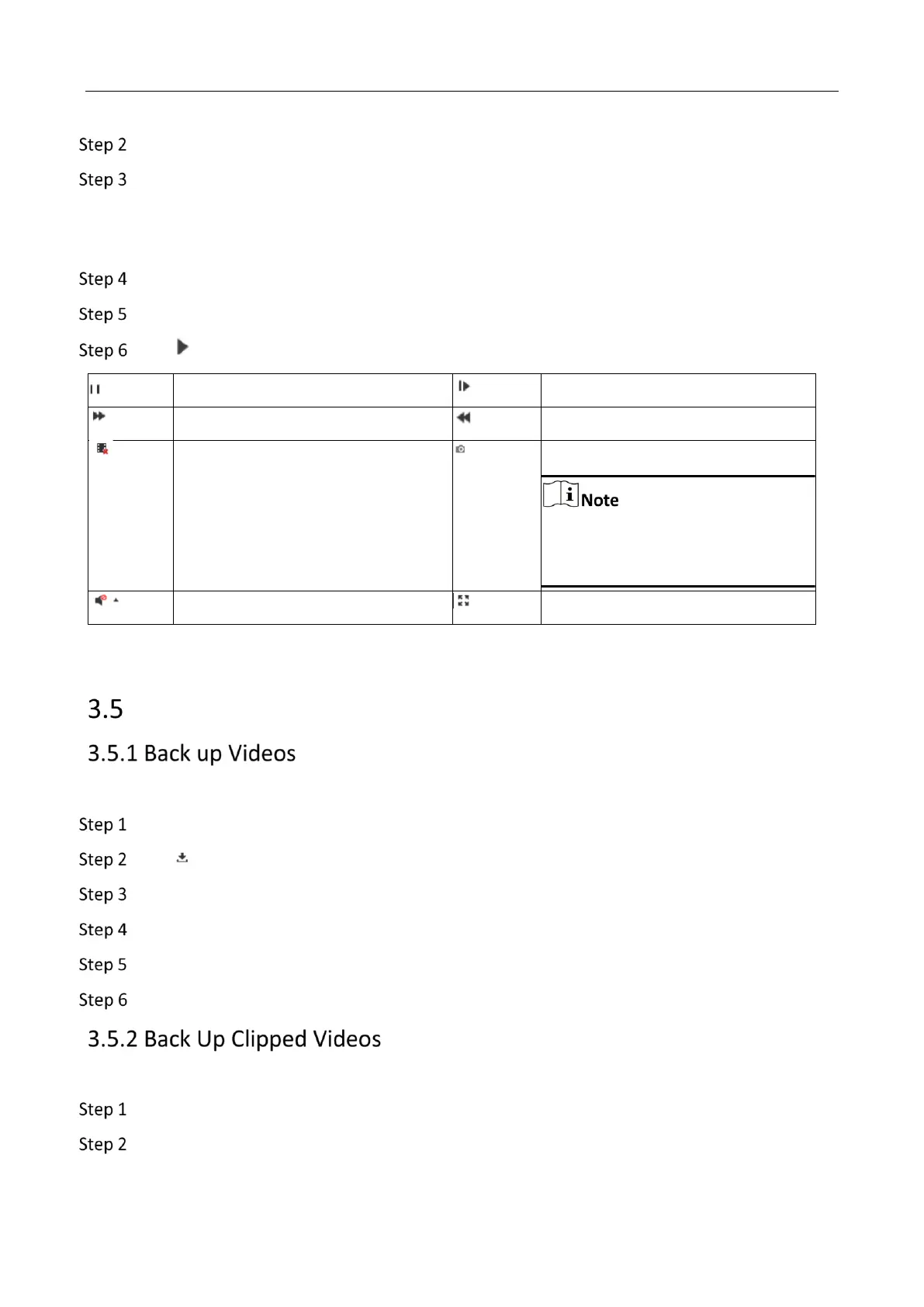Mobile Video Recorder User Manual
8
Select a channel in channel list.
Select playback type.
To search all the videos, select Ordinary Search.
To search event videos, select Event Search.
Set search conditions.
Click Search.
Click to start playback.
Capture a picture.
For picture saving path, refer to
Configuration > Local > Save
snapshots when playback to.
Back up
Download videos to a local path.
Go to Playback.
Click .
Set search conditions.
Click Search.
Check videos to download and click Download.
For the video saving path, refer to Configuration > Local > Save Downloaded Files to.
Clip videos and save them to a local path.
Go to Playback.
Start playback.
