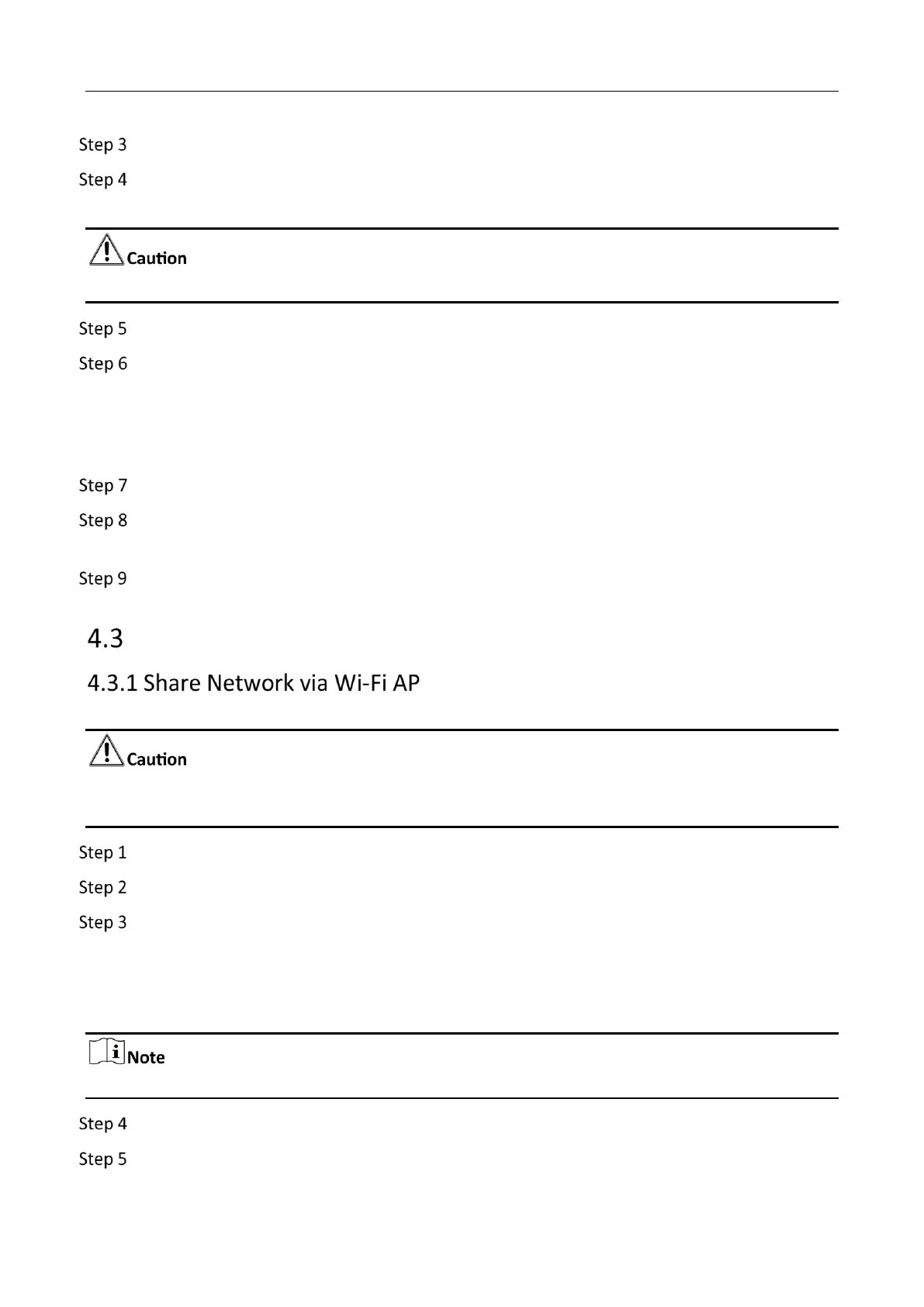Mobile Video Recorder User Manual
16
Select Platform Access Mode as Guarding Vision.
Enter a customized Security Code. You need to enter the security code when adding the
device in Guarding Vision.
Valid security code range [6-12]. You can use a combination of numbers, lowercase, and uppercase.
Click Save.
Visit guarding vision platform.
For computer user: Visit dev.Quardingvision.com.
For mobile phone user: Download Guarding Vision application in App Store (iOS system) or
Google Play(TM) (Android system).
Register an account.
Add the recorder by its serial number (a 9-bit character printed in device label) and security
code.
Start live view of your camera.
Network Sharing
The recorder can work as a wireless router, via which -other devices can access via the network.
You can only turn on one function between Wi-Fi AP and Wi-Fi. Turning on one of them will turn
off the other.
Go to Configuration > Network > Advanced Settings > Wi-Fi AP.
Check Enable Wi-Fi AP, Enable AP Broadcast, and Enable WLAN HotSpot.
Configure hotspot parameters.
1) Enter SSID (hotspot name).
2) Select Security Mode.
3) Enter IP Address and Sub-net Mask.
The IP address must be in different network segment with TCP/IP address.
Check Enable DHCP and enter Start IP Address and End IP Address.
Click Save.
