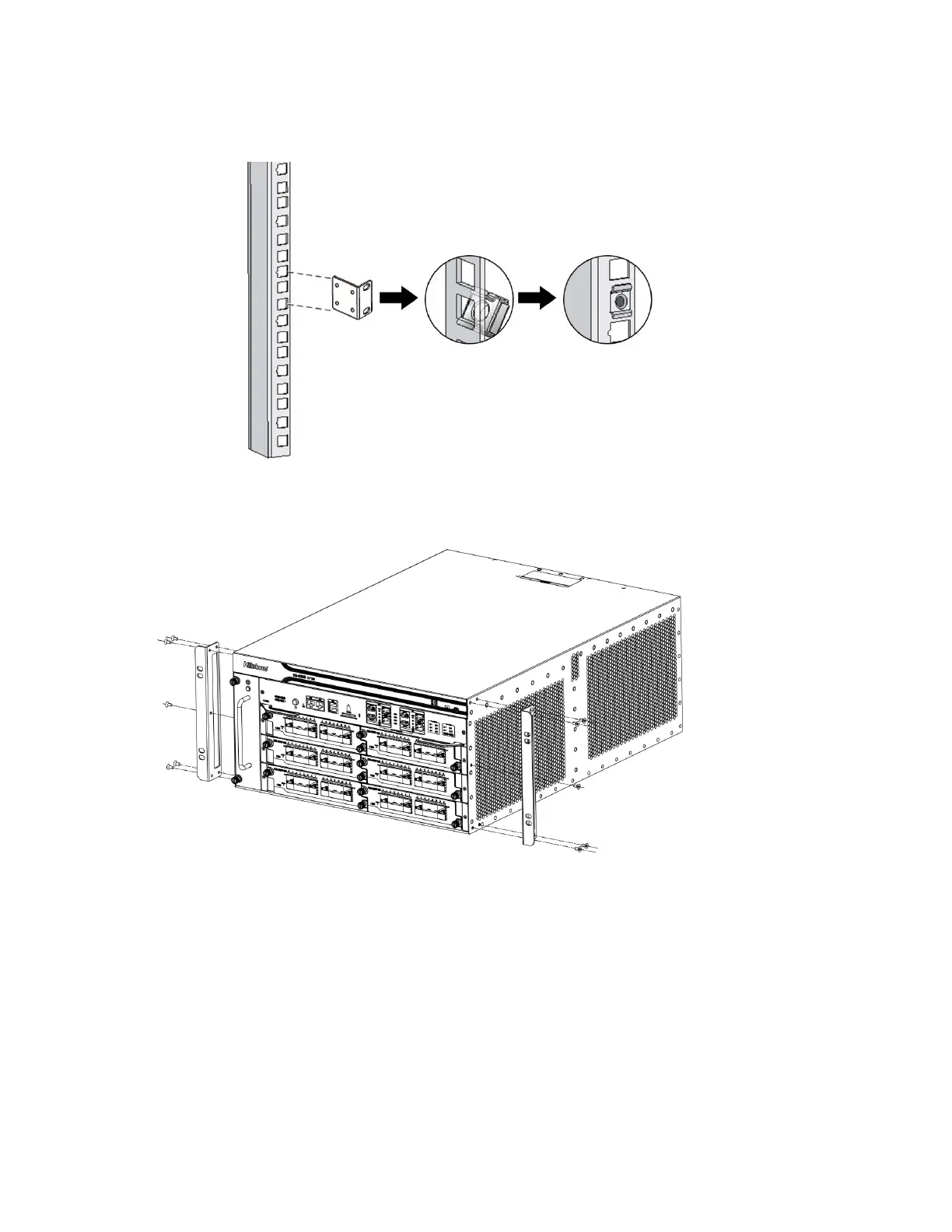2. Use rack-mounting ear to mark the positions of floating nuts on the front rack posts.
3. Attach rack-mounting ears to the left and right side panels of the chassis respectively.
4. Load the chassis steadily on the center of the lift platform.
5. Use the lift to move the chassis to the rack or the cabinet tray, and then move away the lift.
6. Install a mounting screw into each of the two aligned holes as shown below. Use a cross
screwdriver to tighten the screws.
91
Chapter 3 Installation
