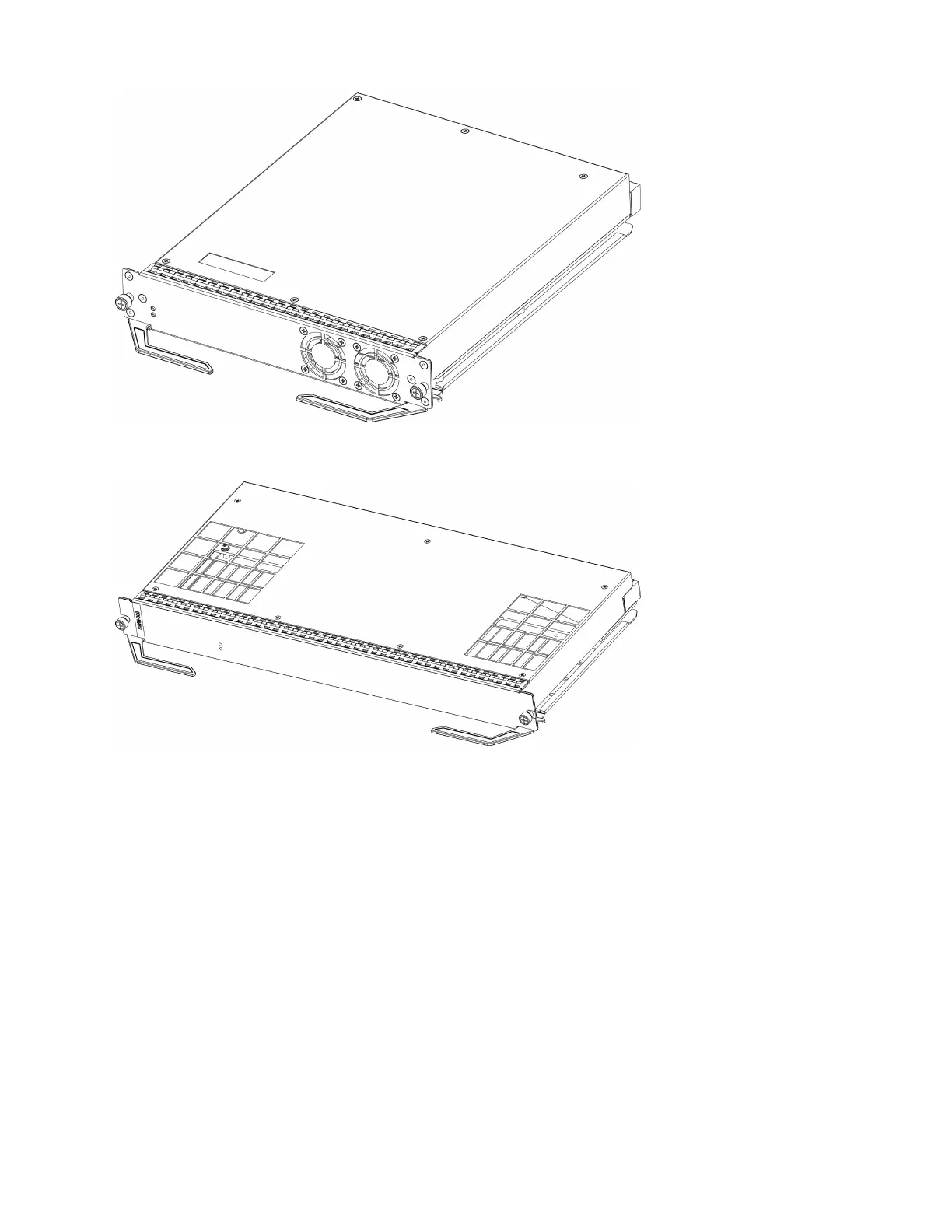SWM-300 is shown as below:
Bypass
Bypass module connects two networks. Data between them are transferred by the device in the
normal condition. When a specific incident occurs (like sudden power failure or system reboot),
the two networks are connected directly by the bypass module, therefore, the device is bypassed.
You can install bypass module(s) in general expansion slots. For more information about Bypass
configuration, please refer to StoneOS User Manual.
Hillstone bypass module has the following two types:
38
Chapter 1 Product Profile
